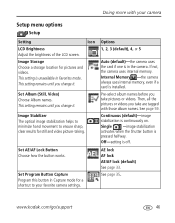Kodak P850 Support Question
Find answers below for this question about Kodak P850 - EASYSHARE Digital Camera.Need a Kodak P850 manual? We have 1 online manual for this item!
Question posted by gljenkins on May 3rd, 2013
Is The Camera Limited To +2gb Max.memory Cards?
The person who posted this question about this Kodak product did not include a detailed explanation. Please use the "Request More Information" button to the right if more details would help you to answer this question.
Current Answers
Related Kodak P850 Manual Pages
Similar Questions
Lens Question
Lens goes in and out, will not stay out, then screen goes dark.
Lens goes in and out, will not stay out, then screen goes dark.
(Posted by jboyleston 9 years ago)
Will A Kodak Easyshare P850 Camera Work With 16 Gb Sd Card
(Posted by infoicecre 9 years ago)
Kodak Z710 Easyshare Digital Camera Memory Card
Everytime I put this new Kodak Memory card in it is showing Unuseable. I tried another Memory card (...
Everytime I put this new Kodak Memory card in it is showing Unuseable. I tried another Memory card (...
(Posted by sharonwerner 10 years ago)
What Is Maximum Sd Mm Memory Card For Kodak Easyshare P850?
I want to get the best memory card for my Kodak easyshare p850 with the most memory that the p850 ca...
I want to get the best memory card for my Kodak easyshare p850 with the most memory that the p850 ca...
(Posted by rosalia 12 years ago)
Camera Won't Read Memory Card.
won't turn on and won't read memory card.. Keeps flashing but screen won't turn on only a second and...
won't turn on and won't read memory card.. Keeps flashing but screen won't turn on only a second and...
(Posted by yonnie252 12 years ago)