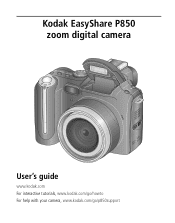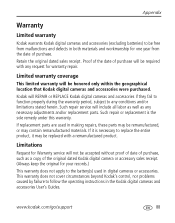Kodak P850 Support Question
Find answers below for this question about Kodak P850 - EASYSHARE Digital Camera.Need a Kodak P850 manual? We have 1 online manual for this item!
Question posted by AMI201 on December 28th, 2012
How Much Cost The P850 Kodak Motherboard In Good Condition
The person who posted this question about this Kodak product did not include a detailed explanation. Please use the "Request More Information" button to the right if more details would help you to answer this question.
Current Answers
Related Kodak P850 Manual Pages
Similar Questions
Kodak Easyshare V1253 Camera Clock Reset
Kodak EasyShare V1253 camera date and time reset when battery removed. Why?Here is the accurate answ...
Kodak EasyShare V1253 camera date and time reset when battery removed. Why?Here is the accurate answ...
(Posted by dbarcon 5 years ago)
Do You Do Support On Kodak Easyshare Digital Camera
my kodak digital camera won't come on after being charged.
my kodak digital camera won't come on after being charged.
(Posted by cfulkerson1 9 years ago)
Will A Kodak Easyshare P850 Camera Work With 16 Gb Sd Card
(Posted by infoicecre 9 years ago)
What Is Maximum Sd Mm Memory Card For Kodak Easyshare P850?
I want to get the best memory card for my Kodak easyshare p850 with the most memory that the p850 ca...
I want to get the best memory card for my Kodak easyshare p850 with the most memory that the p850 ca...
(Posted by rosalia 12 years ago)
Motherboard P850 Camera Kodak Burnt Who Has Good Motherboard For Camera To Buy
SELL ME THE KODAK P850 MOTHERBOARD. HOW MUCH YOU WANT FOR THAT, JOZEF
SELL ME THE KODAK P850 MOTHERBOARD. HOW MUCH YOU WANT FOR THAT, JOZEF
(Posted by AMI201 12 years ago)