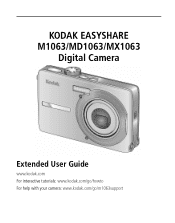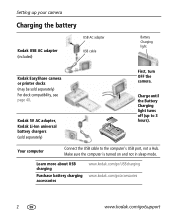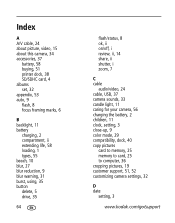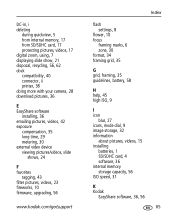Kodak MX1063 Support Question
Find answers below for this question about Kodak MX1063 - EasyShare 10.3MP 3x Optical/5x Digital Zoom HD Camera.Need a Kodak MX1063 manual? We have 1 online manual for this item!
Question posted by shannon69 on August 29th, 2014
How To Replace Battery On Kodak Mx1063 Camera
Current Answers
Answer #1: Posted by BusterDoogen on August 29th, 2014 5:17 AM
I hope this is helpful to you!
Please respond to my effort to provide you with the best possible solution by using the "Acceptable Solution" and/or the "Helpful" buttons when the answer has proven to be helpful. Please feel free to submit further info for your question, if a solution was not provided. I appreciate the opportunity to serve you!
Related Kodak MX1063 Manual Pages
Similar Questions
I would like to replace/fix the brooken battery door on my Kodak C530 Digital Camera... I will need ...