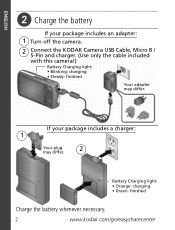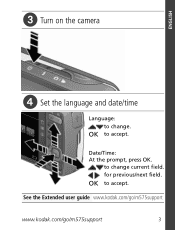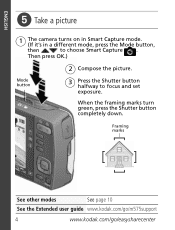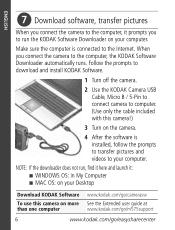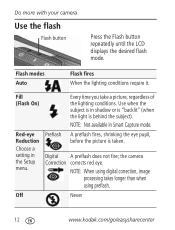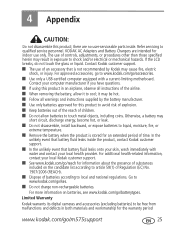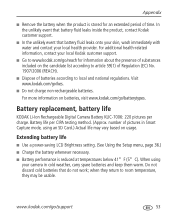Kodak M575 Support Question
Find answers below for this question about Kodak M575 - Easyshare Digital Camera.Need a Kodak M575 manual? We have 2 online manuals for this item!
Question posted by mariberro on December 3rd, 2011
Como Ejecutar El Setup De La Maquina Kodak C1505
en mi pc , no lo ejecuta, hay otra manera???
Agradezco vuestra ayuda.
Montevideo, Uruguay
Current Answers
Related Kodak M575 Manual Pages
Similar Questions
Kodak Easyshare V1253 Camera Clock Reset
Kodak EasyShare V1253 camera date and time reset when battery removed. Why?Here is the accurate answ...
Kodak EasyShare V1253 camera date and time reset when battery removed. Why?Here is the accurate answ...
(Posted by dbarcon 5 years ago)
Kodak Easyshare M522 4x Camera
Symbols in upper left of camera - need guide to their meaning
Symbols in upper left of camera - need guide to their meaning
(Posted by Phelan 10 years ago)
How Do I Set The Date/time In Kodax Easyshare C180 Camera
(Posted by ro6wll 11 years ago)
What Type Of Memory Card Does A Kodak Easyshare M575 Camera Take?
(Posted by zacour304 12 years ago)
Kodak M575-easyshare Digital Camera
could you please,help me i cannot download my photo's to my laptop it goes black the kodak icon
could you please,help me i cannot download my photo's to my laptop it goes black the kodak icon
(Posted by myra1411 12 years ago)