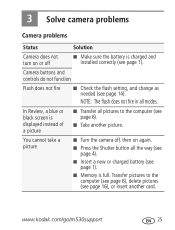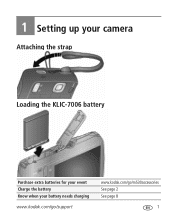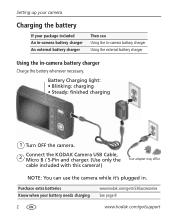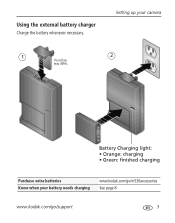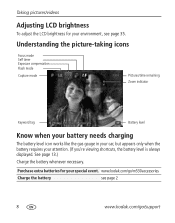Kodak M530 Support Question
Find answers below for this question about Kodak M530 - Easyshare Digital Camera.Need a Kodak M530 manual? We have 2 online manuals for this item!
Question posted by martysmith1957 on July 2nd, 2011
Need A Charger For My Kodakeasysharem530,got It As A Gift And No Charger.
The person who posted this question about this Kodak product did not include a detailed explanation. Please use the "Request More Information" button to the right if more details would help you to answer this question.
Current Answers
Related Kodak M530 Manual Pages
Similar Questions
Kodak Easyshare V1253 Camera Clock Reset
Kodak EasyShare V1253 camera date and time reset when battery removed. Why?Here is the accurate answ...
Kodak EasyShare V1253 camera date and time reset when battery removed. Why?Here is the accurate answ...
(Posted by dbarcon 5 years ago)
How Do I Download My Pictures From My Kodak M530 On To My Laptop
Need to know how to download my pictures from my Kodak M530 onto my laptop
Need to know how to download my pictures from my Kodak M530 onto my laptop
(Posted by mscblittle 9 years ago)
How To Take Apart Kodak Easyshare Camera M530
(Posted by jsMrPro 10 years ago)
Charger Cabel
I have lost the charger cable for my battery, and need to know where I can order one or buy one. I h...
I have lost the charger cable for my battery, and need to know where I can order one or buy one. I h...
(Posted by betsous 10 years ago)
Where Do You Buy A Battery Charger For This Camera
battery charger
battery charger
(Posted by debbieka2417 13 years ago)