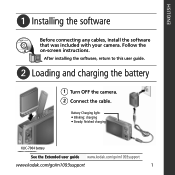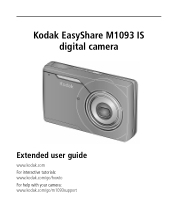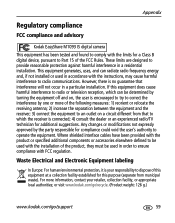Kodak M1093 Support Question
Find answers below for this question about Kodak M1093 - EASYSHARE IS Digital Camera.Need a Kodak M1093 manual? We have 2 online manuals for this item!
Question posted by riverrat72476 on September 25th, 2011
Why Does My Kodak M1093 Shut It’s Self Off?
When I turn the camera on the lens pops out you can see the picture on the screen but then it turns it’s self off and the lens retract. Please Help Thanks!!
Current Answers
Related Kodak M1093 Manual Pages
Similar Questions
Kodak Easyshare V1253 Camera Clock Reset
Kodak EasyShare V1253 camera date and time reset when battery removed. Why?Here is the accurate answ...
Kodak EasyShare V1253 camera date and time reset when battery removed. Why?Here is the accurate answ...
(Posted by dbarcon 5 years ago)
I Have A Easyshare C1550 Camera. How Many Pictures Can I Take Without A Memory C
I cant get it to take more than 5 pictures. Do I need a memory card to take more than 5 pictures.
I cant get it to take more than 5 pictures. Do I need a memory card to take more than 5 pictures.
(Posted by franklib 9 years ago)
Powering On The Lens Extends, Then It Closes + Turns Off.
When the camera turns on the power light turns on and the lens extends, then it turns off immediatel...
When the camera turns on the power light turns on and the lens extends, then it turns off immediatel...
(Posted by kharavan 11 years ago)
Why Won't My Camera Not Take Pictures Or Videos
(Posted by bonmnr 13 years ago)
My Camera Wont Take Pictures?
my camera wont take pictures it says on the screen internal memory is full. my card only has 3 pictu...
my camera wont take pictures it says on the screen internal memory is full. my card only has 3 pictu...
(Posted by Jenny231 14 years ago)