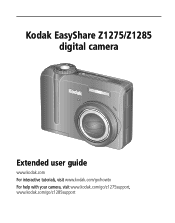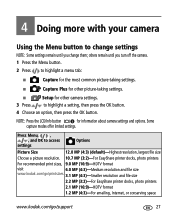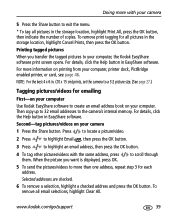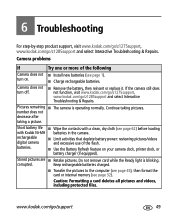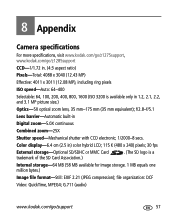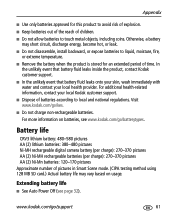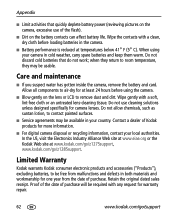Kodak EasyShare Z1275 Support Question
Find answers below for this question about Kodak EasyShare Z1275 - Digital Camera - Compact.Need a Kodak EasyShare Z1275 manual? We have 1 online manual for this item!
Question posted by madrastomtf143 on April 30th, 2016
Can You Send Photos From The Camera To A I Phone Please
I have a 10.2 mega pixel camera and I would like to know if you can download them onto an iPhone thanks
Current Answers
Related Kodak EasyShare Z1275 Manual Pages
Similar Questions
Easy Share Camera Z 1275 Will Not Turn On
I bought a new rechargeable battery but the camera still will not turn on (open).
I bought a new rechargeable battery but the camera still will not turn on (open).
(Posted by passionatelyrawfood 7 years ago)
My Camera Shuts Down Seconds After It Starts.i Had Incorrect Batteries In It For
a short time. What could the problem be now?
a short time. What could the problem be now?
(Posted by martinward24 9 years ago)
I Have A Kodak Camera Model # Kcgm Jo3609709
do i have a timer like 10 sec. before my picture is taken
do i have a timer like 10 sec. before my picture is taken
(Posted by theospted 10 years ago)
What Cani Do, To Get My Camera To Download Photos In The Order That I Took Them?
(Posted by msmyth 12 years ago)