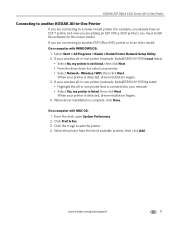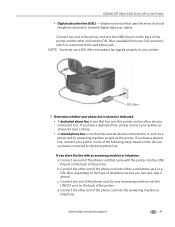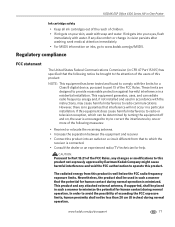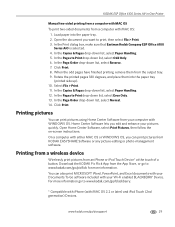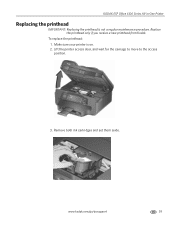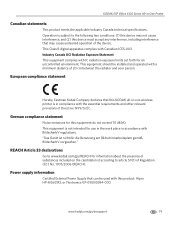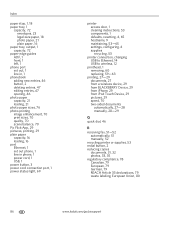Kodak ESP Office 6150 Support Question
Find answers below for this question about Kodak ESP Office 6150 - All-in-one Printer.Need a Kodak ESP Office 6150 manual? We have 5 online manuals for this item!
Question posted by rjHenr on April 5th, 2014
How Can I Get A Replacement Disk For Kodak 6150
The person who posted this question about this Kodak product did not include a detailed explanation. Please use the "Request More Information" button to the right if more details would help you to answer this question.
Current Answers
Related Kodak ESP Office 6150 Manual Pages
Similar Questions
How To Fix A Stuck Printer Cartridge Model Esp 7250
(Posted by gemindo 10 years ago)
How Do I Remove A Printer Carriage Kodak Esp Office 6150
(Posted by madonn 10 years ago)
Replacing Back Of Printer
Please show me how to close the back after removing paper jam
Please show me how to close the back after removing paper jam
(Posted by marthasharp1 11 years ago)
After Replacing Ink Cartridges, Printer Will Not Print Or Copy. Any Ideas?
first time replacing cartridges. Replaced both black and color cartridges. Clicks into place, but wo...
first time replacing cartridges. Replaced both black and color cartridges. Clicks into place, but wo...
(Posted by levans 12 years ago)
Kodak Espoffice6150 New 14april. Replaced Color Ink X2 In Less Than 300 Copies.
I replaced a same printer 14 April. Now in trying to copy 500 quantity I have run thru 2 ink cartird...
I replaced a same printer 14 April. Now in trying to copy 500 quantity I have run thru 2 ink cartird...
(Posted by wmfdunn 13 years ago)