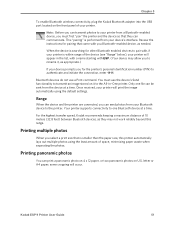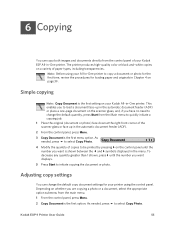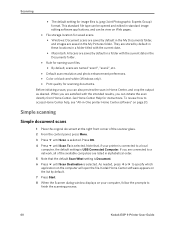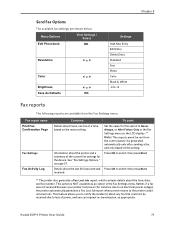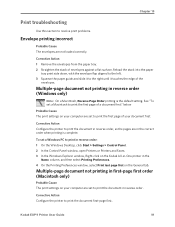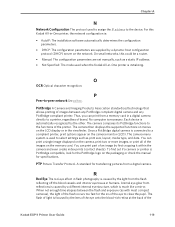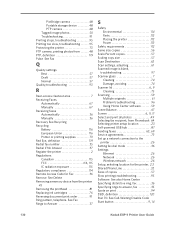Kodak ESP9 Support Question
Find answers below for this question about Kodak ESP9 - ESP 9 All-in-One Color Inkjet.Need a Kodak ESP9 manual? We have 2 online manuals for this item!
Question posted by Kimschroeck on July 7th, 2012
Printer Wont Print In Black
I ran all the cleaning programs and changedthe cartridgeand it still won't print in black
Current Answers
Related Kodak ESP9 Manual Pages
Similar Questions
My Hero 7.1 Printer Is Printing Out Fuzzy, With Dull Colours.
tried new ink, cleaned printhead what else can I do?
tried new ink, cleaned printhead what else can I do?
(Posted by brianmcardleni 9 years ago)
Esp 9 Wont Print Images Correctly
(Posted by fi1111 9 years ago)
My Kodak Esp Office 2150 All-in-one Printer Wont Print Black
(Posted by darkaSi 10 years ago)
Kodak Esp Office 2150 Printer Wont Print Black
(Posted by slobruceb 10 years ago)
How To Set My Esp9 Printer To Print Time And Date And Transmittal Confirmation.
I have Kodak ESP9 Printer. I want to know how to set it to print transmittal confirmation sheet and ...
I have Kodak ESP9 Printer. I want to know how to set it to print transmittal confirmation sheet and ...
(Posted by bpels18 12 years ago)