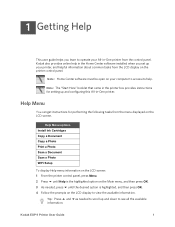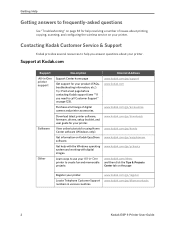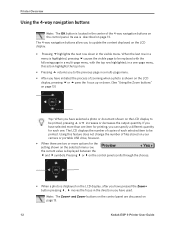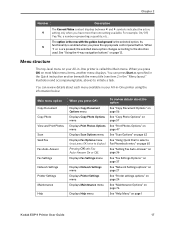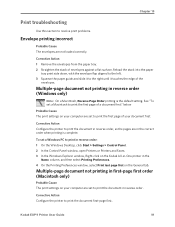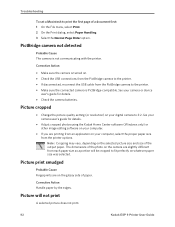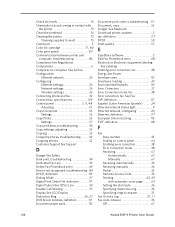Kodak ESP9 Support Question
Find answers below for this question about Kodak ESP9 - ESP 9 All-in-One Color Inkjet.Need a Kodak ESP9 manual? We have 2 online manuals for this item!
Question posted by sqbori on May 25th, 2014
How To Print Envelopes With Kodak Esp 9 Printer
The person who posted this question about this Kodak product did not include a detailed explanation. Please use the "Request More Information" button to the right if more details would help you to answer this question.
Current Answers
Related Kodak ESP9 Manual Pages
Similar Questions
Kodak Esp 9250 Printer Won't Print Barcode
(Posted by dbsagROBB9 9 years ago)
How To Print Envelopes On Kodak Esp 9250
(Posted by johnjKe 9 years ago)
How Do I Install Kodak Esp 9250 Printer On My Macbook Air
(Posted by kjmahcdio 10 years ago)
Question About Printing Envelopes
How do I print envelopes on my Kodak ESP C315? I see the spot where you can put the envelope but I d...
How do I print envelopes on my Kodak ESP C315? I see the spot where you can put the envelope but I d...
(Posted by popcornmerriman18 11 years ago)
How Do I Darken Print On Esp 5 Printer. Light On Color And Very Light On Black
i put in new cartridges ad ran diagnostics. i did the nozzle clean procedure. What else can i do bef...
i put in new cartridges ad ran diagnostics. i did the nozzle clean procedure. What else can i do bef...
(Posted by martybshore 12 years ago)