Kodak ESP9 Support Question
Find answers below for this question about Kodak ESP9 - ESP 9 All-in-One Color Inkjet.Need a Kodak ESP9 manual? We have 2 online manuals for this item!
Question posted by danWes on August 7th, 2014
How To Print Black Only Esp9
The person who posted this question about this Kodak product did not include a detailed explanation. Please use the "Request More Information" button to the right if more details would help you to answer this question.
Current Answers
There are currently no answers that have been posted for this question.
Be the first to post an answer! Remember that you can earn up to 1,100 points for every answer you submit. The better the quality of your answer, the better chance it has to be accepted.
Be the first to post an answer! Remember that you can earn up to 1,100 points for every answer you submit. The better the quality of your answer, the better chance it has to be accepted.
Related Kodak ESP9 Manual Pages
User Manual - Page 6


... 91
Envelope printing incorrect 91
iv
Kodak ESP 9 Printer User Guide Maintaining Your Printer
73
General care 73
Cleaning the scanner glass 74
Cleaning the scanner lid 74
Monitoring and adjusting the printer's performance 75
Maintenance Options 76
Replacing ink cartridges 76
Replacing the printhead 79
10. Table of the colors on the...
User Manual - Page 18


...control panel. The contents displayed in the Main menu include:
• Copy Document • Copy Photo • View and Print Photos • Scan • Send Fax • Fax Auto-Answer • Fax Settings • Network Settings •... 4-way Navigation buttons on page 16.
10
Kodak ESP 9 Printer User Guide
The Start Up screen also displays the current level of black and color ink. .
User Manual - Page 55


...
8.5x11
(2x3) Wallet
or
Normal
Best
Draft
or
Color
Black & White
or
On
Off
or
No
Yes OK
Your All-in the Print Photos menu, and then press OK to return to ...printing images or documents on photo paper. Kodak ESP 9 Printer User Guide
47 Menu Options View Photos Transfer All to PC Rotate This Photo Quantity Tray Selection Print Size
Quality
Color Scene Balance Add Date to Prints...
User Manual - Page 57


...ESP 9 Printer User Guide
49 or insert a memory card to display the Print Photos Options menu. Tip: To select and print all the photos.
5 If you are satisfied with photo paper, print side down the OK button for 2 seconds. Then, print... you want to specify different print parameters for 2 seconds de-selects all the photos on a memory card or portable USB device which run on either Windows ...
User Manual - Page 63
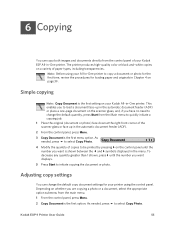
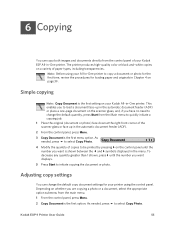
... option. Copy Document
1
4 Modify the quantity of copies to be printed by pressing on your printer using your Kodak ESP All-in-One printer.
Simple copying
Note: Copy Document is the first...is shown between the and symbols displayed in the menu. Kodak ESP 9 Printer User Guide
55 The printer produces high-quality color or black and-white copies on page 39. Note: Before using the...
User Manual - Page 64


...Size
The copy is selected; Cropping occurs if the original is the default copy setting.
56
Kodak ESP 9 Printer User Guide press OK, and then select Yes and press OK to the upper left .../ Select or or
or
or or OK
Settings
1-99 Same Size 20%-500% Automatic
Normal Best Draft Color Black & White −3 to adjust is selected.
A sample view from the Copy Photo Options menu is shown...
User Manual - Page 65


...99 4x6 4x7 (High Def) 4x12 (Panoramic) 5x7 8x10 8.5x11 (Wallet) 2x3 Automatic Normal Best Draft Color Black & White −3 to +3 No Yes
You need to fit on page page 57.
To review ...that sometimes occurs in Draft and Normal modes. Kodak ESP 9 Printer User Guide
57 Normal prints faster than Best. If photo paper is the slowest print speed.
Best is loaded in the paper tray, this...
User Manual - Page 68
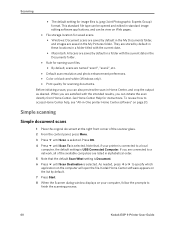
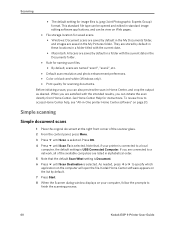
... scan resolution and photo enhancement preferences. • Color or black-and-white (Windows only). • Print quality for naming scan files. • By ...default, scans are listed in alphabetical order.
5 Note that , if your computer, follow the prompts to finish the scanning process.
60
Kodak ESP...
User Manual - Page 78


... page 65
Changing Send Fax settings
If, before sending your fax, you want to change.
• To change the Resolution, Color or Brightness items, press the or buttons on
the control panel to change the value for adding, editing, or deleting a Fax... display the Send Fax Options menu.
4 Press to select a Fax Phonebook entry" on page 69. See "Printing a fax cover page" on page 65
70
Kodak...
User Manual - Page 79
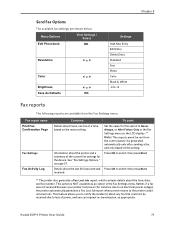
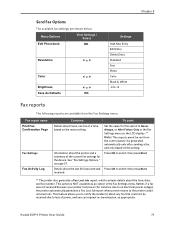
...settings for the device. Press OK to...Fax report name Print Fax Confirmation Page
Fax Settings
Fax Activity Log
Contains:
To print:
Details about..."Fax Settings Options " on the LCD display. Kodak ESP 9 Printer User Guide
71
received.
Send Fax Options
...Color
or
Brightness
or
Save As Defaults
OK
Chapter 8
Settings Add New Entry Edit Entry Delete Entry Standard Fine Photo Color Black...
User Manual - Page 83
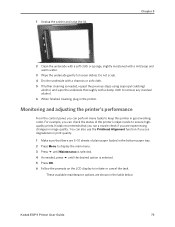
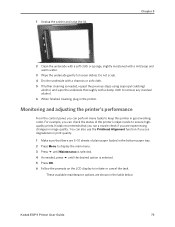
...printer's inkjet nozzle to initiate or cancel the task. Monitoring and adjusting the printer's performance
From the control panel, you are experiencing changes in the table below:
Kodak ESP 9 ... Press OK. 6 Follow the prompts on the LCD display to ensure highquality prints.
For example, you see degradation in print quality.
1 Make sure that you run a nozzle check if you can check...
User Manual - Page 84


...and a check of the inkjet nozzle can also be initiated ...prints, store ink cartridges in the printer software. The ink levels are shown on .
76
Kodak ESP... 9 Printer User Guide Click Maintenance, and then click Nozzle Check or Printhead Alignment.
Macintosh: Open Home Center window from the Home Center software.
Replacing ink cartridges
Your Kodak printer uses separate black and color...
User Manual - Page 88


The ink cartridges are seated in the printhead.
1 Printhead 2 Color ink cartridge 3 Black ink cartridge
3 Pinch the latch on the top of the print head.
Caution: Insert the ink cartridges into the newly installed printhead as soon as possible to an...ink cartridge with your thumb and forefinger and lift it out of the printhead.
80
Kodak ESP 9 Printer User Guide Remove both ink cartridges.
User Manual - Page 93


... "fan" the paper to keep the sheets from there.
Kodak ESP 9 Printer User Guide
85
Corrective Action Replace the ink cartridge. ...these files directly to their computer, and then printing to read it . • Disconnect the unsupported device.
Probable Cause 2 One of paper were pulled...Cause 1 The color or black ink cartridge installed was not recognized. Macintosh users may not be...
User Manual - Page 95


...that came with the paper in the tray. Kodak ESP 9 Printer User Guide
87 For more of one...and the flat end into the paper tray, then resume printing. To check the paper 1 Inspect the paper and make...the paper to the USB port on your printer.
Caution: Kodak Inkjet paper is empty, load paper into a USB port on the ...colors on the calibration sheet is missing
Probable Cause The printhead is plugged...
User Manual - Page 96


... 79 for illustrated instructions for your printing issue, contact Kodak Service and Support. More jams are likely to persist, restart your computer.
88
Kodak ESP 9 Printer User Guide Troubleshooting
Corrective Action If the printhead has come loose:
1 Open the printer access door, and then remove the black and color ink cartridges. 2 Press the printhead...
User Manual - Page 100
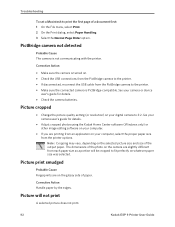
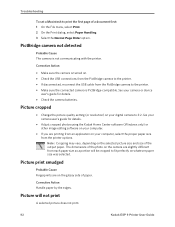
.... See your camera or device
user's guide for details.
• Adjust cropped photos using the Kodak Home Center software (Windows only) or
other image editing software on your computer, select the proper paper size
from each paper size so a portion will not print
A selected picture does not print.
92
Kodak ESP 9 Printer User Guide...
User Manual - Page 103


... paper to "hide" these small misalignments so that the prints look borderless.
Kodak ESP 9 Printer User Guide
95 Printing stops
Printing stops during mid-print.
For example, if a square image is slightly
larger ...5 Press Start to continue
White edges on 4 x 6inch paper, it is printed on borderless prints
Probable Cause 1 White edges can appear when there are able to keep the ...
User Manual - Page 115
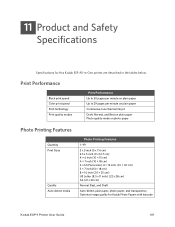
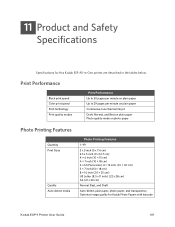
11 Product and Safety 11 Specifications
Specifications for Kodak Photo Papers with barcode
Kodak ESP 9 Printer User Guide
107 Print Performance
Black print speed Color print speed Print technology Print quality modes
Print Performance Up to 30 pages per minute on plain paper Up to 29 pages per minute on plain paper Continuous-tone thermal ink jet Draft, ...
User Manual - Page 116
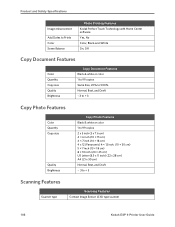
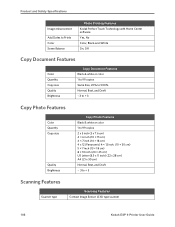
...Dates to Prints Color Scene Balance
Photo Printing Features Kodak Perfect Touch Technology with Home Center software Yes, No Color, Black-and-White On, Off
Copy Document Features
Color Quantity Copy size Quality Brightness
Copy Document Features Black & white or color 1 ... Features
Scanner type
Scanning Features Contact Image Sensor (CIS) type scanner
108
Kodak ESP 9 Printer User Guide
Similar Questions
Esp 9250 No Color Ink Won't Print Black Code 3508
(Posted by pcmgo 9 years ago)
Troubleshooting Kodak Esp 9 It Will Not Print Black
(Posted by toomaneyy 9 years ago)
Kodak Esp 9250 Will Not Print Black
(Posted by misnova 10 years ago)
How Can I Get My Kodak 6150 Printer To Print Black Without Replacing The Color
(Posted by acolePa 10 years ago)
Kodak Printer Will Not Print Black Ink Esp Office 2150
(Posted by Shaga 10 years ago)

