Kodak ESP9 Support Question
Find answers below for this question about Kodak ESP9 - ESP 9 All-in-One Color Inkjet.Need a Kodak ESP9 manual? We have 2 online manuals for this item!
Question posted by xpertshpr on July 20th, 2010
Paper Jam
I have a Kodak ESP-9 all-in-one with a paper jam I can't seem to get out. Any Suggestions, please?
Current Answers
There are currently no answers that have been posted for this question.
Be the first to post an answer! Remember that you can earn up to 1,100 points for every answer you submit. The better the quality of your answer, the better chance it has to be accepted.
Be the first to post an answer! Remember that you can earn up to 1,100 points for every answer you submit. The better the quality of your answer, the better chance it has to be accepted.
Related Kodak ESP9 Manual Pages
User Manual - Page 6


...on 83
Device not recognized 84
Ink cartridge not recognized 85
Multiple paper feed 85
Multiple pictures not scanned properly 86
No communication with computer 86
No paper feed 87...76
Replacing the printhead 79
10. Table of the colors on the calibration sheet is missing 87
Paper jam 88
Printer not responding 88
Transfer pictures failure 89
...iv
Kodak ESP 9 Printer User Guide
User Manual - Page 7


...
Copy Document Features 108
Copy Photo Features 108
Scanning Features 108
Paper Tray Features 109
Ink Tanks 109
Connectivity 109
Software Support 110
Physical Specifications 110
Warranty 110
Kodak ESP 9 Printer User Guide
v Table of Contents
Multiple-page document ...type 104 Invalid WEP Key 104 Invalid WPA Passphrase 105 Another device connected to the access point 105
11.
User Manual - Page 13


..., and envelopes
• A top paper tray that produces two-sided printing from a Windows or Macintosh computer connected to the printer via Kodak's All-in -One printer allows you to print, copy, scan, and fax images and documents. 2 Printer Overview
The Kodak ESP 9 All-in -One printer Home Center software, which installs during the printer...
User Manual - Page 15


... to it, make sure that only one device is connected at a time.
You can also transfer photos and document files to your printer at a time. Kodak ESP 9 Printer User Guide
7 Caution: Connect only...ADF) Power cord connection port USB device ports for connecting printer to the computer or Ethernet Automated two-sided printing accessory Scanner glass Paper output tray extender Rear-access clean-cut...
User Manual - Page 27
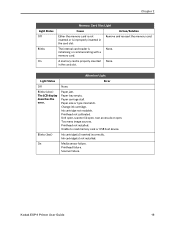
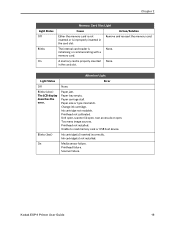
.... Unable to read memory card or USB host device.
Change ink cartridge.
Paper jam.
On
Media sensor failure.
in the card slot. Paper carriage stall. Printhead not calibrated. Printhead not installed. Ink cartridge(s) not installed. Scanner failure. None. Kodak ESP 9 Printer User Guide
19
Printhead failure. Paper size or type mismatch. The internal card reader...
User Manual - Page 31
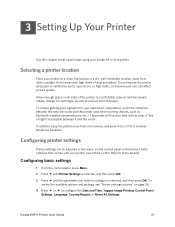
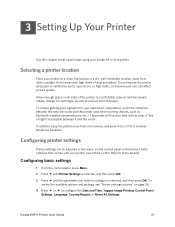
..."Printer settings options" on all sides of dust and debris.
Kodak ESP 9 Printer User Guide
23 Selecting a printer location
Place your printer on..., or Reset All Settings.
Do not expose the printer and paper to configure is selected, and then press OK. In addition,...wireless telephone handsets. The printer will function best with your Kodak All-in two ways: via the control panel or the ...
User Manual - Page 48


... before it can fold behind rather than A4 size, lift the hinged end of media into the printer, lift the paper output tray. This prevents the printed paper from the printer can also causes a blockade preventing paper still being printed from the print roller and onto the paper output tray.
40
Kodak ESP 9 Printer User Guide
User Manual - Page 51


Loading originals
Loading an original for scanning. Loading an original for copying or faxing, a paper jam results.
Kodak ESP 9 Printer User Guide
43 If the original is loaded into the automatic document feeder for faxing
Warning: If photo paper is more than 11 inches (279 mm) long, you can pull the tray extender all the way...
User Manual - Page 55


Print Photos Options
.
Kodak ESP 9 Printer User Guide
47 Or, press Start to Draft, Normal or Best only when printing images or documents on photo paper. Chapter 5
6 To save the setting as... for images printed on plain printer paper.
Menu Options View Photos Transfer All to PC Rotate This Photo Quantity Tray Selection Print Size
Quality
Color Scene Balance Add Date to Prints Save...
User Manual - Page 58
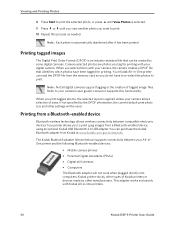
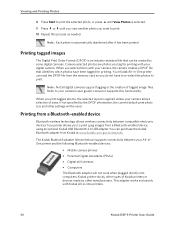
...Print Order Format (DPOF) is applied unless your All-in -One printers.
50
Kodak ESP 9 Printer User Guide When you print tagged photos, the selected layout is an ...your camera, the camera creates a DPOF file that can purchase the Kodak Bluetooth adapter from a Bluetooth-enabled device
Bluetooth wireless technology allows wireless connectivity between your camera allows selection of ...
User Manual - Page 83
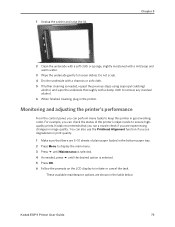
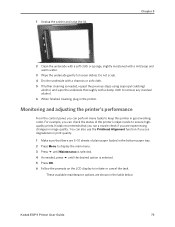
...the printer's performance
From the control panel, you are experiencing changes in the table below:
Kodak ESP 9 Printer User Guide
75 You can also use the Printhead Alignment function if you see...the status of plain paper loaded in good working order.
These available maintenance options are 5-10 sheets of the printer's inkjet nozzle to keep this printer in the bottom paper tray.
2 Press...
User Manual - Page 84


... separate black and color ink cartridges. Caution: For the best quality prints, store ink cartridges in the printer software.
Tip: A printhead alignment and a check of the inkjet nozzle can also be... Paper Levels Nozzle Check Printhead Alignment Clean Printhead Print Test Page Format Memory Card
Select OK OK OK OK OK OK OK
Warning: Formatting will erase all the data on .
76
Kodak ESP...
User Manual - Page 93


...: Kodak Inkjet paper is corrupt, reformat it .
Macintosh users may not be replaced. Note: If the USB drive uses an NTFS or HFS formatting system, the printer may need to transfer these files directly to their computer, and then printing to read it . • Disconnect the unsupported device.
Corrective Action Replace the ink cartridge.
Kodak ESP...
User Manual - Page 95


...printer. To check the paper 1 Inspect the paper and make sure that came with the paper in the tray.
Kodak ESP 9 Printer User Guide
87 For more of the colors on the calibration sheet ... from sticking together. 3 Reload the paper tray. Check for your printer, and the flat end into the paper tray, then resume printing.
Caution: Kodak Inkjet paper is plugged in to the USB port...
User Manual - Page 96


... not in a ready state. Paper jam
Probable Cause The paper did not advance, was not picked up properly from the rollers without tearing it back
in -One printer.
Note: See "Replacing the printhead" on . 6 Press OK.
If this procedure. More jams are likely to persist, restart your computer.
88
Kodak ESP 9 Printer User Guide Caution: If...
User Manual - Page 117


... and WAV (transfer only)
One front host port (full speed), one rear device port (high speed)
Kodak ESP 9 Printer User Guide
109
Chapter 11
Maximum scan size Functions
Scanning Features
8.5 × 11.7 in. (21.6 × 29.7 cm)
Segmentation scanning Auto-destination OCR
Paper Tray Features
Paper capacity: Tray size: top tray Tray size: bottom tray...
User Manual - Page 134
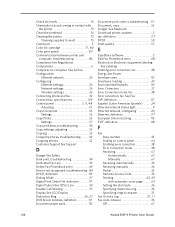
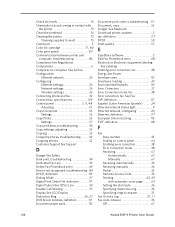
...avoid 75 Client port 5
Color ink cartridge 77, 80
Color print speed 107 Communication between ... 94 Dedicated Fax Line 33 Delete Fax Phonebook entry 69 Device not recognized, troubleshooting 84 DHCP, definition 119 Dialing Mode 37... Ring 36, 37
DNS Server Address, definition 117 Document paper sizes 112
Document print order, troubleshooting . 9 1 Document...Kodak ESP 9 Printer User Guide
User Manual - Page 135
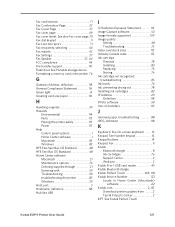
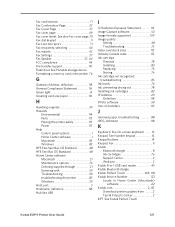
...J
Jammed paper, troubleshooting 88 JPEG, definition ...Kodak
Bluetooth dongle 8 Ink cartridges 76 Support Center 2 Web site 2 Kodak 8-in-1 USB card reader 45 Kodak Bluetooth dongle
Kodak Perfect Touch 108, 118
Kodak Service Number 123 Locate in Home Center (Macintosh) software 22
Kodak.com 2, 83
Download printer updates from . . . . . 2 Tips & Projects Center 2 KPT See Kodak Perfect Touch
Kodak ESP...
User Manual - Page 136
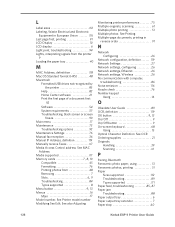
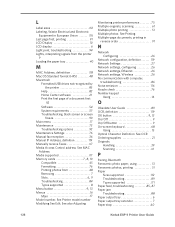
...21 Originals
Handling 39 Scanning 61
P
Pairing, Bluetooth Panoramic photo paper, using 51 Panoramic photos, printing 51 Paper
Sizes supported 112 Troubleshooting 89 Types supported 111
Paper feed, troubleshooting 85, 87
Paper jam Troubleshooting 88
Paper output tray 6 Paper output tray extender 7 Paper stop 40
128
Kodak ESP 9 Printer User Guide See Printer model number Modifying See...
User Manual - Page 139
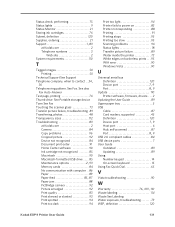
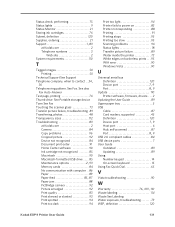
...
at Kodak.com 2 Camera 84 Copy problems 96 Cropped picture 92 Device not recognized 84 Document print order 91 Home Center software 90 Ink cartridge not recognized 85 Macintosh 90 Macintosh-formatted USB drive . . . . 85
Maintenance options 2, 93
Memory cards 84 No communication with computer . 86 Paper 89
Paper feed 85, 87
Paper jam 88 PictBridge...
Similar Questions
How To Clear Paper Jam In Kodak Hero 5.1
there appears to be no paper jam but can' get rid of error code 3527
there appears to be no paper jam but can' get rid of error code 3527
(Posted by smalltowndaveuk 9 years ago)
Kodak Esp 9 All In One Printer Cannot Un Jam Paper
(Posted by duLen 9 years ago)
Kodak Esp 9 How To Release Paper Jam
(Posted by faniMoMsk 9 years ago)
Why Does My Kodak Esp 7250 Printer Keep Saying Paper Jam And There Is Not A
paper jam
paper jam
(Posted by Joetyf 10 years ago)
Paper Jam
How do I unjam paper from Tray One when I cannot see a paper jammed from either the tray or from the...
How do I unjam paper from Tray One when I cannot see a paper jammed from either the tray or from the...
(Posted by kathycimini 12 years ago)

