Kodak ESP9 Support Question
Find answers below for this question about Kodak ESP9 - ESP 9 All-in-One Color Inkjet.Need a Kodak ESP9 manual? We have 2 online manuals for this item!
Question posted by natesrsb on May 19th, 2014
How To Connect Laptop To Wireless Kodak Esp 9250 Printer
The person who posted this question about this Kodak product did not include a detailed explanation. Please use the "Request More Information" button to the right if more details would help you to answer this question.
Current Answers
There are currently no answers that have been posted for this question.
Be the first to post an answer! Remember that you can earn up to 1,100 points for every answer you submit. The better the quality of your answer, the better chance it has to be accepted.
Be the first to post an answer! Remember that you can earn up to 1,100 points for every answer you submit. The better the quality of your answer, the better chance it has to be accepted.
Related Kodak ESP9 Manual Pages
User Manual - Page 4


...-in-One fax 31
Using an answering machine with the ESP 9 All-in-One fax 32
Connecting the phone and fax 32
Connecting the printer to a digital telephone service line 32
Connecting the printer to a standard telephone line 33
Connecting the printer to a digital subscriber (DSL) telephone line 34
Specifying Rings to keep in mind 40
Loading plain...
User Manual - Page 7


... 105 Another device connected to the access point 105
11. Product and Safety Specifications
107
Print Performance 107
Photo Printing Features 107
Copy Document Features 108
Copy Photo Features 108
Scanning Features 108
Paper Tray Features 109
Ink Tanks 109
Connectivity 109
Software Support 110
Physical Specifications 110
Warranty 110
Kodak ESP 9 Printer User Guide...
User Manual - Page 13


...("dongles")
• A client USB device port on the back of the printer, for connecting the printer to host
Windows or Macintosh computers
• Energy-saving low power mode • Networking capability, including wireless (WiFi) and wired (Ethernet) • An innovative touch-control panel, light indicators, and a 3-inch LCD display
Kodak ESP 9 Printer User Guide
5 Although many functions...
User Manual - Page 17


...to select menu items.
Lets you to navigate menus. When lit, signals that a wireless (WiFi) network connection is too weak to pan around and crop a photo when activated by pressing the Zoom.... Dials a fax telephone number or Quick Dial number; Also used to the menu. Kodak ESP 9 Printer User Guide
9
Chapter 2
Control panel layout
The legend describing the numbered parts of the control...
User Manual - Page 23


...keys can happen if a key is pressed too quickly . Kodak ESP 9 Printer User Guide
15 Chapter 2
• Enter the Quick Dial ...it helpful setting the Printer Sounds option (available in the Printer Settings menu) to a wired (Ethernet) or wireless (WiFi) network, in...such as a security string, for connecting the printer
to ON when using the number keypad.
Tip: Many ESP 9 users find it is pressed,...
User Manual - Page 28
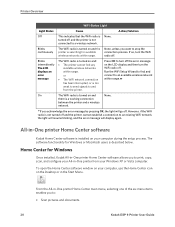
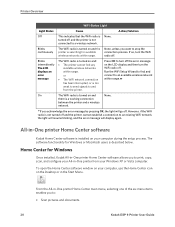
... menu items enables you want to a wireless network. Press OK to an existing WiFi network, the light will resume blinking, and the error message will go off .
Blinks continuously
The WiFi radio is too weak to send signals to :
• Scan pictures and documents
20
Kodak ESP 9 Printer User Guide
To open the Home...
User Manual - Page 31
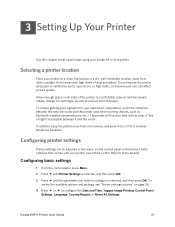
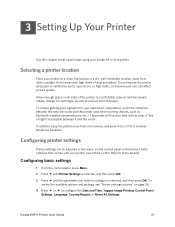
... connect and disconnect cables, change ink cartridges, as well as remove and load paper.
Avoid areas with high levels of sight" as possible between the network router and the printer (and other wireless devices, such as clear a "line of dust and debris. In addition, keep the printer away from microwaves, and away from direct sunlight.
Kodak ESP 9 Printer...
User Manual - Page 34


... includes a router, switch, or hub with your printer, or review the following items to connect the All-in -One printer to a wired (Ethernet) network or to change the IP Address. in -One printer control panel.
26
Kodak ESP 9 Printer User Guide Configuring a wireless network connection
You can connect your ESP All-in -One printer printer to a wired (Ethernet) network:
• A functional...
User Manual - Page 35
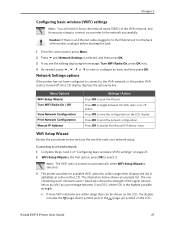
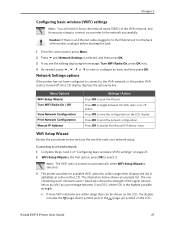
...of "Configuring basic wireless (WiFi) settings" on page 27.
2 WiFi Setup Wizard is the first option;
Network Settings options
If the printer has not been configured to connect to the network ...down) symbol and/or the (page up) symbol on the LCD. Kodak ESP 9 Printer User Guide
27 Press OK to print the network configuration. Connecting to a listed network 1 Complete Steps 1 and 2 of the ...
User Manual - Page 36


... be shown on the LCD. Setting Up Your Printer
As appropriate, press or on the control panel until you locate the network you to that does not broadcast its SSID, see
"Connecting to an unlisted network" below. The last two options displayed are looking for wireless networks. You may need network identification information...
User Manual - Page 58
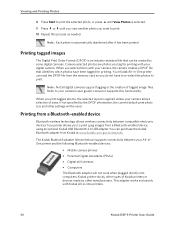
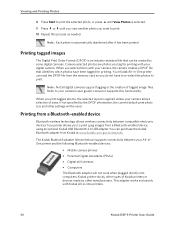
... 2.0 USB adapter.You can read the DPOF file from a Bluetooth-enabled device
Bluetooth wireless technology allows wireless connectivity between your All-in -One printers.
50
Kodak ESP 9 Printer User Guide When you select photos with your digital camera. One printer and the following Bluetooth-enabled devices:
• Mobile camera phones • Personal Digital Assistants (PDAs) •...
User Manual - Page 59
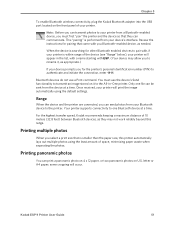
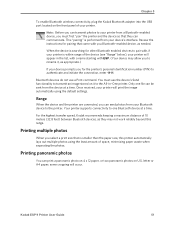
... they can send photos from the device at a time. Once received, your Bluetooth device to authenticate and initiate the connection, enter 1111.
Printing panoramic photos
You can be sent from your printer will occur. letter or A4 paper; Kodak ESP 9 Printer User Guide
51 You must first "pair" the printer and the device so that is performed from a Bluetooth...
User Manual - Page 110
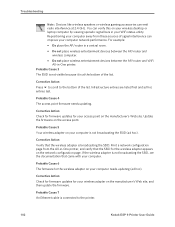
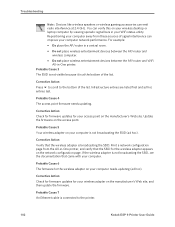
.... Corrective Action Press to scroll to the printer.
102
Kodak ESP 9 Printer User Guide
Probable Cause 6 The firmware for the wireless adapter appears on your wireless desktop or laptop computer by viewing sporadic signal bars in your computer network performance. Probable Cause 3 The SSID is not visible because it is connected to the bottom of signal interference can...
User Manual - Page 113


... Web Server for a WEP key index of 1. Note: Some access points provide more than one WEP key.
Kodak ESP 9 Printer User Guide
105
Corrective Action Enter the correct passphrase.
If the WEP key index setting was able to connect. Corrective Action
Cancel the setup and start over. The WEP key is looking for the...
User Manual - Page 125
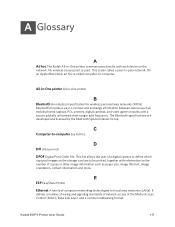
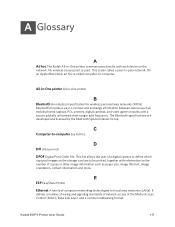
...connect and exchange information between devices such as paper size, image title text, image orientation, contact information and more. C
Computer-to -computer.
This file allows the user of a digital camera to -peer network. Kodak ESP 9 Printer User Guide
117
E
ESP EasyShare Printer... for wireless personal area networks (PANs). A Glossary
A
Ad hoc The Kodak All-in -One printer
B
...
User Manual - Page 126
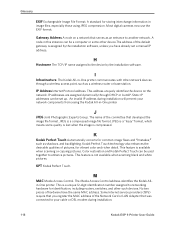
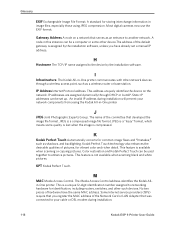
... backlighting. This address uniquely identifies the device on a network that was connected to your cable or DSL modem during installation will prevent your network components from seeing the Kodak All-in -One printer. An invalid IP address during installation.
118
Kodak ESP 9 Printer User Guide M
MAC Media Access Control. I
Infrastructure The Kodak All-in
image files, especially those...
User Manual - Page 128


... "shorthand" name for external USB devices to work with pre-WPA wireless network interface cards (through firmware upgrades), but will not work with first generation wireless access points. A class of a larger network. WPA is transmitted over a network. WPA2 implements the full standard, but not necessarily with some older network cards.
120
Kodak ESP 9 Printer User Guide
User Manual - Page 134
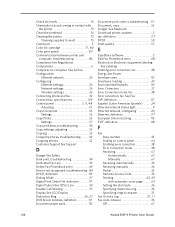
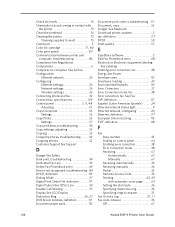
...printer 73
Cleaning supplies to avoid 75 Client port 5
Color ink cartridge 77, 80
Color print speed 107 Communication between printer and
computer, troubleshooting 86 Compliance See Regulations Components 6 Computer-to-computer See Ad hoc Configuration
Ethernet network 26 Configuring
Ethernet settings 26 Network settings 26 Wireless settings 26 Connecting...
Kodak ESP 9 Printer User Guide
User Manual - Page 137


... Portable storage device Encrypted 48 Multiple partitions on 48 Printing photos from 48 Third-party access software 48 Types not supported 48 Power cord connection port 7 ... 94 Printer
Configuring network settings 26 Ethernet 26 Wireless 26
Personal identification number . . . . . 51 Updates from Kodak.com 2
Printer access door 7, 77, 80
Printer fails ...Kodak ESP 9 Printer User Guide
129
User Manual - Page 138
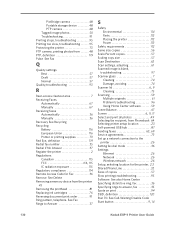
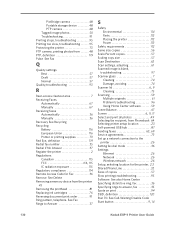
... Code
Start button 9, 14
130
Kodak ESP 9 Printer User Guide See Fax Rings to Answer 37
S
Safety Environmental 114 Parts 113 Placing the printer 113 Power 113
Safety requirements 112... network connection to the
printer 26 Setting fax dial mode 36 Settings
Ethernet 26 Network 26 Wireless network 26
Setup, selecting location for Fax 36 Remove See Delete Removing a memory device from ...
Similar Questions
Kodak Esp 9250 Printer Won't Print Barcode
(Posted by dbsagROBB9 9 years ago)
How Do I Install Kodak Esp 9250 Printer On My Macbook Air
(Posted by kjmahcdio 10 years ago)
How Do I Connect The Kodak Esp 2150 Printer To My Ipad2
(Posted by QWEjo 10 years ago)
How To Connect A Kodak Esp 9200 Printer To An Ipad
(Posted by mohs3adven 10 years ago)
Esp 9250 Printer Head Jammed And Will Not Move To Center. No Visible Blockage
(Posted by hondaray 10 years ago)

