Kodak ESP9 Support Question
Find answers below for this question about Kodak ESP9 - ESP 9 All-in-One Color Inkjet.Need a Kodak ESP9 manual? We have 2 online manuals for this item!
Question posted by cfk on November 7th, 2012
Lost Installation Disc To Esp 9250
Lost installation Disc for ESP 9250. Do you have a download that will resolve this issue?
Current Answers
There are currently no answers that have been posted for this question.
Be the first to post an answer! Remember that you can earn up to 1,100 points for every answer you submit. The better the quality of your answer, the better chance it has to be accepted.
Be the first to post an answer! Remember that you can earn up to 1,100 points for every answer you submit. The better the quality of your answer, the better chance it has to be accepted.
Related Kodak ESP9 Manual Pages
User Manual - Page 6


...of the colors on the ... Acquisition) error: service has
stopped working 90
Home Center software on 83
Device not recognized 84
Ink cartridge not recognized 85
Multiple paper feed 85
Multiple pictures... following
software upgrade 90
Print troubleshooting 91
Envelope printing incorrect 91
iv
Kodak ESP 9 Printer User Guide Maintaining Your Printer
73
General care 73
Cleaning the ...
User Manual - Page 9
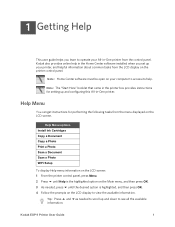
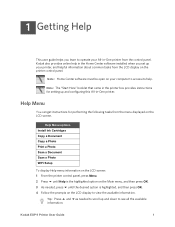
... software must be open on your computer to access its help in the Home Center software installed when you learn to see all the available information. Tip: Press and as needed , ...performing the following tasks from the LCD display on the printer control panel. Kodak ESP 9 Printer User Guide
1 Help Menu options Install Ink Cartridges Copy a Document Copy a Photo Print a Photo Scan a Document...
User Manual - Page 13


All-in -One printer Home Center software, which installs during the printer setup process. In addition, this printer supports networking, ... adapters ("dongles")
• A client USB device port on the back of the printer, for connecting the printer to access the printer over a wireless (WiFi) or wired (Ethernet) network.
2 Printer Overview
The Kodak ESP 9 All-in-One printer allows you to...
User Manual - Page 18


...performing a task.
The Start Up screen also displays the current level of black and color ink. . Color ink level monitor Black ink level monitor
The first time you use the options available on...control panel so that it is accomplished with the 4-way Navigation buttons on page 16.
10
Kodak ESP 9 Printer User Guide The contents displayed in the Main menu include:
• Copy Document &#...
User Manual - Page 27
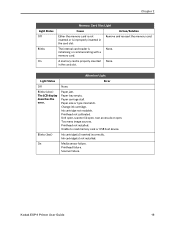
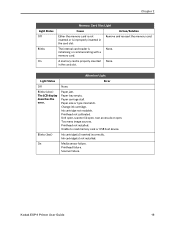
... ink cartridge. Too many image sources.
Kodak ESP 9 Printer User Guide
19
Attention Light
Light Status
Error
Off
None. Paper carriage stall. Ink cartridge not readable. Unit open, scanner lid open, rear access door open. Printhead not installed. Unable to read memory card or USB host device.
A memory card is initializing or communicating...
User Manual - Page 28
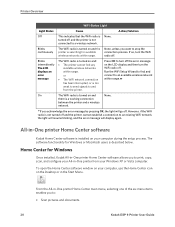
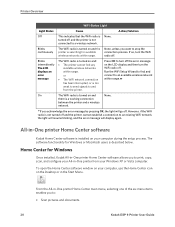
... is not
connected to an available wireless network within range. Home Center for Windows
Once installed, Kodak All-in -One printer from the printer. Printer Overview
WiFi Status Light
Light ...off and the printer cannot establish a connection to :
• Scan pictures and documents
20
Kodak ESP 9 Printer User Guide
To open the Home Center software window on your All-in -One printer ...
User Manual - Page 29


...Home Center for the Home Center software.
Or, you : • Synchronize your Dock. Kodak ESP 9 Printer User Guide
21
The Home Center window displays three tabs: Select, Setup, and Maintenance...the main Home Center window Displays the Status Monitor Displays a Help panel for Macintosh
After installing the software on your Macintosh OS X computer, you can use the Home Center icon displayed...
User Manual - Page 39
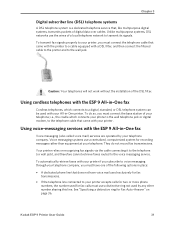
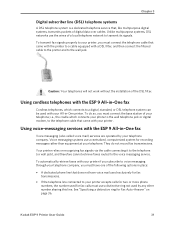
... telephones will not work without the installation of a local telephone network to transmit its signals.
Using cordless telephones with the ESP 9 All-in-One fax
Cordless ..., or DSL telephone system can be used by your telephone company.
Using voice-messaging services with the ESP 9 All-in -One printer. See "Specifying a distinctive ring for recording messages rather than equipment at...
User Manual - Page 55


...or documents on photo paper. Kodak ESP 9 Printer User Guide
47
Menu Options View Photos Transfer All to PC Rotate This Photo Quantity Tray Selection Print Size
Quality
Color Scene Balance Add Date to Prints...4x7 (High Def)
4x12 (Panoramic)
5x7
8x10
8.5x11
(2x3) Wallet
or
Normal
Best
Draft
or
Color
Black & White
or
On
Off
or
No
Yes OK
Your All-in the Print Photos menu, and ...
User Manual - Page 63
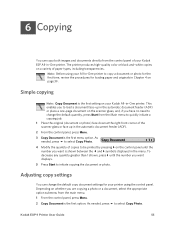
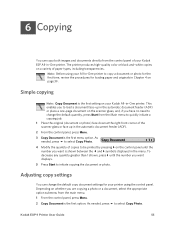
The printer produces high-quality color or black and-white copies on the control panel until the number you are copying a photo or ...is the first menu option. Adjusting copy settings
You can copy both images and documents directly from the control panel of your Kodak ESP All-in -One printer. 6 Copying
You can change the default quantity, press Start from the Main menu to quickly initiate ...
User Manual - Page 64


...table below . ..
4 You can press until Save as Defaults is the default copy setting.
56
Kodak ESP 9 Printer User Guide The available copy settings are shown in the illustration below :
Copy Document Options
Menu ...Select or or
or
or or OK
Settings
1-99 Same Size 20%-500% Automatic
Normal Best Draft Color Black & White −3 to +3
Scaling is displayed between the and symbols in the row, ...
User Manual - Page 65


...Plain paper quality output " on
the page. To review the settings for your image.
Kodak ESP 9 Printer User Guide
57 Best
Produces the highest quality for plain paper. If Kodak photo ... print speed.
Copy Photo Options
Menu Options Quantity Copy Size
Photo Paper Quality Plain Paper Quality Color Brightness Preview Save As Defaults
View Settings / Select or or
or or or or or OK...
User Manual - Page 67
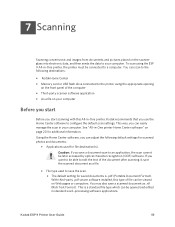
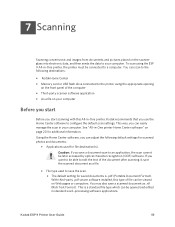
... as .rtf (Rich Text Format). With third-party .pdf viewer software installed, this All-in-One printer, Kodak recommends that you can easily manage the scan in standard word-...8226; Kodak Home Center • Memory card or USB flash drive connected to the printer using the ESP 9 All-in -One printer Home Center software" on your computer
Before you start
Before you can be...
User Manual - Page 68
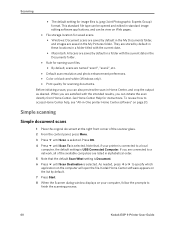
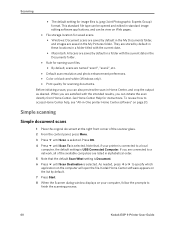
...and images are named "scan1", "scan2", etc.
• Default scan resolution and photo enhancement preferences. • Color or black-and-white (Windows only). • Print quality for scanning documents. They are stored by default in..., follow the prompts to finish the scanning process.
60
Kodak ESP 9 Printer User Guide
Scanning
• The default setting for image files is selected.
User Manual - Page 79
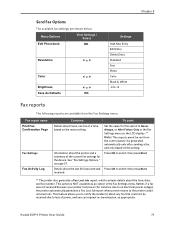
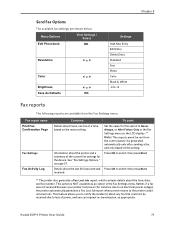
...of the current fax settings for the device.
Details about the printer and a...outage), the printer automatically generates a Fax Lost Job report when power returns to the ...Color Black & White -3 to +3
Fax reports
The following reports are available from
the control panel;
received. This option is generated automatically only after sending a fax, and only based on page 37. Kodak ESP...
User Manual - Page 88


...Caution: Insert the ink cartridges into the newly installed printhead as soon as possible to an accessible position for handling the ink cartridges. Remove both ink cartridges. The ink cartridges are seated in the printhead.
1 Printhead 2 Color ink cartridge 3 Black ink cartridge
3 Pinch ... with your thumb and forefinger and lift it out of the printhead.
80
Kodak ESP 9 Printer User Guide
User Manual - Page 93


...Inkjet paper is corrupt, reformat it . Ink cartridge not recognized
Probable Cause 1 The color or black ink cartridge installed was not recognized. Probable Cause 2 One of paper were pulled through printer. Do not overfill. 4 Press OK.
Kodak ESP 9 Printer User Guide
85 Corrective Action Install...tray. 2 Carefully "fan" the paper to read it . • Disconnect the unsupported device.
User Manual - Page 95


...the tray is not installed correctly. Reload with your printer. Kodak ESP 9 Printer User Guide... from sticking together. 3 Reload the paper tray.
For more of the colors on connecting your printer to disconnect other printers or scanners from your computer....the back of one that it may have come loose. Caution: Kodak Inkjet paper is plugged in the tray. To check the paper 1 Inspect ...
User Manual - Page 126
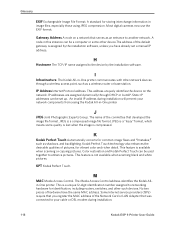
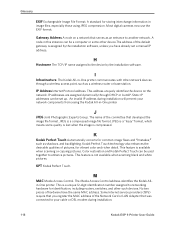
...Address Internet Protocol address. An invalid IP address during installation will prevent your cable or DSL modem during installation.
118
Kodak ESP 9 Printer User Guide IP addresses are assigned dynamically ...lost when the image is not available when scanning black and white pictures.
Color restoration and Kodak Perfect Touch can be used together to the device by the installation...
User Manual - Page 135
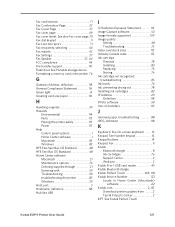
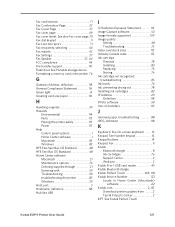
...Lost Job report 71 Fax recipients, selecting 64 Fax reports 63 Fax Settings 37
Fax Speaker 37, 64
FCC compliance 114 File transfer support 110 Flash drive See Portable storage device... Disposal 78 Installing 82 Replacing 76 Storing 76 Ink cartridge not....com 2, 83
Download printer updates from . . . . . 2 Tips & Projects Center 2 KPT See Kodak Perfect Touch
Kodak ESP 9 Printer User Guide...
Similar Questions
How To Install Kodak Esp 7250 If Lost Disc
(Posted by doruiz8 10 years ago)
How Do I Install Kodak Esp 9250 Printer On My Macbook Air
(Posted by kjmahcdio 10 years ago)
How To Stop Kodak Esp 9250 From Printing Fax Lost Jobs Sheet
(Posted by sangjluthe 10 years ago)
How To Install Kodak Esp 7250 Printer Without Cd
(Posted by deankidla 10 years ago)
Missing Esp 9250 Aio Home Centre Software Icon
Since downloading the new software for the ESP 9250, the Home Centre s/w has vanished together with ...
Since downloading the new software for the ESP 9250, the Home Centre s/w has vanished together with ...
(Posted by dmsheldon 11 years ago)

