Kodak ESP 7250 Support Question
Find answers below for this question about Kodak ESP 7250 - All-in-one Printer.Need a Kodak ESP 7250 manual? We have 4 online manuals for this item!
Question posted by darkeva on September 18th, 2013
How Do You Unjam Printer Head On A Kodak 7250
The person who posted this question about this Kodak product did not include a detailed explanation. Please use the "Request More Information" button to the right if more details would help you to answer this question.
Current Answers
There are currently no answers that have been posted for this question.
Be the first to post an answer! Remember that you can earn up to 1,100 points for every answer you submit. The better the quality of your answer, the better chance it has to be accepted.
Be the first to post an answer! Remember that you can earn up to 1,100 points for every answer you submit. The better the quality of your answer, the better chance it has to be accepted.
Related Kodak ESP 7250 Manual Pages
Networking Setup Guide - Page 2


... a wireless network, see the corresponding chapter for instructions.
NOTE:
• You can change your printer to a wired network using an Ethernet cable, see Setting Up the Ethernet Connection, page 4.
1
www.kodak.com/go /inkjetnetworking. Rotate
Back Home
MS
SD/HC
MMC
Ethernet connection
To connect your connection type later. See the chapter...
Networking Setup Guide - Page 3


Network Name (SSID
Security String
1.
www.kodak.com/go/aiosupport
2 Using the LCD keyboard
On the printer, press , , or to select the letters and ...wireless router supports Wi-Fi Protected Setup (WPS). • Temporarily disable your firewall until the printer is configured, contact your Internet service provider or your network administrator for Wireless Networks, then press...
Networking Setup Guide - Page 4


... the PIN you press OK on your Internet service provider or router manufacturer's documentation for more information. Press Home. 2.
When the printer is successfully connected, install the KODAK All-in the device's software. If the name of connecting:
IMPORTANT: Before you received from the LCD into the PIN screen.
6. Setting Up the Wireless...
Networking Setup Guide - Page 5
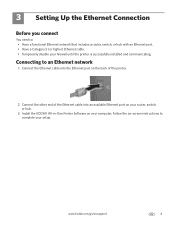
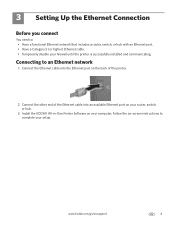
... with an Ethernet port. • Have a Category 5 (or higher) Ethernet cable. • Temporarily disable your computer. Follow the on your firewall until the printer is successfully installed and communicating. Install the KODAK All-in-One Printer Software on -screen instructions to complete your router, switch, or hub.
3. Connect the other end of the...
User guide - Page 2


... :
• Frequently Asked Questions (FAQs) • software or firmware upgrades • Extended User Guide • and more! 2 KODAK ESP 7200 Series All-in-One Printer
Your KODAK All-in-One Printer combines ease-of-use and affordable inks to www.kodak.com/go /contact.
Go to provide high-quality pictures and documents.
Resources Support is available!
User guide - Page 10


...: To reset your computer:
1. Press Home. 2. Press to select Printer Settings, then press OK. 3. Select File > Print. 3. In the Print window, select your KODAK Printer. 4.
On a computer with all -in-one printer from:
• A memory card inserted into a memory card slot • A camera or storage device (such as a flash drive) connected to
the front USB...
User guide - Page 11


... or port at www.kodak.com/go /aiosupport
8 The printer prints a single 4 x 6 in -One Printer
Printing from a memory card or USB-connected device
You can print pictures from the following cards or USB-connected devices:
MS/XD/SD Card...User Guide at a time. Front USB port
2. www.kodak.com/go /esp7250support. Press Start to begin printing. KODAK ESP 7200 Series All-in . / 10 x 15 cm picture.
User guide - Page 12


... as mobile phones, digital cameras, and Personal Digital Assistants (PDAs) using the optional KODAK Wireless 2.0 USB BLUETOOTH Adapter. "Pair" the printer and the device so they can print pictures from a BLUETOOTH Technology enabled device:
1. NOTE: You must "pair" from your device's interface. Lift the scanner lid, and place the document or picture face down on...
User guide - Page 18


...
16275 Technology Drive San Diego, CA 92127, USA
declares our sole responsibility that the product
Product Name:
KODAK ESP 7250 All-in a typical configuration.
15
www.kodak.com/go/aiosupport The product was tested in -One Printer
Power adapters:
HP-A0601R3, VP-09500084-000
Radio Module Number: WLU6120
conforms to the following Product Specifications:
Safety...
Extended user guide - Page 3


...Printing the network configuration ...10 Installing your printer on additional computers on the network 10 Connecting to another KODAK All-in-One Printer 10 Adding a network connection to a... from a memory card or USB-connected device 29 Printing from a BLUETOOTH Technology enabled device 35 Printing pictures or documents from a wireless device 35 Transferring pictures to a computer...36 ...
Extended user guide - Page 14


.... 2. Select one of two methods of the printer plus a number (for more information.
• To use WPS Connect. If necessary, consult your router's software and locate the PIN button. b. Go to your Internet service provider or router device manufacturer's documentation for example, KodakESP7200+1133).
8
www.kodak.com/go/aiosupport If you know where...
Extended user guide - Page 16


... Network Configuration, then press OK. Press to select Network Settings, then press OK. 4. The printer prints a summary of the network configuration.
Connecting to another ESP 7250 printer or to an older model: On a computer with your printer. Select Start > All Programs > Kodak > Kodak Printer Network Setup Utility. • If your network, you will see the network name and...
Extended user guide - Page 34


In the Print dialog box, make sure that Eastman Kodak Company ESP 7200 Series
AiO is selected. 4. In the Copies & Pages drop-down menu, select Reverse....10. Open the document you edit and enhance your computer with all -in-one printer from:
• A memory card inserted into a memory card slot • A camera or storage device (such as a flash drive) connected to the front USB
port with a ...
Extended user guide - Page 59


... use harsh or abrasive cleaners on the printer. • Keep the printer supplies away from direct sunlight and out of scanning. 7 Maintaining Your Printer
Your printer requires little maintenance. However, Kodak recommends cleaning the scanner glass and lid regularly to the printhead. Except while cleaning the printer, keep the printer plugged into contact with a clean, dry cloth...
Extended user guide - Page 61


KODAK ESP 7200 Series All-in the printer. NOTE: If the document backing needs further cleaning, use isopropyl (rubbing)
alcohol on a soft cloth, then wipe thoroughly with a cloth moistened with mild soap and warm water.
5.
www.kodak.com/go/aiosupport
55 Gently clean the document backing with a soft cloth or sponge, slightly
moistened with water...
Extended user guide - Page 85


...candidate list according to www.kodak.com/go to article 59(1) of the device. This equipment should be ... not intended for use in the work place in -One Printer
Canadian statements
This product meets the applicable Industry Canada technical specifications...program information. KODAK ESP 7200 Series All-in accordance with BildscharbV regulations. This equipment is subject to www.kodak.com/go...
Extended user guide - Page 88


...Directive 2004/108/EC and carries the CE marking. The product was tested in -One Printer HP-A0601R3, VP-09500084-000 WLU6120
conforms to the following Product Specifications:
Safety: EMC...it complies with the requirements of Conformity
Manufacturer's Name: Manufacturer's Address:
Eastman Kodak Company 16275 Technology Drive San Diego, CA 92127, USA
Declares our sole responsibility that ...
Extended user guide - Page 89


... with WINDOWS OS, 13
from , 35 Button sounds, changing, 4 Buttons, on , 10
B
Back button, 2 BLUETOOTH Technology enabled device, printing
pictures from USB to wireless, 11 printer connected to computer with MAC OS, 12 printer connected to computer with WINDOWS OS, 11
Connectivity features, 72 Control panel, 1, 2 Copy document features, 71 Copy photo features...
Extended user guide - Page 91


KODAK ESP 7200 Series All-in-One Printer
plain paper, 16 loading
envelopes, 23 legal-size paper, 18 plain paper, 16 location, ..., 76 Photo paper tray, location, 1 Photo printing features, 70 Pictures printing, 28 from a BLUETOOTH Technology enabled
device, 35 from a wireless device, 35 panoramic, 33 tagged (marked/DPOF), 32 transferring to computer, 36 zooming and cropping, 34 Plain paper capacity...
Extended user guide - Page 92


... WEP key, 5 Wi-Fi connectivity LED, 2 status light, 69 supported technology, 72 WiFi Setup Wizard, on printer, 5 Wireless device, printing pictures from, 35 Wireless network, connecting to, 5 connecting to another KODAK All-in-One
Printer, 10 installing printer on additional computers on
network, 10 listed network, 5 printing the configuration, 10 setting up an IP address...
Similar Questions
How Do I Unjam My Kodak 7250 Photo Tray
(Posted by bturike 10 years ago)
How Do I Unjam My Kodak 7250 Tray
(Posted by dawnsscot 10 years ago)
How To Fix A Stuck Printer Cartridge Model Esp 7250
(Posted by gemindo 10 years ago)
Which Printer To Add Esp 5250 Do I Add To My Mac
(Posted by togcern 10 years ago)
How Do I Remove A Printer Carriage Kodak Esp Office 6150
(Posted by madonn 10 years ago)

