Kodak ESP 7250 Support Question
Find answers below for this question about Kodak ESP 7250 - All-in-one Printer.Need a Kodak ESP 7250 manual? We have 4 online manuals for this item!
Question posted by aliengjul on May 21st, 2014
Kodak Esp 9 Bottom Tray Won't Go In
The person who posted this question about this Kodak product did not include a detailed explanation. Please use the "Request More Information" button to the right if more details would help you to answer this question.
Current Answers
There are currently no answers that have been posted for this question.
Be the first to post an answer! Remember that you can earn up to 1,100 points for every answer you submit. The better the quality of your answer, the better chance it has to be accepted.
Be the first to post an answer! Remember that you can earn up to 1,100 points for every answer you submit. The better the quality of your answer, the better chance it has to be accepted.
Related Kodak ESP 7250 Manual Pages
User guide - Page 2


... /contact.
Resources Support is available! Go to provide high-quality pictures and documents.
2 KODAK ESP 7200 Series All-in-One Printer
Your KODAK All-in-One Printer combines ease-of-use and affordable inks to www.kodak.com/go /aiosupport, and select your printer model for technical support. If you prefer, you can chat online, send us...
User guide - Page 5
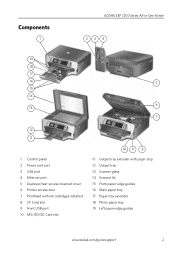
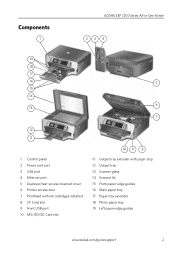
...
1
KODAK ESP 7200 Series All-in-One Printer 23 4
19
18
17
16
5
15
14
6 13
7
12 11
1 Control panel 2 Power cord port 3 USB port 4 Ethernet port 5 Duplexer/rear-access cleanout cover 6 Printer access door... 7 Printhead with ink cartridges installed 8 CF Card slot 9 Front USB port 10 MS/XD/SD Card slot
10 9 8
11 Output tray extender with paper stop 12 Output tray 13...
User guide - Page 7


... in -One Printer
Loading plain paper
The main paper tray capacity is to the far left. 3.
www.kodak.com/go/aiosupport
4 Raise the output tray, and pull out the main paper tray. Make sure the left paper-edge guide is 100 sheets of plain paper. Move the front paper-edge guide forward.
KODAK ESP 7200 Series All...
User guide - Page 9


KODAK ESP 7200 Series All-in the photo tray, and lower the output tray. Raise the output tray, and pull out the photo paper tray. 2. Fan and stack the photo paper, then insert the paper (short side
first) into the tray with the logo side facing up and the glossy side down. Push in -One Printer
Loading photo paper...
User guide - Page 11


KODAK ESP 7200 Series All-in . / 10 x 15 cm picture. IMPORTANT: Use only one slot or port at www.kodak.com/go /aiosupport
8
For more information about printing, see the Extended User Guide at a time.
The printer prints a single 4 x 6 in -One Printer
Printing from a memory card or USB-connected device
You can print pictures from the following...
User guide - Page 15


... Repair tool to www.kodak.com/go /itg.
Kodak Service Number (located inside the printer when you do not overload the paper tray. Printer model number (located on the Web
For more information, go to www.kodak.com/go /esp7250support, then type your error code or message. KODAK ESP 7200 Series All-in -one printer, then Paper jam. Download...
Extended user guide - Page 21


KODAK ESP 7200 Series All-in-One Printer
The main paper tray accepts the following paper sizes: • 4 x 6 in. / 101 x 152 mm • 4 x 7 in. / ...mm) • US #10 (4.13 x 9.5 in. / 105 x 241 mm) • A2 (4.37 x 5.75 in either paper tray. www.kodak.com/go/aiosupport
15 Envelope sizes
The printer accepts the following paper sizes: • 4 x 6 in. / 101 x 152 mm • 4 x 7 in. / 101 x...
Extended user guide - Page 23


Push in the main paper tray until it clicks into place, and lower the output tray.
8. Pull out the output tray extender until it is fully extended. 9. Lift the paper stop
Output tray extender
NOTE: You may also load photo paper as small as 4 x 6 in. / 101 x 152 mm in -One Printer
7.
Paper stop . KODAK ESP 7200 Series All-in the main paper tray. www.kodak.com/go/aiosupport
17
Extended user guide - Page 25


Fan and stack the paper, then insert it stops. 7. Move both the left and front paper-edge guides until it is fully
extended. Press the paper tray extender, and pull the paper tray forward until they touch the paper. Move the paper forward until it into the tray. 6. www.kodak.com/go/aiosupport
19 Paper tray extender
5. KODAK ESP 7200 Series All-in-One Printer 4.
Extended user guide - Page 27


KODAK ESP 7200 Series All-in-One Printer
Loading the photo paper tray
The photo (top) paper tray capacity is 40 sheets of photo paper.
Left paperedge guide
Front paper-edge guide
www.kodak.com/go/aiosupport
21 Move the front paper-edge guide forward. To load photo paper:
1. Output tray Photo paper tray
2. Raise the output tray, and pull...
Extended user guide - Page 29


...-edge guide forward.
Left paperedge guide
Front paper-edge guide
www.kodak.com/go/aiosupport
23 KODAK ESP 7200 Series All-in-One Printer
Loading envelopes
The main paper tray capacity is to the far left. 4. Raise the output tray, and pull out the main paper tray. Make sure the left paper-edge guide is 20 envelopes...
Extended user guide - Page 31


... you want to print, then select File > Print. 2. Switching paper trays
The printer has two paper trays. Press Home. 2. Press to close the Properties dialog box. 5. You cannot switch to print, then select File > Print. 2. In the Print dialog box, make sure that KODAK ESP 7200 Series AiO is the default when printing pictures. Click...
Extended user guide - Page 32


... your KODAK Printer. 4. In the Print dialog box, make sure that KODAK ESP 7200... Series AiO is selected,
then click Properties. 4. Printing
Printing documents
To print a document from a computer with WINDOWS Operating System (OS) using the duplexer:
1. Open the document you want to 216 mm. Click OK.
26
www.kodak.com/go/aiosupport
Load plain paper into the paper tray...
Extended user guide - Page 33


... done on your computer and printer LCD, remove the
printed pages from a computer with MAC OS using the duplexer:
1. Open the document you rotate the paper manually. Click Print. Load paper into the paper tray
(printed side up). 9. Select the Layout tab. 5. When a message appears on media that KODAK ESP 7200 Series AiO is...
Extended user guide - Page 37


... or to rotate the selected photo.
To transfer all the pictures on the memory card. Good quality output; www.kodak.com/go/aiosupport
31 KODAK ESP 7200 Series All-in the paper tray, the printer automatically arranges the pictures to best fit the paper size.
The fastest print speed, but the slowest print speed; eliminates...
Extended user guide - Page 39


... press OK. 3. Press or to select the picture you want to select 4 x 12. 7. Press to select Tray Selection, then press to the front USB port. www.kodak.com/go/aiosupport
33 KODAK ESP 7200 Series All-in-One Printer
Printing panoramic pictures To print a panoramic picture, load 4 x 12 in. / 101 x 305 mm paper, or US...
Extended user guide - Page 45


...place the document face down in the paper tray and sets Best quality automatically.
Photo Paper Quality Automatic (default)
The printer detects photo paper in the right-front corner...darkest; +3 is no change the number of the scanner glass.
2. KODAK ESP 7200 Series All-in-One Printer
Copy Document Option
Setting
Description
Plain Paper Quality Normal (default)
Good ...
Extended user guide - Page 49


... face down in the top tray.
KODAK ESP 7200 Series All-in the bottom tray. Copy Photo Option
Quantity Color
Tray Selection
Setting
Description
1 (default) to 99 Color (default) Black & White Top Tray (default)
Bottom Tray
The number of the scanner glass.
2. Press Home. 4. Copy is made on the paper in -One Printer
Adjusting the settings and copying...
Extended user guide - Page 73


...; Make sure the paper in the tray is free of any error message(s)
www.kodak.com/go /itg. Make sure the cartridges click into place.
Select All-in -One Printer
Problem Ink cartridge
Possible Solutions
• Check that KODAK Ink Cartridge(s) are installed.
KODAK ESP 7200 Series All-in -one printer, then Paper jam. Error messages or...
Extended user guide - Page 91


KODAK ESP 7200 Series All-in-One Printer
plain paper, 16 loading
envelopes, 23 legal-size paper, 18 plain paper, 16 location, 1 Paper tray, photo capacity, 21 loading, 21 location, 1 Paper-edge guides front, location, 1 left, location, 1 Photo paper capacity, 21 loading, 21 Photo paper sizes, 76 Photo paper tray, location, 1 Photo printing features, 70 Pictures...
Similar Questions
Changed Printer Cartridge In Kodak 7250 Wont Print
(Posted by MAHhel 10 years ago)
Can't Pull Out Photo Tray On Kodak Printer
(Posted by rozdubj 10 years ago)
Can't Slide Paper Tray On Kodak Printer
(Posted by basvija 10 years ago)
Can This Printer Set Up For Cloud Printing, If So How?
(Posted by brendagreen89 11 years ago)

