Kodak ESP 7250 Support Question
Find answers below for this question about Kodak ESP 7250 - All-in-one Printer.Need a Kodak ESP 7250 manual? We have 4 online manuals for this item!
Question posted by voysham on March 8th, 2014
Kodak 7250 Wont Scan Wireless Belkin N600
The person who posted this question about this Kodak product did not include a detailed explanation. Please use the "Request More Information" button to the right if more details would help you to answer this question.
Current Answers
There are currently no answers that have been posted for this question.
Be the first to post an answer! Remember that you can earn up to 1,100 points for every answer you submit. The better the quality of your answer, the better chance it has to be accepted.
Be the first to post an answer! Remember that you can earn up to 1,100 points for every answer you submit. The better the quality of your answer, the better chance it has to be accepted.
Related Kodak ESP 7250 Manual Pages
Networking Setup Guide - Page 2


...
Make sure you completed the steps in the Extended User Guide.
• For additional networking information or troubleshooting, go to www.kodak.com/go /aiosupport Wireless (Wi-Fi) connection
To connect your printer to a wired network using an Ethernet cable, see the corresponding chapter for your connection type later.
See the chapter Configuring...
Networking Setup Guide - Page 3


..., you need to know the security string, which is also called the Service Set Identifier (SSID). www.kodak.com/go/aiosupport
2 Connecting to a non-WPS wireless router
To connect your printer to uppercase, select ABC/123, then press OK. • To enter punctuation or symbols, select !@#, then press OK. See the manufacturer's documentation...
Networking Setup Guide - Page 4


...-Fi radio turns on .
Setting Up the Wireless (Wi-Fi) Connection
4. Follow the on your wireless router. If the name of connecting:
IMPORTANT: Before you press OK on the printer, make sure you know where the router's button is successfully connected, install the KODAK All-in the device's software. b. c.
In your network is turned on...
User guide - Page 2


.../go /aiosupport, and select your printer model for technical support. 2 KODAK ESP 7200 Series All-in-One Printer
Your KODAK All-in-One Printer combines ease-of-use and affordable inks to www.kodak.com/go /contact.
If you prefer, you can chat online, send us an e-mail, or call for :
• Frequently Asked Questions (FAQs) •...
User guide - Page 3


Table of contents
1 Printer Overview Control panel...1 Components...2 Home Center Software ...3 Paper ...3 Paper types...3 Paper sizes...3 Loading plain paper...4 Loading photo paper ...6
2 Basic Functions Printing ...7 Printing documents ...7 Printing pictures...7 Copying ...9 Scanning ...10 Ordering supplies...10
3 Troubleshooting Basic troubleshooting ...11 Getting help on the Web...12
4 Safety...
User guide - Page 4


... pictures, messages, and menus
2 Navigation buttons Used to a wireless (Wi-Fi)
LED
network; 1 Printer Overview
This printer lets you print, copy, and scan pictures and documents. blinks when searching for an available Wi-Fi network
10 On/Off button
Turns the printer on or off
1
www.kodak.com/go/aiosupport scroll through pictures
3 OK button
Selects...
User guide - Page 6


... KODAK All-in . Paper types
You can use Home Center Software to scan, order supplies, and configure your printer from your desktop. On a computer with MAC OS, you can use KODAK ... x 36 cm
In the photo paper tray: 4 x 6 in. / 10 x 15 cm to work with KODAK All-in-One Printers. For the best document printing results, use Home Center Software to 90 gsm • Transparencies - all -in . /...
User guide - Page 10


... chapter describes how to print, copy, and scan using Home Center Software from :
• A memory card inserted into a memory card slot • A camera or storage device (such as a flash drive) connected to
the front USB port with a USB cable • A BLUETOOTH Technology enabled device (with the optional
KODAK Wireless 2.0 USB BLUETOOTH Adapter plugged into the...
User guide - Page 12


... a document or a picture:
1. Close the lid. 3. NOTE: If the printer has been idle, it will default to select Copy Document or Copy Photo. 5.
To print a picture from wireless devices, such as mobile phones, digital cameras, and Personal Digital Assistants (PDAs) using the optional KODAK Wireless 2.0 USB BLUETOOTH Adapter. Lift the scanner lid, and place the...
User guide - Page 13


.../go/aiosupport
10 Lift the scanner lid, and place the document or picture face down on -screen
instructions.
Select Scan Documents and Pictures, then follow the on the scanner glass.
2. Scanning
KODAK ESP 7200 Series All-in-One Printer
Before scanning, make sure that the printer is connected to your computer is connected to the Internet, then:
1.
User guide - Page 14
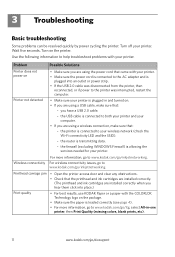
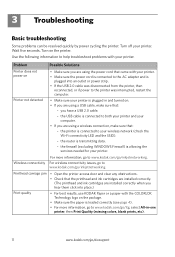
... package.
• Make sure the paper is allowing the
services needed for your printer. you are using a wireless connection, make sure that :
- the firewall (excluding WINDOWS Firewall) is loaded correctly (see page 4). • For more information, go to www.kodak.com/go/itg, select All-in and turned on. • If you hear...
Extended user guide - Page 7


...cord port 3 USB port 4 Ethernet port 5 Rear-access cleanout area 6 Duplexer (pulled out) 7 Printer access door 8 CF card slot 9 Front USB port 10 MS/XD/SD card slot 11 Printhead ...www.kodak.com/go/aiosupport
1
In addition, this printer supports networking, letting you print, copy, and scan pictures and documents. 1 Printer Overview
This printer lets you access the printer over a wireless (...
Extended user guide - Page 8


...scanning, printing, maintenance task, and file transfer
8 Cancel button
Stops the current operation and returns to an already configured network
10 On/Off button
Turns the printer on or off
2
www.kodak... Printer Overview
Control panel
1
2
3
4 5 67
8 9 10
Feature
Description
1 LCD
Displays pictures, messages, and menus
2 Navigation buttons Used to a wireless (Wi-Fi)
LED
network;...
Extended user guide - Page 16


... drop-down list, select your wireless network: 1. When your wireless all-in the main paper tray, page 16.) 2.
Follow the on the LCD. If you must install the software for example, you already have an ESP 7 printer and now you are adding an ESP 7250 printer), you are connecting to a newer model printer (for the newer model. If...
Extended user guide - Page 54


... are the defaults that the printer is installed on the computer (such as described below. Select Printer Scan Settings. 4. 6 Scanning
Scanning digitizes documents and pictures, and sends the digital files to a computer using a USB cable, Ethernet cable, or wireless network (see Changing the scan
settings for scanning from the control panel, page 48) Scanning from a software program on the...
Extended user guide - Page 57


... a time. KODAK ESP 7200 Series All-in the right-front corner of computer (only if a computer is connected by wireless or Ethernet network)
The scanned file is sent to the computer on the wireless or Ethernet network. www.kodak.com/go/aiosupport
51 Lift the scanner lid, and place the original face down in -One Printer
Scanning from...
Extended user guide - Page 70


... tasks to help you know when it's time to order replacement cartridges.
64
www.kodak.com/go /esp7250downloads. 2. With Check Ink Levels selected, press OK. If there ...to a computer with a USB cable, Ethernet cable, or wirelessly (if not currently connected). 3. Click Select in the cartridges so you keep the printer functioning well. Read the instructions, click Download, then follow the...
Extended user guide - Page 72


... a USB 2.0 cable. - 8 Troubleshooting
Basic troubleshooting
Some problems can be resolved quickly by power cycling the printer: Turn off your printer. that came with your printer. For more information, go to www.kodak.com/go /aiosupport you are using a wireless connection, make sure:
- Turn on the package.
• Make sure the paper is plugged in -one...
Extended user guide - Page 89


... time setting, 4 synchronizing to a USB-connected
computer, 11 Additional computers on network, installing printer
on, 10
B
Back button, 2 BLUETOOTH Technology enabled device, printing
pictures from USB to wireless, 11 printer connected to computer with MAC OS, 12 printer connected to computer with printer, 72 Document paper sizes, 75 DPOF, 32 DPOF printing (printing tagged images), 4 Duplex...
Extended user guide - Page 91


KODAK ESP 7200 Series All-in-One Printer
plain paper, 16 loading
envelopes, 23 legal-size ...wireless device, 35 panoramic, 33 tagged (marked/DPOF), 32 transferring to computer, 36 zooming and cropping, 34 Plain paper capacity, 16 loading, 16 Ports Ethernet, location, 1 power cord, location, 1 USB, location, 1 view for photo paper, location, 1 Power cord port, location, 1 Power cycling the printer...
Similar Questions
My Kodax Esp 7250 Wont Print Wireless
(Posted by RshaShe 10 years ago)
Kodak Esp 7250 Wont Scan Pictures To My Computer
(Posted by tdemark 10 years ago)

