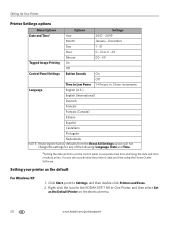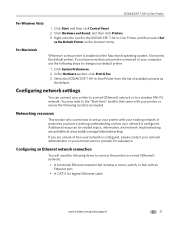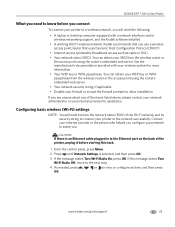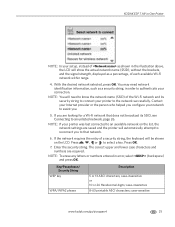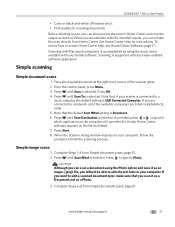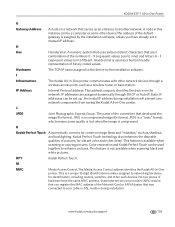Kodak ESP 7 Support Question
Find answers below for this question about Kodak ESP 7 - All-in-one Printer.Need a Kodak ESP 7 manual? We have 3 online manuals for this item!
Question posted by stmuat on December 29th, 2013
Kodak Esp 7 Won't Scan To Computer
The person who posted this question about this Kodak product did not include a detailed explanation. Please use the "Request More Information" button to the right if more details would help you to answer this question.
Current Answers
Related Kodak ESP 7 Manual Pages
Similar Questions
Can't Get My Esp 7 Aio Printer To Scan To My Pc
(Posted by gastakriley 10 years ago)
Kodak Esp Office 6150 Wont Scan From Printer Manual
(Posted by mgafuddl 10 years ago)
Can't Get My Kodak Esp 6150 Printer To Scan
(Posted by mohKe 10 years ago)
My 'scan To' On Esp 7 Aio Only Offers Memory Card O- I Want To Scan To Computer.
(Posted by springinred 11 years ago)