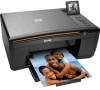Kodak ESP3250 Support Question
Find answers below for this question about Kodak ESP3250 - Es Printer.Need a Kodak ESP3250 manual? We have 2 online manuals for this item!
Question posted by locnJave on December 23rd, 2013
Cannot Scan With Kodak Esp 3250 Using Windows 8
The person who posted this question about this Kodak product did not include a detailed explanation. Please use the "Request More Information" button to the right if more details would help you to answer this question.
Current Answers
There are currently no answers that have been posted for this question.
Be the first to post an answer! Remember that you can earn up to 1,100 points for every answer you submit. The better the quality of your answer, the better chance it has to be accepted.
Be the first to post an answer! Remember that you can earn up to 1,100 points for every answer you submit. The better the quality of your answer, the better chance it has to be accepted.
Related Kodak ESP3250 Manual Pages
User Manual - Page 1


KODAK ESP 3200 Series
All-in-One Printer
Back Home
MS
SD/HC
MMC
Includes Information for the: ESP 3250 All-in-One Printer ESP 3260 All-in-One Printer
Extended User Guide
User Manual - Page 4


Table of contents
6 Scanning Before you begin scanning ...21 Simple scanning ...21 Scanning multiple pictures simultaneously ...22 Scanning multiple pictures with a WINDOWS OS-based computer 22 Scanning multiple pictures with a MACINTOSH Computer 22
7 Maintaining Your Printer General care and cleaning...23 Cleaning the scanner glass ...24 Cleaning inside the scanner lid ...25 Replacing ink ...
User Manual - Page 5


KODAK ESP 3200 Series All-in-One Printer
Safety information ...42 Regulatory compliance...44
FCC statement ...44 Canadian statements...44 German compliance statement ...45 REACH Article 33 declarations...45 Waste electrical and electronic equipment labeling 45 ENERGY STAR® Qualified ...45 Warranty Information...46 Declaration of Conformity...47 Index
www.kodak.com/go/aiosupport
v
User Manual - Page 9


.... select your printer from your printer. www.kodak.com/go/aiosupport
3 KODAK ESP 3200 Series All-in the upper-right corner of Home Center Software does the following :
Select pane - Home Center Software for WINDOWS OS-based computers
On a WINDOWS OS-based computer, you can order supplies from other functions within Home Center Software
Tools -
Use this icon...
User Manual - Page 10


... tagged images or DPOF.
• Language
- Press Home. 2. press OK when you are printing pictures, the printer LCD prompts you to verify that you want to 4 hours in Home Center Software.
4
www.kodak.com/go/aiosupport others use "marked" images;
Press to select a language, then press OK.
• Reset All Settings (see Printing...
User Manual - Page 11
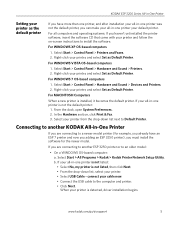
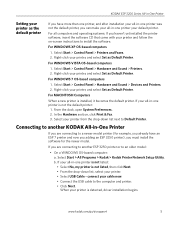
.... 2. Connecting to another KODAK All-in-One Printer
If you are connecting to a newer model printer (for the newer model. b. KODAK ESP 3200 Series All-in-One Printer
Setting your printer as the default printer
If you have an ESP 7 printer and now you adding an ESP 3250 printer), you are connecting to another ESP 3250 printer or to Default Printer. Right-click your printer, and select Set...
User Manual - Page 15


...
Carefully fan and stack the paper, then insert it stops. 4. left paper-edge guide
Back Home
MS
SD/HC
MMC
www.kodak.com/go/aiosupport
9 Move the paper forward until it stops. 7. left paper-edge guide
Back Home
MS
SD/HC
MMC
Loading... until it into the tray with the logo side facing up. 3. Remove any paper from the tray. 2. KODAK ESP 3200 Series All-in-One Printer
5.
User Manual - Page 19


... touches the paper. If necessary, use the navigation buttons to select View and Print Photos. 4.
Insert the memory card into the memory card slot. IMPORTANT: To prevent loss of color, or a date on the print):
photo options
1.
www.kodak.com/go/aiosupport
13
KODAK ESP 3200 Series All-in-One Printer 2.
Printing pictures To print...
User Manual - Page 21


... picture, load 4 x 12 in -One Printer 2.
Insert the memory card into the memory card slot on the printer. 2. Press Back. 3.
If necessary, use the navigation buttons to select View and Print...to select Transfer All to a WINDOWS OS-based computer
1. www.kodak.com/go/aiosupport
15 Press Start. 7.
Transferring pictures to PC, then press OK. 6. KODAK ESP 3200 Series All-in . / ...
User Manual - Page 23


... the lowest quality.
Prints black and white (gray scale). KODAK ESP 3200 Series All-in the paper tray, and automatically reduces or enlarges the original so that the copy fits on the scanner glass and the size of the paper in -One Printer
4.
To save settings as needed to 500% of copies that...
User Manual - Page 25


...or to select Copy Document. 5. Press to the edges.
Close the lid. 3. Press to Page, the printer detects the size of the original on the
scanner glass and the size of your copy:
1.
A few ... or reduce the size of the paper in -One Printer
Adjusting copy settings
You can change the copy settings for individual copy tasks. KODAK ESP 3200 Series All-in the paper tray, and automatically ...
User Manual - Page 28


... Picture tab.
7.
NOTE: Click the Help icon for additional instructions.
22
www.kodak.com/go/aiosupport Computer
2.
Any pictures that the printer can scan multiple pictures simultaneously and save them as separate files:
pictures with a WINDOWS
1.
Open Home Center Software, then select Scan Pictures and Documents.
4. Open the Tools panel, if it is selected, then...
User Manual - Page 31


... cloth, then wipe thoroughly with a cloth damped with a mild soap and warm water.
3. KODAK ESP 3200 Series All-in the printer. CAUTION:
Do not use harsh or abrasive cleaners or organic solvents on the printer or any residual alcohol.
5.
Do not use paper-based wipes, as they can accumulate on the white document backing located under...
User Manual - Page 39
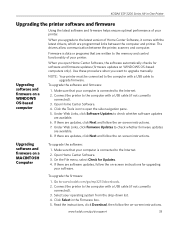
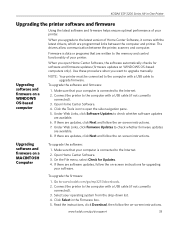
..., click Next and follow the on -screen instructions. Connect the printer to the computer with a USB cable (if not currently
connected). 3. Open Home Center Software. 3. KODAK ESP 3200 Series All-in the Firmware box. 5. Upgrading software and firmware on WINDOWS OS-based computers only). Use these procedure when you open the side navigation pane. 5. Under...
User Manual - Page 45


...-party image management applications; KODAK ESP 3200 Series All-in ...20 envelopes 4 x 6 in -One Printer
Paper tray features
Paper Capacity Tray Size
Paper... Protocols Supported
Connectivity
USB 2.0, DPOF, MIPC WINDOWS OS-based and MACINTOSH Computers, memory cards ...Support
Media Support Scanner Support Update Support
Software Support
KODAK EASYSHARE Software for documents
Plain paper, photo paper,...
User Manual - Page 49


... /aiosupport
43
If any liquid or chemical cleaners.
• If the LCD screen is subject to clean the LCD screen. KODAK ESP 3200 Series All-in-One Printer
• If you need to use an extension cord with this product, make sure that the
ampere rating of the product does not exceed the ampere...
User Manual - Page 51


...(EC) No. 1907/2006 (REACH). This equipment is not intended for use in the work place in -One Printer
Industry Canada (IC) Radiation Exposure Statement This equipment complies with IC radiation ...information on the candidate list according to www.kodak.com/go to article 59(1) of 20 cm between the radiator and your person. KODAK ESP 3200 Series All-in accordance with BildscharbV regulations...
User Manual - Page 53
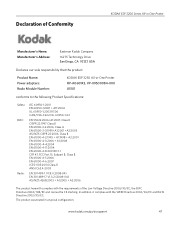
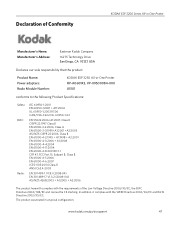
... 2002/95/EC.
Declaration of Conformity
KODAK ESP 3200 Series All-in-One Printer
Manufacturer's Name: Manufacturer's Address:
Eastman Kodak Company 16275 Technology Drive San Diego, CA 92127, USA
Declares our sole responsibility that the product
Product Name: Power adapters: Radio Module Number:
KODAK ESP 3250 All-in a typical configuration. www.kodak.com/go/aiosupport
47 In addition...
User Manual - Page 55


... Reducing or enlarging a copy
document, 20 photo, 20 Removing the printhead, 31 Replacing ink cartridges, 27 Right paper-edge guide, 1
S
Scanner glass, 1 lid, 1
Scanning, 22 changing settings in -One printer
M
Maintenance, 24 Marked images, printing. KODAK ESP 3200 Series All-in Home Center Software, 22 multiple pictures simultaneously, 23
Service agreements, 24 Settings
basic...
User Manual - Page 12


... do not return it to -date software and firmware. Eastman Kodak Company Rochester, NY 14650 U.S.A. © Eastman Kodak Company, 2009 MC/MR/TM: Kodak.
1K5812
Printed in -One Printer. Thank you for purchasing a KODAK All-in Windows® is a registered trademark of Microsoft Corporation. Power cycle the printer by -Step Solutions and Repairs, User Guides, and more...
Similar Questions
Can't Download Drivers For Kodak Esp 3250 Printer Windows Update
(Posted by gtrejoh 10 years ago)
Cannot Scan With Kodak Esp 3250 With Windows 8
(Posted by robsjchiu0 10 years ago)
You Can Use The Black Ink # 30 For The Printer Esp3250
(Posted by Anonymous-95095 11 years ago)
How To Turn Off Ink Monitor On Esp3250 - Es Printer.
(Posted by basingerj 11 years ago)