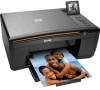Kodak ESP3250 Support Question
Find answers below for this question about Kodak ESP3250 - Es Printer.Need a Kodak ESP3250 manual? We have 2 online manuals for this item!
Question posted by tamSTEVE on May 7th, 2014
Why Will My Koadk 3250 Only Print Black And Yellow
The person who posted this question about this Kodak product did not include a detailed explanation. Please use the "Request More Information" button to the right if more details would help you to answer this question.
Current Answers
There are currently no answers that have been posted for this question.
Be the first to post an answer! Remember that you can earn up to 1,100 points for every answer you submit. The better the quality of your answer, the better chance it has to be accepted.
Be the first to post an answer! Remember that you can earn up to 1,100 points for every answer you submit. The better the quality of your answer, the better chance it has to be accepted.
Related Kodak ESP3250 Manual Pages
User Manual - Page 1


KODAK ESP 3200 Series
All-in-One Printer
Back Home
MS
SD/HC
MMC
Includes Information for the: ESP 3250 All-in-One Printer ESP 3260 All-in-One Printer
Extended User Guide
User Manual - Page 3


... Connecting to another KODAK All-in-One Printer 5
3 Handling Paper Paper types...7 Paper sizes...7 Envelope sizes...8 Loading paper ...8 Loading plain paper...8 Loading photo paper ...9 Loading envelopes...10
4 Printing Pictures Changing Print Photos Options / Defaults ...11 Printing pictures from a memory card ...12 Types of memory cards ...12 Printing a picture using the default settings ...12...
User Manual - Page 4


...based computer 22 Scanning multiple pictures with a MACINTOSH Computer 22
7 Maintaining Your Printer General care and cleaning...23 Cleaning the scanner glass ...24 Cleaning inside the scanner...status light...36
9 Product and Safety Specifications Specifications and features ...37 Print performance ...37 Photo printing features ...37 Copy document features ...38 Copy photo features ...38 Scanning ...
User Manual - Page 7
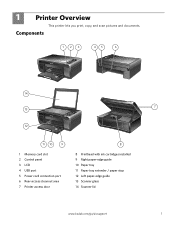
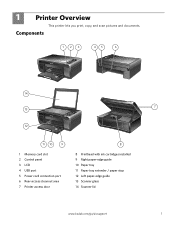
...
SD/HC
MMC
MS SD/HC MMC
7
11 10
9
1 Memory card slot 2 Control panel 3 LCD 4 USB port 5 Power cord connection port 6 Rear-access cleanout area 7 Printer access door
8
8 Printhead with ink cartridges installed 9 Right paper-edge guide 10 Paper tray 11 Paper tray extender / paper stop 12 Left paper-edge guide...
User Manual - Page 8


returns to the menu; Printer Overview
Control panel
ESP 3250
1
All-in-One-Printer
2
Back
Home
8
3
4 7
OK
Back Home
MS
SD/HC
MMC
6
5
Cancel Start
Feature 1 LCD 2 On/Off button 3 Home button 4 Navigation buttons 5 Start button 6 Cancel button
7 OK button
8 Back button
Description Displays pictures, messages, and menus Turns the printer on or off Displays the...
User Manual - Page 9


...browse and edit pictures, print, copy, scan, order supplies, access the Extended User Guide, and configure your computer.
select your printer from other functions within Home... Center Software
Tools - Tools pane -
displays a Help panel for Home Center Software
Home Center Software for service personnel.
www.kodak.com/go/aiosupport
3 KODAK ESP...
User Manual - Page 10


....
4. Different cameras use either tagged images or DPOF.
• Language
- KODAK Digital Cameras use "marked" images; Press Back.
* You can also synchronize the printer's date and time to print pictures that you
printer settings
through the process of the following settings:
• Date and Time*
- Press or to select On or Off.
Configuring...
User Manual - Page 11
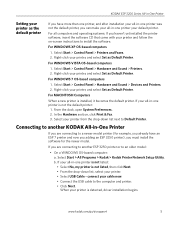
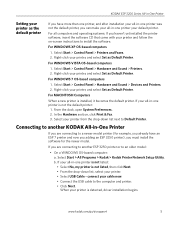
... must install the software for the newer model. When your printer is installed, it becomes the default printer. Right-click your printer, and select Set as the default printer
If you have an ESP 7 printer and now you adding an ESP 3250 printer), you can make your all -in-one printer is not listed, then click Next. • From the...
User Manual - Page 12
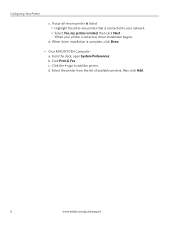
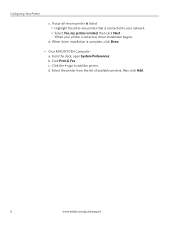
...Click Print & Fax. d. Select the printer from the list of available printers, then click Add.
6
www.kodak.com/go/aiosupport When driver installation is connected to add the printer. Click the + sign to your network. • Select Yes, my printer is detected, driver installation begins. From the dock, open System Preferences. d. c.
Configuring Your Printer
c. If your printer...
User Manual - Page 13


...mm or A6. up to 90 gsm • Photo paper - all inkjet varieties on 8.5 x 11-in . Use only paper that is designed for inkjet printers.
or A4 sheets
The printer accepts the following paper sizes: • 4 x 6 in. / ...the best photo printing results, use KODAK Photo Papers, which are optimized to work with white stripe • Labels - For the best document printing results, use KODAK...
User Manual - Page 17


... is to use Home Center Software on your computer running the WINDOWS Operating System.
prints faster than the paper in the paper tray, the printer automatically arranges the pictures to 99
2 x 3 3.5 x 5 4 x 6 (default...print pictures is from a memory card inserted into the printer. Open Home Center Software, select Print Pictures, then follow the on the memory card. Quantity Print...
User Manual - Page 18


... not remove the memory card while leaving the adapter in a corner of the print. using the default To print a picture:
settings
1.
Printing Pictures
Print Photos Option
Settings
Color
Color (default)
Black & White
Scene Balance
On (default) Off
Add Date to correct for example... (the date the picture was taken or last edited) in the printer. Prints black and white (gray scale).
User Manual - Page 19


...
1. left paper-edge guide
Back Home
MS
SD/HC
MMC
memory card slot
2. KODAK ESP 3200 Series All-in-One Printer 2. Load photo paper with options other than the default settings (such as a different
using non-default print size, black-and-white instead of data from your memory card, do not remove it touches...
User Manual - Page 20


Insert the memory card into the memory card slot. 10. To select additional pictures, press or until it from the printer while printing. If you choose to print tagged pictures, they will be printed according to change the selection. 7.
Load photo paper with the logo side facing up (see Loading photo paper, page 9), and move...
User Manual - Page 23


KODAK ESP 3200 Series All-in the paper tray, and automatically reduces or enlarges the original...Normal (default) Best
Photo Paper Quality Color Brightness
Draft
Automatic (default)
Color (default) Black & White -3 to 500% of the paper in -One Printer
4.
Good quality output; Prints full color. Prints black and white (gray scale). To save settings as the original.
www.kodak.com/go ...
User Manual - Page 24


....
The printer detects when you load photo paper and sets Best quality automatically.
Photo Paper Quality Color
Draft Automatic (default)
Color (default)
The fastest print speed. Brightness Save as needed to change the settings
Copy Photo Option
Settings
Description
Quantity Copy Size
Plain Paper Quality
1 (default) to +3 (0 is default)
No / Yes
Prints black and...
User Manual - Page 43
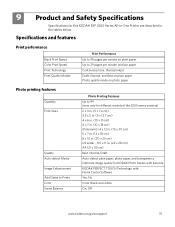
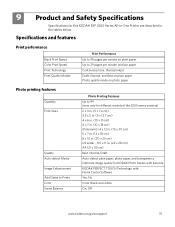
...) US Letter - 8.5 x 11 in the tables below.
Specifications and features
Print performance
Black Print Speed Color Print Speed Print Technology Print Quality Modes
Print Performance Up to 30 pages per minute on plain paper Up to 29 pages per minute on plain paper Continuous-tone, thermal inkjet Draft, Normal, and Best on plain paper Photo quality mode on...
User Manual - Page 54


...21 Date and time
setting, 4 synchronizing to your computer, 4 Default printer settings, resetting, 4 Document paper sizes, 43 Downloading latest software and firmware, 36 DPOF. See Tagged images printing
E
Energy Star qualification, 46 Enlarging or reducing a copy
document, ... 43
K
KODAK Home Center Software. Index
B
Back button, 2 Black print speed, 38
C
Cancel button, 2 Changing ink cartridges.
User Manual - Page 1
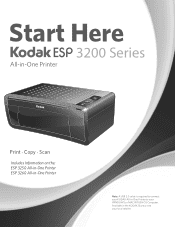
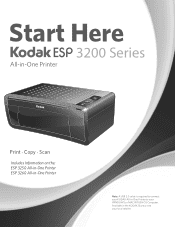
Available in -One Printer to connect your KODAK All-in the KODAK Store or see your WINDOWS or MACINTOSH OS Computer. Start Here 3200 Series
All-in-One Printer
Back Home
MS
SD/HC
MMC
Print Copy Scan
Includes Information on the: ESP 3250 All-in-One Printer ESP 3260 All-in-One Printer
Note: A USB 2.0 cable is required to your local retailer.
User Manual - Page 2


... your KODAK All-in-One Printer:
Inkjet Printer Software FOR WINDOWS & MACINTOSH
Power Cord and Adapter
Back Home
MS
SD/HC
MMC
Printhead
Black & Color Ink Cartridges
Software CD
IMPORTANT: To view a setup video for your printer, go to www.kodak.com/go /aiosupport
Lift the printer access door.
Close the printer access door.
2
www.kodak.com...
Similar Questions
My Kodak Esp 3250 Printer Won't Print Black
(Posted by Lousheav 10 years ago)
How To Print Black And White On Mac On Kodak Printer 3250
(Posted by alfluor 10 years ago)
How To Set Kodak 3250 Printer To Print Black Only
(Posted by Catpo 10 years ago)
Will Not Print Black Ink
The printer will not print black ink when you are printering from the computer
The printer will not print black ink when you are printering from the computer
(Posted by coxlakehydro 11 years ago)