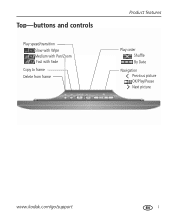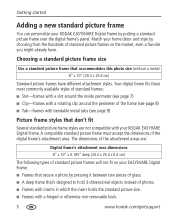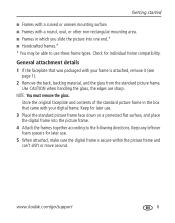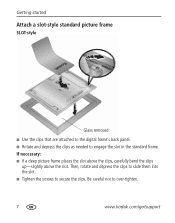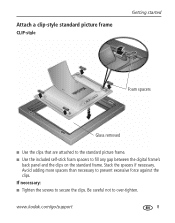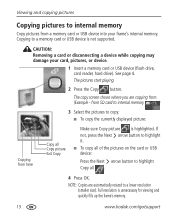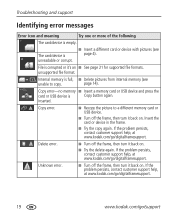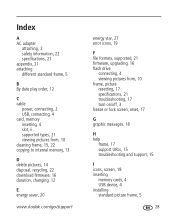Kodak D825 Support Question
Find answers below for this question about Kodak D825 - Easyshare Digital Frame.Need a Kodak D825 manual? We have 1 online manual for this item!
Question posted by rchust on April 26th, 2011
Photo Repeat?
Would like the photos to continual repeat. I have had another compeating frame that always repeated photos. This one does NOT. Is there a way to have it repeat photos?
Current Answers
Related Kodak D825 Manual Pages
Similar Questions
Transferring Photos From Phone
How do I transfer photos from my Android phone to my D825 ready share digital frame?
How do I transfer photos from my Android phone to my D825 ready share digital frame?
(Posted by tinkerbelltini 2 years ago)
Can I Display 8x10 Photos From A D825 Frame?
The manual says this frame support 8x10 photos, however, the frame came seems only can display 4.5" ...
The manual says this frame support 8x10 photos, however, the frame came seems only can display 4.5" ...
(Posted by jqsun98 11 years ago)
Where Can I Download The Manual For The Kodak Dpf800 Digital Picture Frame?
I insert a memory card or a flash drive and it doesn't accept either of them. Hoping looking at the ...
I insert a memory card or a flash drive and it doesn't accept either of them. Hoping looking at the ...
(Posted by helpme12 12 years ago)
Mixing Photos
My P825 photoframe mixes up my photos even when not on random. They do not show according to my memo...
My P825 photoframe mixes up my photos even when not on random. They do not show according to my memo...
(Posted by sandygoercke 12 years ago)