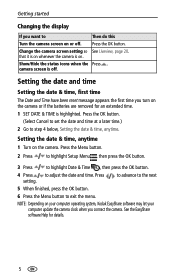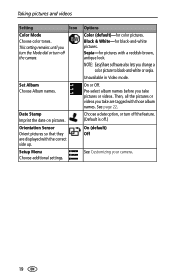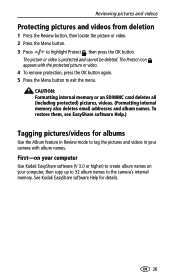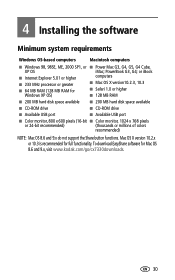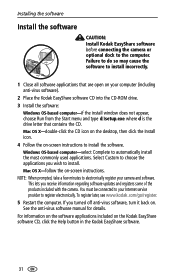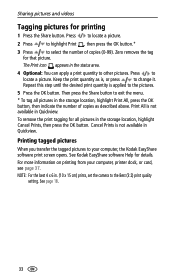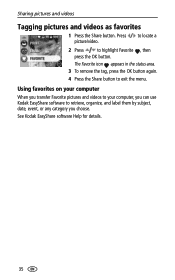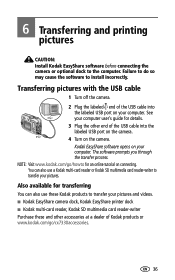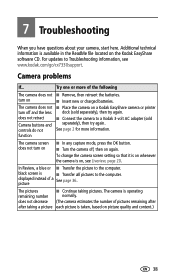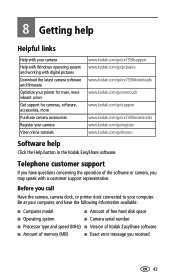Kodak CX7330 Support Question
Find answers below for this question about Kodak CX7330 - EASYSHARE Digital Camera.Need a Kodak CX7330 manual? We have 1 online manual for this item!
Question posted by michaelquaile on June 8th, 2013
Cannot Load Software On Pc Says Programme Shut Down In An Unusual Manner Contact
The person who posted this question about this Kodak product did not include a detailed explanation. Please use the "Request More Information" button to the right if more details would help you to answer this question.
Current Answers
Related Kodak CX7330 Manual Pages
Similar Questions
Software V6 Compatible With Cx7330?
Does v6 of the Kodak EasyShare software work with CX 7330 camera?
Does v6 of the Kodak EasyShare software work with CX 7330 camera?
(Posted by jennyregan2 2 years ago)
New Software To Install On My Easyshare Cx7330
I have changed my PC but have lost the Disc installing the software on my EasyShare CX7330. Where ca...
I have changed my PC but have lost the Disc installing the software on my EasyShare CX7330. Where ca...
(Posted by mackiefairyknowe 9 years ago)
My Kodak Easyshare Digital Camera Immediately Shuts Off When I Aim To Take A Pic
I have replaced the batteries so I know that isn't the problem. Any possible answers?
I have replaced the batteries so I know that isn't the problem. Any possible answers?
(Posted by jeannenepressley241 11 years ago)
Where Can I Obtain The Software For Kodak Easyshare Digital Camera C663
My husband has mislaid the CD for installing the C663 camera. I would like to buy another one, Is t...
My husband has mislaid the CD for installing the C663 camera. I would like to buy another one, Is t...
(Posted by ddone 12 years ago)
Why Can I Not Get My Camera To Format A New Kodak Sd Memory Card (4gb)
When I load card, camera says needs formatting; I press format idcon--it says it is formating; then ...
When I load card, camera says needs formatting; I press format idcon--it says it is formating; then ...
(Posted by bievcon 12 years ago)