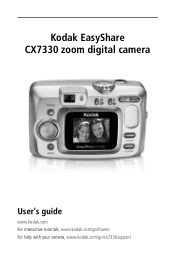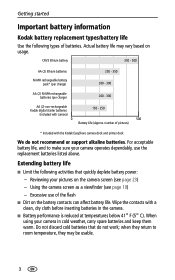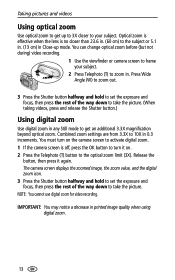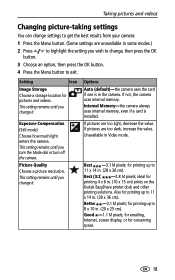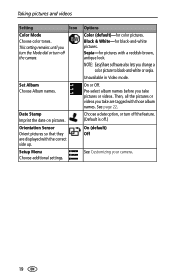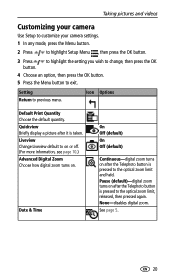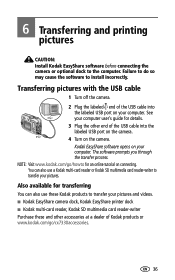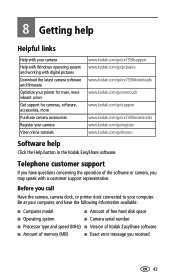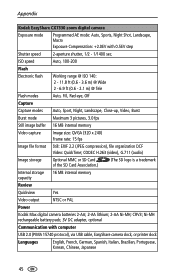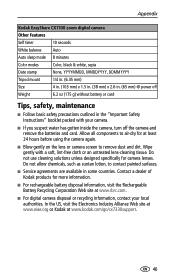Kodak CX7330 Support Question
Find answers below for this question about Kodak CX7330 - EASYSHARE Digital Camera.Need a Kodak CX7330 manual? We have 1 online manual for this item!
Question posted by marilyncady on July 8th, 2013
Cx7330. How Do I Get The Video From My Camera To Computer?
The person who posted this question about this Kodak product did not include a detailed explanation. Please use the "Request More Information" button to the right if more details would help you to answer this question.
Current Answers
Related Kodak CX7330 Manual Pages
Similar Questions
Do You Do Support On Kodak Easyshare Digital Camera
my kodak digital camera won't come on after being charged.
my kodak digital camera won't come on after being charged.
(Posted by cfulkerson1 9 years ago)
The 'ok' Button On Cx7330.
The "OK" button on my CX7330 Kodak camera will not delete, enlarge, exit. etc. The arrows work fine,...
The "OK" button on my CX7330 Kodak camera will not delete, enlarge, exit. etc. The arrows work fine,...
(Posted by evlprk 11 years ago)
I Have A Kodak Zx1 Pocket Video Camera.i Would Like To Transfer My Videos To My
computer. I hooked up the video camera to my laptop to follow prompts for transfering the videos as ...
computer. I hooked up the video camera to my laptop to follow prompts for transfering the videos as ...
(Posted by pauleff 11 years ago)
Why Can I Not Get My Camera To Format A New Kodak Sd Memory Card (4gb)
When I load card, camera says needs formatting; I press format idcon--it says it is formating; then ...
When I load card, camera says needs formatting; I press format idcon--it says it is formating; then ...
(Posted by bievcon 12 years ago)