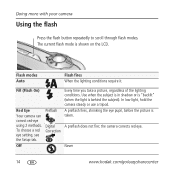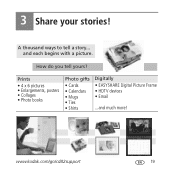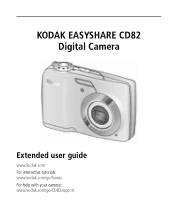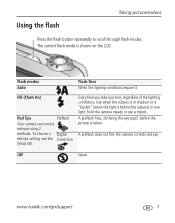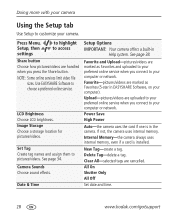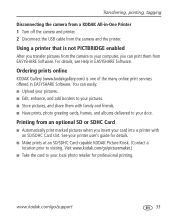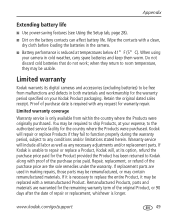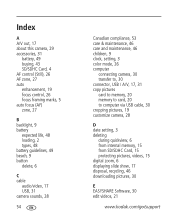Kodak CD82 Support Question
Find answers below for this question about Kodak CD82 - Easyshare Digital Camera.Need a Kodak CD82 manual? We have 2 online manuals for this item!
Question posted by jcummco on June 19th, 2011
Date On Pictures?
How do I get the date on my pictures?
Current Answers
Related Kodak CD82 Manual Pages
Similar Questions
Kodak Easyshare V1253 Camera Clock Reset
Kodak EasyShare V1253 camera date and time reset when battery removed. Why?Here is the accurate answ...
Kodak EasyShare V1253 camera date and time reset when battery removed. Why?Here is the accurate answ...
(Posted by dbarcon 5 years ago)
Do You Do Support On Kodak Easyshare Digital Camera
my kodak digital camera won't come on after being charged.
my kodak digital camera won't come on after being charged.
(Posted by cfulkerson1 9 years ago)
Where Can I Find A Driver For My Kodak Camera Cd82
(Posted by plincatha 10 years ago)
How Big Of A Sandisk Card Can I Put In My Kodak Easy Share Cd82 Digital Camera
(Posted by marcimoses 12 years ago)
Download Pictures From Camera
My Kodak CD82 will not download pictures to my computer. Do I need to reinstall the disc that came w...
My Kodak CD82 will not download pictures to my computer. Do I need to reinstall the disc that came w...
(Posted by archmich 12 years ago)