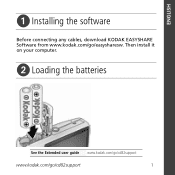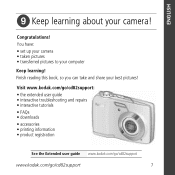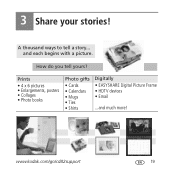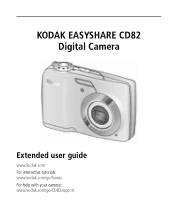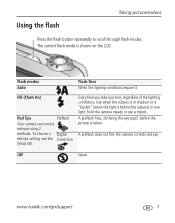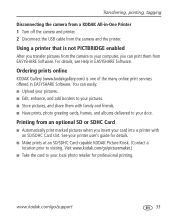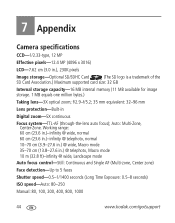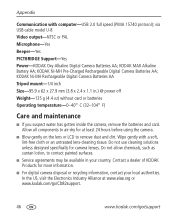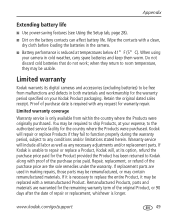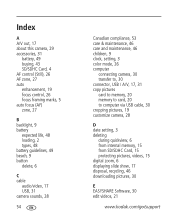Kodak CD82 Support Question
Find answers below for this question about Kodak CD82 - Easyshare Digital Camera.Need a Kodak CD82 manual? We have 2 online manuals for this item!
Question posted by rubybabbott55 on December 25th, 2013
Extended User Guide?
I am trying to find the extended user guide for the Easy Share C182Digital Camera, but not having a lot of luck. Ruby Abbott [email protected]
Current Answers
Related Kodak CD82 Manual Pages
Similar Questions
Software For My Kodak Easy Share C653 Camera
How can I download the software...?
How can I download the software...?
(Posted by roseok 2 years ago)
Kodak Easyshare V1253 Camera Clock Reset
Kodak EasyShare V1253 camera date and time reset when battery removed. Why?Here is the accurate answ...
Kodak EasyShare V1253 camera date and time reset when battery removed. Why?Here is the accurate answ...
(Posted by dbarcon 5 years ago)
Want To Watch Videos On My Tv!!
I have a Kodak easy share cd82 and I recorded some videos on it and want to watch them on my vizio t...
I have a Kodak easy share cd82 and I recorded some videos on it and want to watch them on my vizio t...
(Posted by cassieboyd27 10 years ago)
How Big Of A Sandisk Card Can I Put In My Kodak Easy Share Cd82 Digital Camera
(Posted by marcimoses 12 years ago)
Download Pictures From Camera
My Kodak CD82 will not download pictures to my computer. Do I need to reinstall the disc that came w...
My Kodak CD82 will not download pictures to my computer. Do I need to reinstall the disc that came w...
(Posted by archmich 12 years ago)