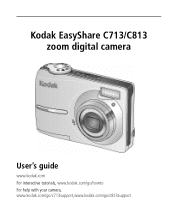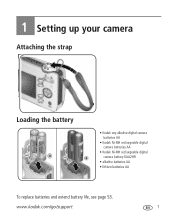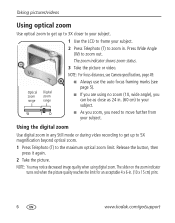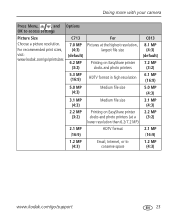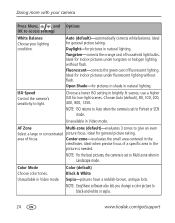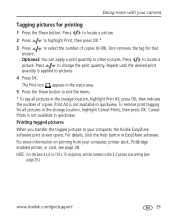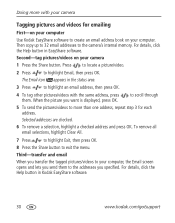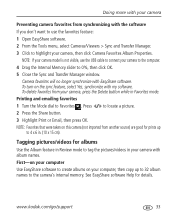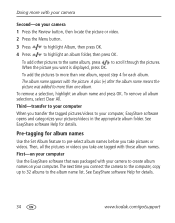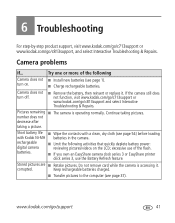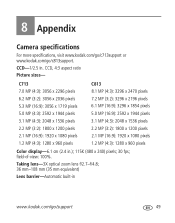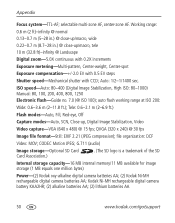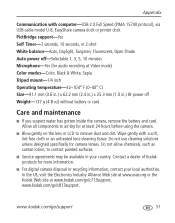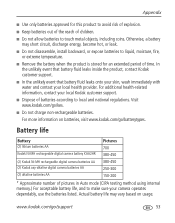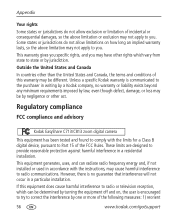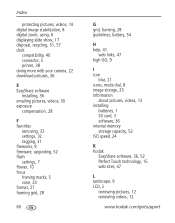Kodak C813 Support Question
Find answers below for this question about Kodak C813 - EASYSHARE Digital Camera.Need a Kodak C813 manual? We have 1 online manual for this item!
Question posted by stormysunnyrose on May 26th, 2014
What Is Disk
This company erased my download for my easyshare camera. I use to plug camera in computer, a window popped up and I could type in file then then download it, well it is gone. I don't know what to do.
Current Answers
Related Kodak C813 Manual Pages
Similar Questions
How Do I Add A Pq1 Disk Into The Camera So I Can Take More Pictures? It States
that I must make adjustments to the camera to allow it to use this
that I must make adjustments to the camera to allow it to use this
(Posted by davidwoodson434 8 years ago)
Kodak Easyshare C813 Digital Camera Manual
How do I download my pictures to my computer
How do I download my pictures to my computer
(Posted by pawsforever08 10 years ago)
What Is The Largest Capacity Sd Card I Can Use In My C813 Digital Camera ?
(Posted by duke5876 10 years ago)
I Am Trying To Transfer 8 New Pics From My C813 To The Computer.
(Posted by annm1954 11 years ago)
I Can't Find My Software Disk For My Camera Can I Download It Off The Internet
I have a mac and a kodak easy share Z915
I have a mac and a kodak easy share Z915
(Posted by marcopolocargo 11 years ago)