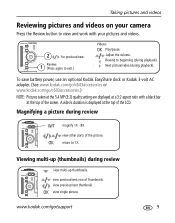Kodak C603 Support Question
Find answers below for this question about Kodak C603 - 6.1 MegaPixel 3x Optical/5x Digital Zoom Camera.Need a Kodak C603 manual? We have 1 online manual for this item!
Question posted by mariebreuer on May 20th, 2011
Ni-mh Rechargeable Battery
How do I recharge my Ni-MH Recharageable Battery used in my Kodak c603 camera?
Current Answers
Related Kodak C603 Manual Pages
Similar Questions
Left My Camera With Battery In For About A Year ,but Now Does Not Work At All ,e
(Posted by Anonymous-122575 10 years ago)
Replacing The Rechargable Batteries
The rechargeable batteries no longer take a charge.I can't find a battery pack.I ordered same from B...
The rechargeable batteries no longer take a charge.I can't find a battery pack.I ordered same from B...
(Posted by ramsey461 11 years ago)
When I Turn The Power On, I Do Not Get An Image In The Display With New Batterie
(Posted by Anonymous-52204 12 years ago)
Does The Rechargeable Battery Ever Go Dead
I plug the camera charge system in and the light blinks green. It will go to a solid green light aft...
I plug the camera charge system in and the light blinks green. It will go to a solid green light aft...
(Posted by elainesylves 12 years ago)
My Kodak C180 Won't Work With Supplied Rechargeable Batteries. What Should I Do?
I purchased a kodak c180 camera with rechargeable batteries. From starting it won't work properly. I...
I purchased a kodak c180 camera with rechargeable batteries. From starting it won't work properly. I...
(Posted by diwakarkundlia 14 years ago)