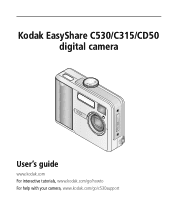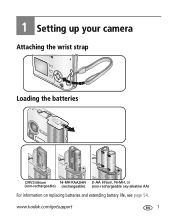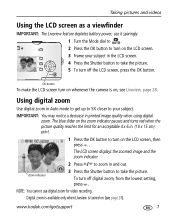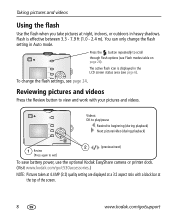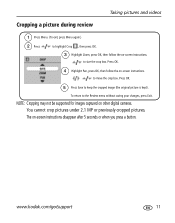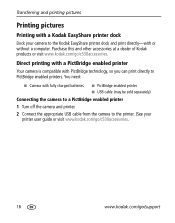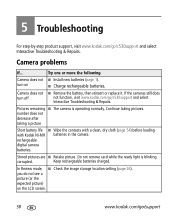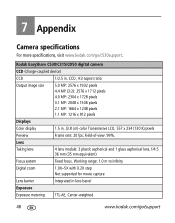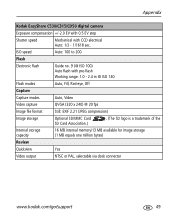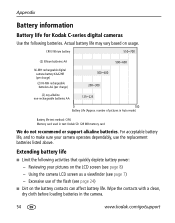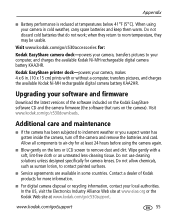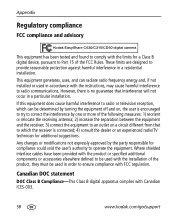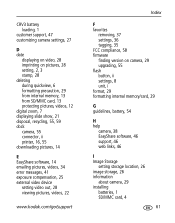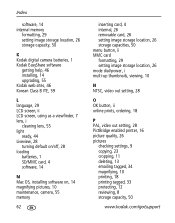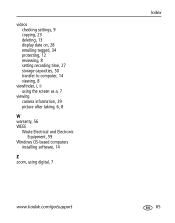Kodak C530 Support Question
Find answers below for this question about Kodak C530 - EASYSHARE Digital Camera.Need a Kodak C530 manual? We have 1 online manual for this item!
Question posted by marliesshannon on March 11th, 2013
Need C.d For C350
How do I get C D to down load my c350 as I mise placed myen
Current Answers
Answer #1: Posted by tintinb on March 11th, 2013 2:39 PM
The content of the software CD can be downloaded online. In fact, I provided the download links below for your easy download.
- http://www.nodevice.com/driver/C530/get35753.html
- http://drivers.softpedia.com/get/SCANNER-Digital-CAMERA-WEBCAM/Kodak/Kodak-C530-Digital-Camera-52.shtml
- http://www.do-download.com/System/Backup-Restore/Kodak-EasyShare-141335.html
- http://drivers.windows9download.net/189/kodak-c530-digital-camera-5_2-941765.html
If you have more questions, please don't hesitate to ask here at HelpOwl. Experts here are always willing to answer your questions to the best of our knowledge and expertise.
Regards,
Tintin
Related Kodak C530 Manual Pages
Similar Questions
Kodak Easyshare V1253 Camera Clock Reset
Kodak EasyShare V1253 camera date and time reset when battery removed. Why?Here is the accurate answ...
Kodak EasyShare V1253 camera date and time reset when battery removed. Why?Here is the accurate answ...
(Posted by dbarcon 5 years ago)
Do You Do Support On Kodak Easyshare Digital Camera
my kodak digital camera won't come on after being charged.
my kodak digital camera won't come on after being charged.
(Posted by cfulkerson1 9 years ago)
Formatting Camera
using camera for firts time needto know how to format sim card never had digital camrea before dumbe...
using camera for firts time needto know how to format sim card never had digital camrea before dumbe...
(Posted by jennykasika 10 years ago)
Camera Keeps Saying 'processing' --won't Put Pictures Into Computer.
camera keeps saying "processing and won' t put pictures into computer.
camera keeps saying "processing and won' t put pictures into computer.
(Posted by rieu99 11 years ago)
How Can I Get A Replacement Battery Door For The Kodak C530 Camera?
I would like to replace/fix the brooken battery door on my Kodak C530 Digital Camera... I will need ...
I would like to replace/fix the brooken battery door on my Kodak C530 Digital Camera... I will need ...
(Posted by afongofva 11 years ago)