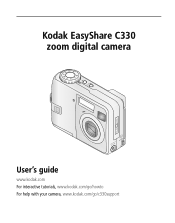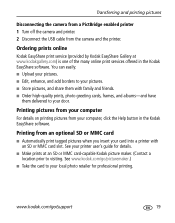Kodak C330 Support Question
Find answers below for this question about Kodak C330 - EASYSHARE Digital Camera.Need a Kodak C330 manual? We have 1 online manual for this item!
Question posted by pointlookout333 on September 19th, 2017
Does Kodak Still Make A Usb A/v Out Cable For The C330
Just looking for a USB A/V Out cable for my c330 Kodak Zoom digital camera
Current Answers
Answer #1: Posted by Odin on September 20th, 2017 7:40 AM
Ask Kodak. Use the contact information here--https://www.contacthelp.com/kodak/customer-service. If the answer is No, then (with a part number if possible) try http://www.cablestogo.com/. If no resolution, use a search engine like Google's or Yahoo's; or try http://www.searchtempest.com/, which displays global listings from eBay, Craigslist, and other sources. (For SearchTempest, you may want to use a free tracking program like http://www.trackengine.com/ to save you from having to repeat your search over time.)
Hope this is useful. Please don't forget to click the Accept This Answer button if you do accept it. My aim is to provide reliable helpful answers, not just a lot of them. See https://www.helpowl.com/profile/Odin.
Related Kodak C330 Manual Pages
Similar Questions
Kodak Easyshare V1253 Camera Clock Reset
Kodak EasyShare V1253 camera date and time reset when battery removed. Why?Here is the accurate answ...
Kodak EasyShare V1253 camera date and time reset when battery removed. Why?Here is the accurate answ...
(Posted by dbarcon 5 years ago)
Do You Do Support On Kodak Easyshare Digital Camera
my kodak digital camera won't come on after being charged.
my kodak digital camera won't come on after being charged.
(Posted by cfulkerson1 9 years ago)
C330 Battery Case Door
How do you replace that simple little battery case door on a Kodak C330 ?
How do you replace that simple little battery case door on a Kodak C330 ?
(Posted by 96c4 11 years ago)
How Can I Download The Owners Manual?? For Kodak Easyshare C330 Camera.
My owners Manual is lost. I need a new one.
My owners Manual is lost. I need a new one.
(Posted by Happy4X4 11 years ago)
Manuals For Easyshare C330 Camera
(Posted by Happy4X4 11 years ago)