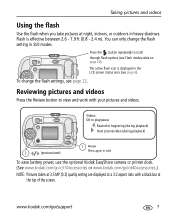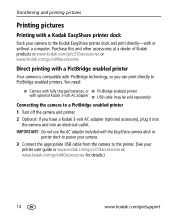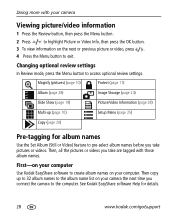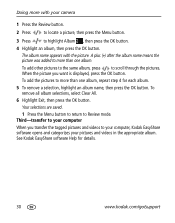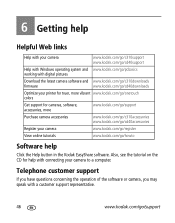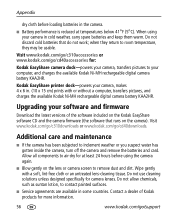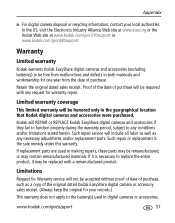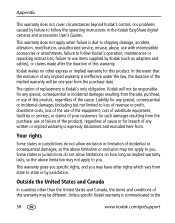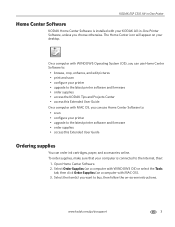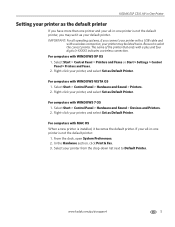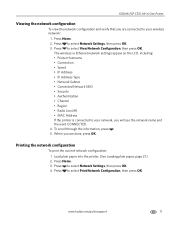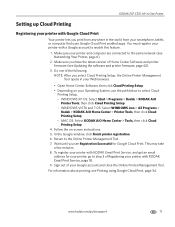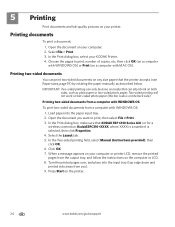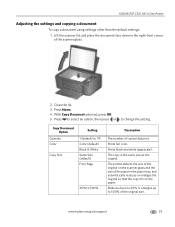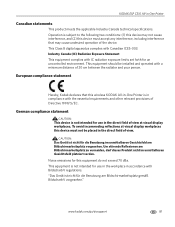Kodak C310 Support Question
Find answers below for this question about Kodak C310 - EASYSHARE Digital Camera.Need a Kodak C310 manual? We have 2 online manuals for this item!
Question posted by vkent61 on May 11th, 2011
Printing In Black And White.
I have a kodak esp c310, and my print colour in black and white is very poor, I have tried to clean the print head under matience, but the quality remains the same.
Current Answers
Related Kodak C310 Manual Pages
Similar Questions
Kodak Easyshare V1253 Camera Clock Reset
Kodak EasyShare V1253 camera date and time reset when battery removed. Why?Here is the accurate answ...
Kodak EasyShare V1253 camera date and time reset when battery removed. Why?Here is the accurate answ...
(Posted by dbarcon 5 years ago)
Do You Do Support On Kodak Easyshare Digital Camera
my kodak digital camera won't come on after being charged.
my kodak digital camera won't come on after being charged.
(Posted by cfulkerson1 9 years ago)
Printer Will Not Print Black On Test Paper Or From Print Command
Printer will not print blaCK INK NOT EVEN FROM NEW Cartridge. Black does not appear on test paper.
Printer will not print blaCK INK NOT EVEN FROM NEW Cartridge. Black does not appear on test paper.
(Posted by castle2187 10 years ago)
Print Head Not Working Again,one Sent Last Year,red This Time.
You sent me a new print head late last year F.O.C. and worked ok on 3/3/13 the red went the same way...
You sent me a new print head late last year F.O.C. and worked ok on 3/3/13 the red went the same way...
(Posted by melvynrolfe 11 years ago)