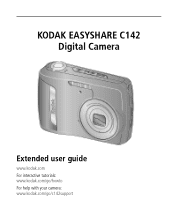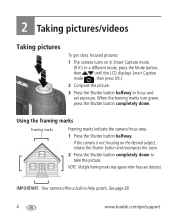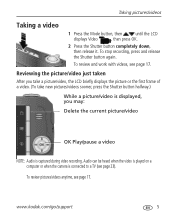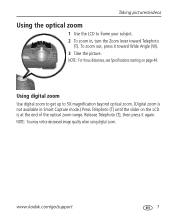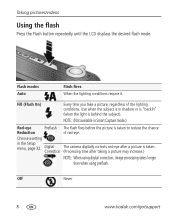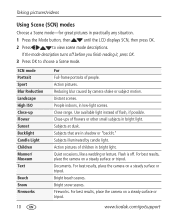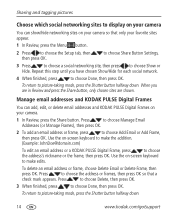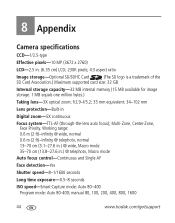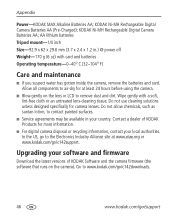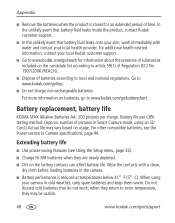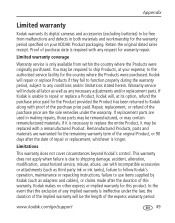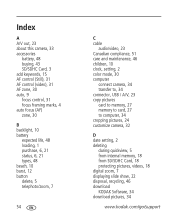Kodak C142 Support Question
Find answers below for this question about Kodak C142 - Easyshare Digital Camera.Need a Kodak C142 manual? We have 1 online manual for this item!
Question posted by stevejordanayers on March 18th, 2012
How Do I Load My Pictures To My Playstation 3
The person who posted this question about this Kodak product did not include a detailed explanation. Please use the "Request More Information" button to the right if more details would help you to answer this question.
Current Answers
Related Kodak C142 Manual Pages
Similar Questions
How To Load Videos From Kodak Easyshare C140 Camera
(Posted by irkretc 10 years ago)
How To Set Date On The Picture Of Kodak C142 Easyshare Camera?
(Posted by aktar 11 years ago)
How Will Set The Date & Time On Picture
how will set the date & time on picture
how will set the date & time on picture
(Posted by ramanvinod1 12 years ago)
How Can I Put The Date On The Pictures
Of A Kodak Easyshare C142
(Posted by brhlgdr 12 years ago)
Down Load Pictures To Computer.
(Posted by Anonymous-16681 13 years ago)