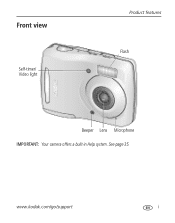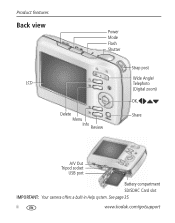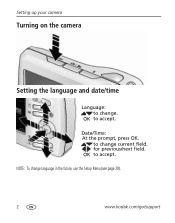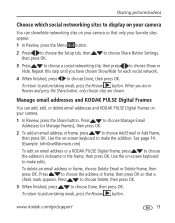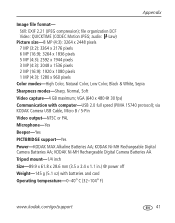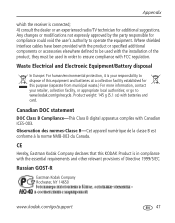Kodak C122 Support Question
Find answers below for this question about Kodak C122 - Easyshare Digital Camera.Need a Kodak C122 manual? We have 2 online manuals for this item!
Question posted by lakereva on August 11th, 2011
No Puedo Meter Mis Fotos
que pasa cuando ya se ha metido fotos y ahora nose puede con la camara kodak easy share C122
Current Answers
Related Kodak C122 Manual Pages
Similar Questions
Software For My Kodak Easy Share C653 Camera
How can I download the software...?
How can I download the software...?
(Posted by roseok 2 years ago)
Kodak Easyshare V1253 Camera Clock Reset
Kodak EasyShare V1253 camera date and time reset when battery removed. Why?Here is the accurate answ...
Kodak EasyShare V1253 camera date and time reset when battery removed. Why?Here is the accurate answ...
(Posted by dbarcon 5 years ago)
Turn The Camera On There Is A 'reset Switch On Memory Card'
(Posted by mmello 10 years ago)
Can't Pass The Photos In My Easyshare C122 To My Computer?
HI!! MY NAME'S RAFAEL SALDIVIA I RECENTLY BOUGHT AN EASYSHARE KODAK C122, AND AT THE FIRST FIVE TIME...
HI!! MY NAME'S RAFAEL SALDIVIA I RECENTLY BOUGHT AN EASYSHARE KODAK C122, AND AT THE FIRST FIVE TIME...
(Posted by rsaldivia 12 years ago)
How Do You Change The Image Storage From The Camera To Memory Card?
(Posted by lpadilla 12 years ago)