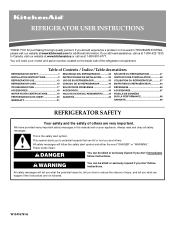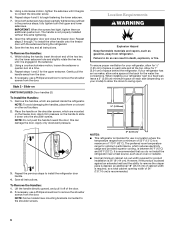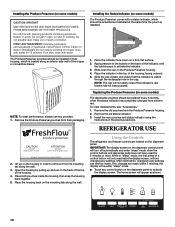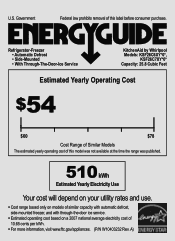KitchenAid KSF26C6XYY Support Question
Find answers below for this question about KitchenAid KSF26C6XYY.Need a KitchenAid KSF26C6XYY manual? We have 3 online manuals for this item!
Question posted by dulynoted on February 5th, 2013
Code List And Test Mode
KitchenAid KSF26CXYY
need the fault code list (mind did an o1) and also how do you get this model into self test mode (there is NO power button, all touch controls)
Current Answers
Related KitchenAid KSF26C6XYY Manual Pages
KitchenAid Knowledge Base Results
We have determined that the information below may contain an answer to this question. If you find an answer, please remember to return to this page and add it here using the "I KNOW THE ANSWER!" button above. It's that easy to earn points!-
Purchasing replacement parts or accessories
... Accessories, follow these recommendations. Parts Locate the part number required from your model's Parts List, by clicking here. Care Guides, Installation Instructions and Warranty Information. Enter Promo Code F9A75Q4 in the space below. Ordering replacement dishwasher panels Product Literature (Use & Care, Parts Lists, etc) << Or if you Not Helpful Helpful Answers... -
Ice dispenser (Dispenser with 4 button control and display screen) makes noise - Side by side refrigerator
Side by side with Ice Bin in Door, Flush Mounted Dispenser with LCD Display Side by side refrigerator Ice Dispenser Not Working - Side by side refrigerator Why does my ice dispenser (4 button dispenser control with a 4 button control and display screen. It is normal operation for about 2 seconds followed by a slight thump after you have released... -
Refrigerator not operating
... freezer not cool enough - Top freezer Product Literature (Use & Care, Parts Lists, etc) FAQs Knowledgebase search tips << Interior lights on some models will be a Cooling On/Off button located on the control panel at the top of the refrigerator compartment or the feature can make sure the light comes back...
Similar Questions
Service Diagnostic Codes
I would like to find out what my refrigerator problem is. I need a list of the service diagnostic co...
I would like to find out what my refrigerator problem is. I need a list of the service diagnostic co...
(Posted by pjbmpls 5 years ago)
The Test Mode
Hi, I Need A Test Mode For Check The Evaporator Motor Cannot Function Or Service Manual For Complete...
Hi, I Need A Test Mode For Check The Evaporator Motor Cannot Function Or Service Manual For Complete...
(Posted by HENRYLUKE 8 years ago)
Serial Number Location
where is the serial no. on my KitchenAid refrigerator model number KSF26C6XYY
where is the serial no. on my KitchenAid refrigerator model number KSF26C6XYY
(Posted by rjr1248 9 years ago)
Ordering Extra Parts
Is it possible to order an extra door bin for my new KA fridge KSF26C6XYY?
Is it possible to order an extra door bin for my new KA fridge KSF26C6XYY?
(Posted by SKLathan 11 years ago)