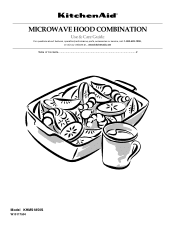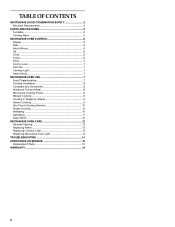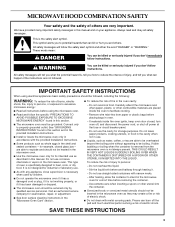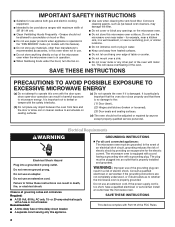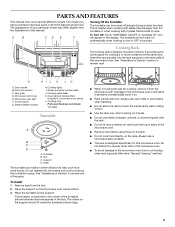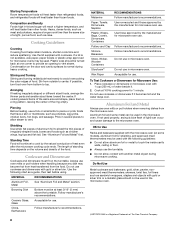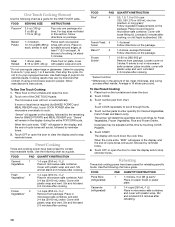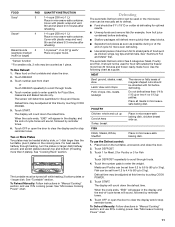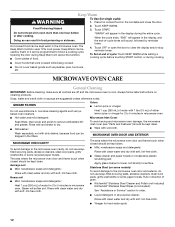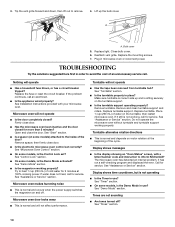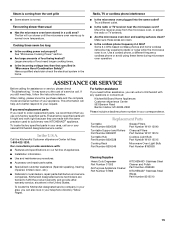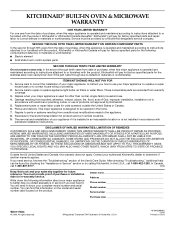KitchenAid KHMS1850SWH Support Question
Find answers below for this question about KitchenAid KHMS1850SWH - ARCHITECT II 1.8 cu. Ft. 1,000 Watt Micro.Need a KitchenAid KHMS1850SWH manual? We have 1 online manual for this item!
Question posted by nzikmund on July 26th, 2013
How Do I Replace The Handle
it broke, how do I replace it
Current Answers
Answer #1: Posted by sabrie on July 26th, 2013 12:43 PM
Hi there. There is a pin holding the door on upper right hand corner of the door. Holding the door in the open position, lift up on the door a little and remove the pin. The door will come off. There are two screws on the edges of the door on the end where thehandleis located. Remove the screws. Now, Take a slim screw driver, and carefully pry between the inside door panel and the ourside door panel starting at the end where the doorhandleis. Lift the inside of the door out. The opposite end of the inside door panel will come out last. Believe me, this works. Getting it back together is a little bit different, but it snaps back together without using tools. Just put the inside of the door back by laying it down with thehandleside down after you have replaced thehandleof course. Now, pushing in on the inside of the door panel starting on thehandleside, start with lining up the panel and push gently.
www.techboss.co.za
Related KitchenAid KHMS1850SWH Manual Pages
KitchenAid Knowledge Base Results
We have determined that the information below may contain an answer to this question. If you find an answer, please remember to return to this page and add it here using the "I KNOW THE ANSWER!" button above. It's that easy to earn points!-
Will the Microban® Refrigerator Air Filter fit my refrigerator?
ft. To remove odors, you may need to your Use and Care Guide by entering your model number in my Dishwasher ...To verify your size and serial number, review the labels on the inside of your side by side refrigerators in 22, 25, and 27 cu. Will the Microban Refrigerator Air Filter fit my refrigerator? Model Number | Help me locate my model number Please enter at least 6 characters of... -
Changing the oven light bulb - Superba built-in and microwave combination ovens
...-in ovens Hidden Options - To replace: Before replacing a bulb, make sure the oven is closed, touch Oven Light to turn them on when the oven door is opened . Using tissue or wearing cotton gloves, replace the bulb. Architect Series II - Changing the oven light bulb - Remove the bulb from the oven. The oven lights are 12-volt, 5-watt maximum halogen bulbs. The oven lights... -
Will the Microban® Refrigerator Air Filter fit my refrigerator?
...models with serial numbers that begin with either S or HR. Was this answer more useful. Will the Microban ® ft. Rate answer 1 of 3 Rate answer 2 of 3 Rate answer 3 of 3 Please tell us how we can... the inside of your Use and Care Guide by side refrigerators in 22, 25, and 27 cu. Less than one year 1 to 5 years Greater than five years The answer describes my issues, but...
Similar Questions
Door Handle Replacement
The door handle to my microwave broke off and kitchenaid seems to have discontinued the part which i...
The door handle to my microwave broke off and kitchenaid seems to have discontinued the part which i...
(Posted by lauryjohnson 8 years ago)
How Do I Replace The Door Handle?
(Posted by whitewhale95 10 years ago)
Replace Handle On Kitchenaid Khms2050sss0 Microwave Hood Combo.
I need to install a replacement door handle on a Kitchenaid KHMS2050SSS0 microwave hood combo. All t...
I need to install a replacement door handle on a Kitchenaid KHMS2050SSS0 microwave hood combo. All t...
(Posted by DoorHelp 10 years ago)
How Do I Replace The Light Bulb In A Kitchenaid Microwave Oven ?
(Posted by ascottrainey 11 years ago)
This Microwave Series Should Be Recalled Do To The
Malfunction Of The Wave Guid
This microwave/convection oven should be recalled do to the malfunction of the wave guide? How long ...
This microwave/convection oven should be recalled do to the malfunction of the wave guide? How long ...
(Posted by e1024 13 years ago)