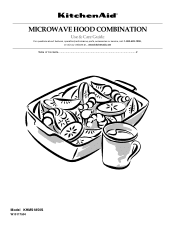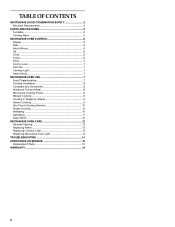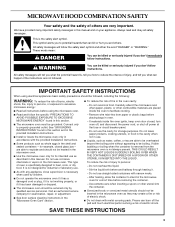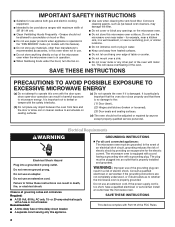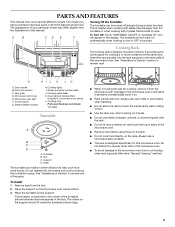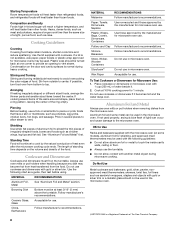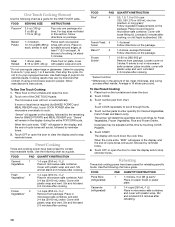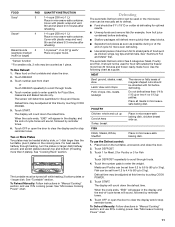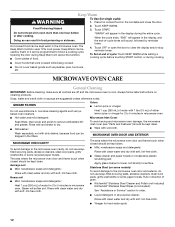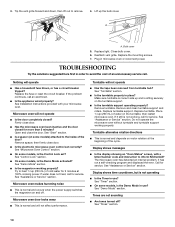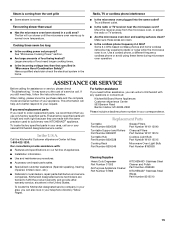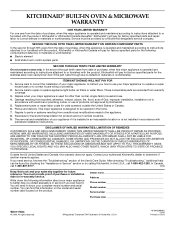KitchenAid KHMS1850SSS Support Question
Find answers below for this question about KitchenAid KHMS1850SSS - 1.8 cu. ft. Microwave Oven.Need a KitchenAid KHMS1850SSS manual? We have 1 online manual for this item!
Question posted by rich212000 on July 21st, 2014
Kitchenaid Microwave Khms1850sss-0 Door Didn't Lock What Part Should I Buy
The person who posted this question about this KitchenAid product did not include a detailed explanation. Please use the "Request More Information" button to the right if more details would help you to answer this question.
Current Answers
Related KitchenAid KHMS1850SSS Manual Pages
KitchenAid Knowledge Base Results
We have determined that the information below may contain an answer to this question. If you find an answer, please remember to return to this page and add it here using the "I KNOW THE ANSWER!" button above. It's that easy to earn points!-
My microwave oven will not run
... models) attached to control unintended use aluminum foil in and microwave combination ovens Can I use of your Use and Care Guide. Download available Owners Manuals/Use & Is the door completely closed? Is a spacer (on some models) The Child Lock shuts down the control panel pads to the inside of cold water... -
Rack position for best cooking results - Architect Series II - gas and electric ranges
...nbsp;1 or 2 Yeast breads, casseroles, meat and poultry 2 Cookies, biscuits, muffins, cakes 2 or 3 Convection cooking Oven setting Total racks used Rack position(s) Convection Bake 1 1, 2, or 3 2 and 4 3 1, 3, or 5&... Series II - Do not position racks with bakeware on the oven door or bottom. To move a rack, pull it out to circulate. -
Display shows F22 or FdL - Front-load washer
... Were you close it may look as if it's closed for laundry items sticking out beyond the door opening. Reduce your load size if needed. To remove the error display, press Pause/Off... or FdL. Open the door and firmly close the washer door, check for the washer to freely tumble. This error code indicates that the door is not locking. The door must be latched. Leave ...
Similar Questions
Kmcs1016gss Kitchenaid Microwave, Control Panel Display Not Working
Looking for a replacement part for the control panel . Digits stopped working and the Push button is...
Looking for a replacement part for the control panel . Digits stopped working and the Push button is...
(Posted by RajanSubramanium 1 year ago)
Kitchen Aid Microwave Khms1850sss Door Clicking Sound
kitchen aid microwave khms1850sss door clicking sound when opening. Also noticed the door is not eve...
kitchen aid microwave khms1850sss door clicking sound when opening. Also noticed the door is not eve...
(Posted by cecalara 5 years ago)
Door Handle Replacement
The door handle to my microwave broke off and kitchenaid seems to have discontinued the part which i...
The door handle to my microwave broke off and kitchenaid seems to have discontinued the part which i...
(Posted by lauryjohnson 8 years ago)
My Built In Microwave Is Showing An Error Regarding The Door
We are showing a "door" signal when trying to use he microwave. Have tried multiple troubleshootin...
We are showing a "door" signal when trying to use he microwave. Have tried multiple troubleshootin...
(Posted by luckyme1 11 years ago)