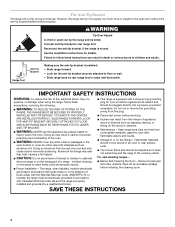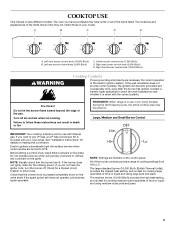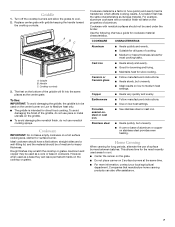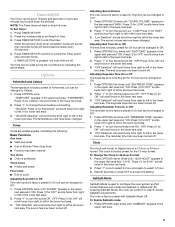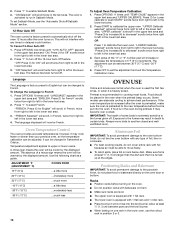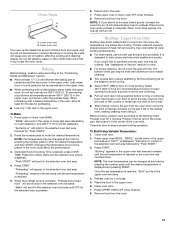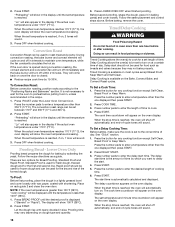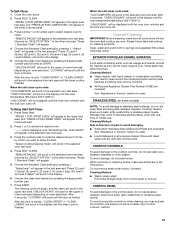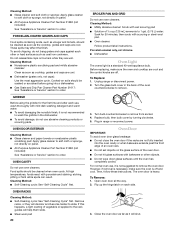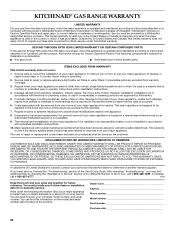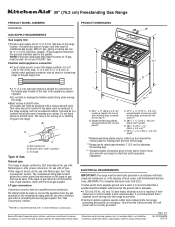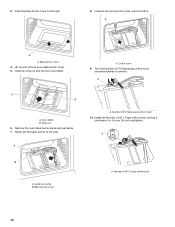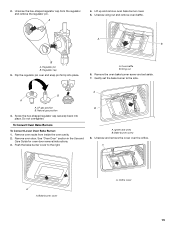KitchenAid KGRS505XSS Support Question
Find answers below for this question about KitchenAid KGRS505XSS.Need a KitchenAid KGRS505XSS manual? We have 3 online manuals for this item!
Question posted by Tilleyde on March 17th, 2013
Knobs Stuck
Knob for right burner stuck in the low position and won't turn off
Current Answers
Related KitchenAid KGRS505XSS Manual Pages
KitchenAid Knowledge Base Results
We have determined that the information below may contain an answer to this question. If you find an answer, please remember to return to this page and add it here using the "I KNOW THE ANSWER!" button above. It's that easy to earn points!-
General cleaning tips for my electric or gas range
...remove. When replacing knob, make sure knob is cool. Push the drawer in the Off position. Pull knobs straight away from control panel to stainless steel surfaces, do not use oven cleaners. To ...react with a soft cloth. Do not use steel wool, abrasive cleansers or oven cleaner. Surface burners fail to the rack guides will discolor and become harder to soft cloth or sponge... -
Changing the oven light bulb - Architect Series II - gas and electric ranges
.... The light will not work during the Self-Cleaning cycle (on or off . Before replacing the bulb, make sure the oven and cooktop are cool and the control knobs are off . Product Recall Information My gas oven won't operate Using the Control Lock feature Turn the bulb counterclockwise to turn the light on some models). -
Using the air filter or freshener - Fully visible style controls
...See Using the air filter or freshener with or without the fan. The charcoal Air Filter works even when the key-knob is in the Off position. The fully visible console feature makes the controls easily accessible. The length of trash compacted. If your controls are not... How do I use , the filter should be replaced varies with the type of time before the filter needs to turn off the fan.
Similar Questions
?my 2 Knobs On The Write Won't Turn. It Is Extremely Difficult To Turn And Bu
My 2 knobs on the write won't turn. It is extremely difficult to turn and burners on R won't turn on...
My 2 knobs on the write won't turn. It is extremely difficult to turn and burners on R won't turn on...
(Posted by Sophiakanni 8 years ago)
Burner Control Knob Won't Move
My burner control knob on my kitchenaid double oven gas range, is stuck. It will push in but won't m...
My burner control knob on my kitchenaid double oven gas range, is stuck. It will push in but won't m...
(Posted by morrisbrookems 9 years ago)
Surface Burner Knob
Burner knob will not turn - will push in but will not turn.
Burner knob will not turn - will push in but will not turn.
(Posted by nlhjvh 9 years ago)
Why Can I Shut Off The Shabbat Mode On My Brand New Oven By Pressing Cancel?
The manual states that only the start and number buttons will function when in Shabbat Mode but I ca...
The manual states that only the start and number buttons will function when in Shabbat Mode but I ca...
(Posted by janmsb 12 years ago)