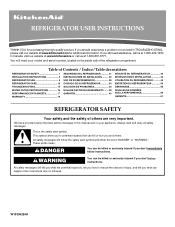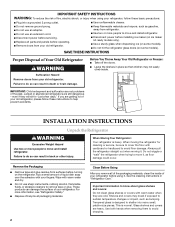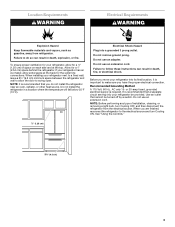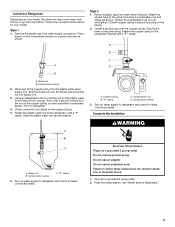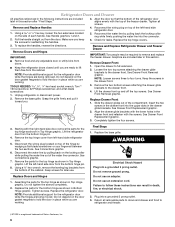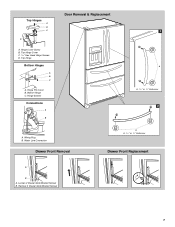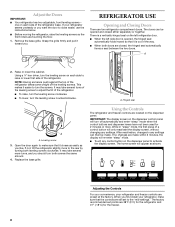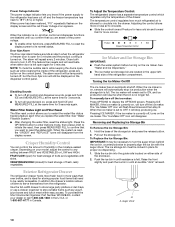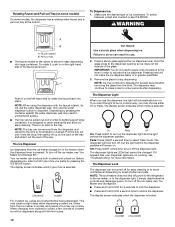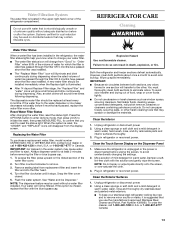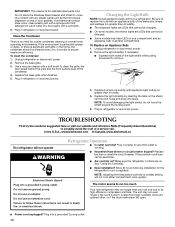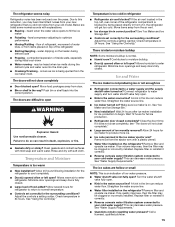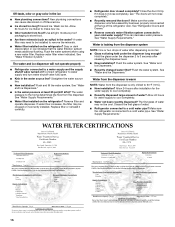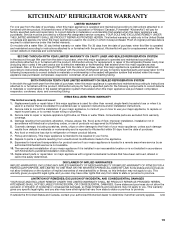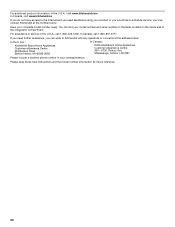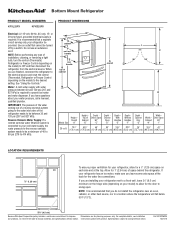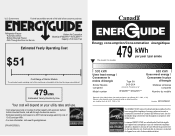KitchenAid KFXS25RYMS Support Question
Find answers below for this question about KitchenAid KFXS25RYMS.Need a KitchenAid KFXS25RYMS manual? We have 3 online manuals for this item!
Question posted by fsmith8591 on September 23rd, 2015
How Do I Remove The Sliding Bins In The Lower Freezer Compartment?
Current Answers
Answer #1: Posted by Odin on September 23rd, 2015 9:05 AM
Hope this is useful. Please don't forget to click the Accept This Answer button if you do accept it. My aim is to provide reliable helpful answers, not just a lot of them. See https://www.helpowl.com/profile/Odin.
Answer #2: Posted by BusterDoogen on September 23rd, 2015 8:36 AM
I hope this is helpful to you!
Please respond to my effort to provide you with the best possible solution by using the "Acceptable Solution" and/or the "Helpful" buttons when the answer has proven to be helpful. Please feel free to submit further info for your question, if a solution was not provided. I appreciate the opportunity to serve you!
Answer #3: Posted by TechSupport101 on September 23rd, 2015 8:40 AM
Related KitchenAid KFXS25RYMS Manual Pages
KitchenAid Knowledge Base Results
We have determined that the information below may contain an answer to this question. If you find an answer, please remember to return to this page and add it here using the "I KNOW THE ANSWER!" button above. It's that easy to earn points!-
No ice production - Built-in refrigerator
...; Remove jammed ice from the ejector arm using only a plastic utensil so the ice maker is typically located under the sink. Once the refrigerator is a model with the ice bin in the freezer compartment, turn on the ice maker by sliding the switch located on . If the refrigerator is cooled, the ice... -
No ice production - Side by side refrigerator
... Dispenser Not Working - If the refrigerator is typically located under the sink. Side by sliding the switch located on the ice maker by Side Refrigerator How does my ice maker work? This valve is a model with the ice bin in the freezer compartment, turn on the right-hand wall of the freezer compartment to your home water supply... -
Leveling my ice maker
...to raise that are on the bottom rear of the ice maker. Side by side refrigerator Ice buildup in freezer compartment - NOTE: The ice maker should not wobble. Depending upon where you install the ice...order to lower that are on the bottom front of the ice maker. Answers others found helpful Ice maker runs, but does not produce ice Removing and replacing the ice storage bin in installation,...