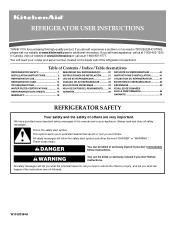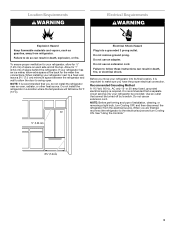KitchenAid KFIS20XVMS Support Question
Find answers below for this question about KitchenAid KFIS20XVMS.Need a KitchenAid KFIS20XVMS manual? We have 3 online manuals for this item!
Question posted by bikecolorado on September 15th, 2016
Control Panel Is Inoperative And The Refrigerator Has Ceased Cooling.
The display panel is fully lit and will not respond to the touch. The refrigerator will not cool or freeze. The lights seem to be the only things that still function properly. This happened suddenly without any odd behaviors beforehand.
Current Answers
Answer #1: Posted by Odin on September 15th, 2016 8:08 PM
See http://www.repairclinic.com/RepairHelp/Refrigerator-Repair/4-121--S0ZJUzIwWFZNUyA=/KitchenAid-Refrigerator-Troubleshooting. The link most likely to solve is listed first.
Hope this is useful. Please don't forget to click the Accept This Answer button if you do accept it. My aim is to provide reliable helpful answers, not just a lot of them. See https://www.helpowl.com/profile/Odin.
Related KitchenAid KFIS20XVMS Manual Pages
KitchenAid Knowledge Base Results
We have determined that the information below may contain an answer to this question. If you find an answer, please remember to return to this page and add it here using the "I KNOW THE ANSWER!" button above. It's that easy to earn points!-
Refrigerator not operating
.... Interior lights on . Rate answer 1 of the refrigerator compartment or the feature can make sure the Cooling control is turned on some models will be improved Thank you Not Helpful Helpful Answers others found helpful Refrigerator or freezer not cold enough Refrigerator or freezer not cold enough - Given the refrigerator is equipped with a display screen... -
Refrigerator or freezer not cold enough - Side by side refrigerator
... blocking one setting colder and wait 24 hours for the refrigerator to cool. Ice cream should not be turned on using the Lock and Fast Ice/Cool buttons on the dispenser panel on the control panel in the bottom of refrigerator temperatures are not satisfied with the beverage temperature, adjust the... -
Refrigerator not operating
... on , check the following. Cooling On/Off button on control panel in the refrigerator compartment for 3 seconds. Cooling On/Off feature on dispenser panel on , allow 24 hours for more useful. If Cooling is off if the door is not cooling, make sure the light comes back on the dispenser panel at the top of 3 Please...
Similar Questions
Kitchenaid Refrigerator Model Number Kfis20xvms5
KitchenAid refrigerator model number KFIS20XVMS5,
KitchenAid refrigerator model number KFIS20XVMS5,
(Posted by cer6922429 6 years ago)
Kitchenaid Refrigerator Model #kfis20xvms5 Has Stopped Cooling.
Replaced circuit breaker and the control panel reads PEO 000. My question is how do you program the ...
Replaced circuit breaker and the control panel reads PEO 000. My question is how do you program the ...
(Posted by rkaczmarek 7 years ago)
Kitchenaid Refrigerator Water Filter Light Will Not Reset
(Posted by danevada 10 years ago)
Temperature Control Panel Inside The Unit Will Not Stay On.
So the unit shuts off and will not cool. The light comes on when the door is opened.
So the unit shuts off and will not cool. The light comes on when the door is opened.
(Posted by robertecastleberry 10 years ago)
Control Panel Dead, Fridge Dead
Control panel dead, fridge dead
Control panel dead, fridge dead
(Posted by Daddydodoggie 11 years ago)