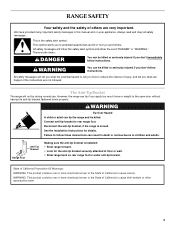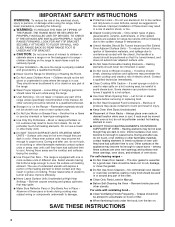KitchenAid KERS505XSS Support Question
Find answers below for this question about KitchenAid KERS505XSS.Need a KitchenAid KERS505XSS manual? We have 3 online manuals for this item!
Question posted by dlkloch on February 22nd, 2015
Cooktop In Use Light Stays Lit
When using 3 burners, range popped and shut down. We reset fuse and now the cooktop in use light is on perpetually when not being used.
Current Answers
Answer #1: Posted by Odin on February 22nd, 2015 1:07 PM
Hope this is useful. Please don't forget to click the Accept This Answer button if you do accept it. My aim is to provide reliable helpful answers, not just a lot of them. See https://www.helpowl.com/profile/Odin.
Related KitchenAid KERS505XSS Manual Pages
KitchenAid Knowledge Base Results
We have determined that the information below may contain an answer to this question. If you find an answer, please remember to return to this page and add it here using the "I KNOW THE ANSWER!" button above. It's that easy to earn points!-
Tips for using cookware - Gas and Electric Ranges and Cooktops
... following information as a core or base in how quickly and evenly heat is best for using cookware - Ideal results on a hot surface cooking area, element or surface burner. Earthenware Gas and Electric Ranges and Cooktops Are there any tips for most cooking tasks. Do not leave empty cookware on low to -heavy thickness... -
Temp Alarm feature
How do I use my Temp Alarm feature? Press the Temp Alarm touch pad once to turn off to the set temperature. ... The temperature displays will repeatedly sound if the freezer or refrigerator compartment temperatures exceed normal operating temperatures for 3 seconds until the indicator light is lit to stop the audible alarm and alternating temperature displays. -
Cooktop Lock feature - Flush gas cooktop
... years The answer describes my issues, but the burner will turn off all burners and touch the lock key for 3 seconds. Share Delicious Digg Facebook Reddit StumbleUpon Twitter Print Email this answer helpful? Flush gas cooktop Using the cooktop lookout feature on and one or more useful. The indicator light will sound. Three short tones - invalid...
Similar Questions
How Can You Find Used Parts For A Range
(Posted by wvpgllc 4 years ago)
Gas Range # Kgss907: Oven Fan Sometimes Cycles On & Off When Using Stove Top?
KitchenAid: Gas Range Model # KGSS907: Issue ~ Oven fan sometimes cycles on & off when using sto...
KitchenAid: Gas Range Model # KGSS907: Issue ~ Oven fan sometimes cycles on & off when using sto...
(Posted by sfmanley 9 years ago)
K/a Gas Stove Mod#kgra806pss00 Shows04broil Element Stays On When Not Used.
Whats the problem or cause?
Whats the problem or cause?
(Posted by mvcftr1 11 years ago)
Door Latch
I always get the message "Door not closed" and the light stays on. it will not enter self clean mode
I always get the message "Door not closed" and the light stays on. it will not enter self clean mode
(Posted by mmassarelli 12 years ago)
Oven Light Will Not Go Off
I self cleaned the oven and now the oven light stays on....also when i go to turn the oven on bake f...
I self cleaned the oven and now the oven light stays on....also when i go to turn the oven on bake f...
(Posted by pauly 13 years ago)