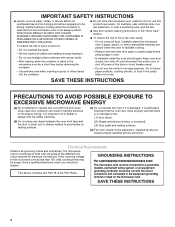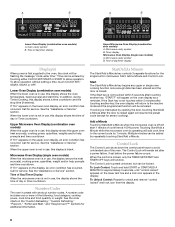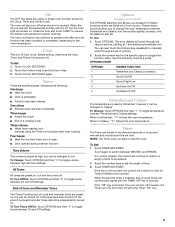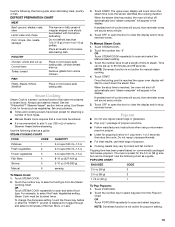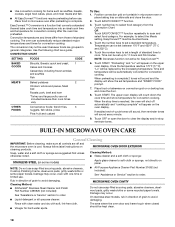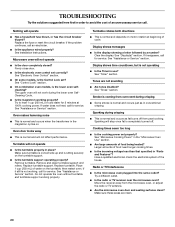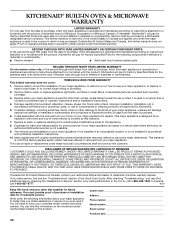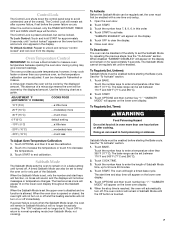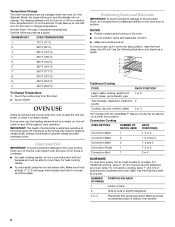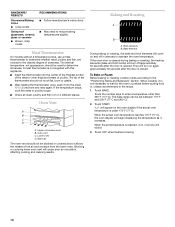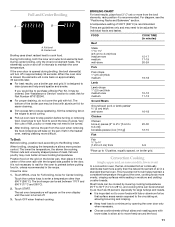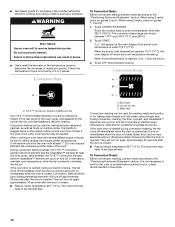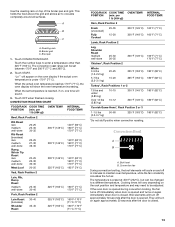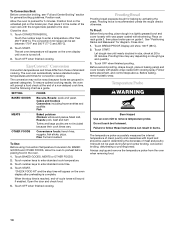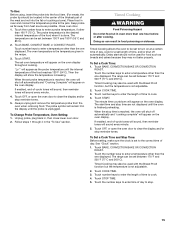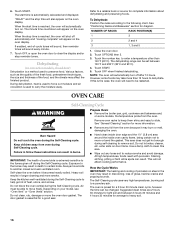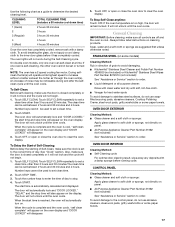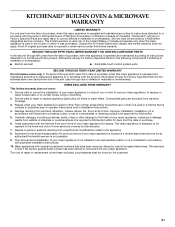KitchenAid KEMS308SSS Support Question
Find answers below for this question about KitchenAid KEMS308SSS - 30"BI M/W COMBO OVEN SS KITCHE.Need a KitchenAid KEMS308SSS manual? We have 4 online manuals for this item!
Question posted by dxshDonna on April 15th, 2014
Door For Kitchenaid Oven Does Not Close
The person who posted this question about this KitchenAid product did not include a detailed explanation. Please use the "Request More Information" button to the right if more details would help you to answer this question.
Current Answers
Related KitchenAid KEMS308SSS Manual Pages
KitchenAid Knowledge Base Results
We have determined that the information below may contain an answer to this question. If you find an answer, please remember to return to this page and add it here using the "I KNOW THE ANSWER!" button above. It's that easy to earn points!-
Setting the Self-Clean cycle
.... When the cycle is completely closed or it will not lock and the cycle will also appear on the oven display. Press Stop Time. "Delay" will not begin . When the cycle is reached, "Locking Door" will appear on the display. There are 2 hours 30 minutes for average to clear the oven display. Cleaning Level... -
Evenly toasting bread in countertop oven
.... Make sure the door is on one or two slices of the oven cavity. The countertop oven will take the timer...oven for even toasting. Follow these steps and recommendations to keep at correct temperature. If bread is frozen, it will not toast as quickly as a regular toaster, due to the size of bread, center them on toast setting and the temperature knob is completely closed... -
My doors do not close by themselves
.... How do I level my refrigerator? Click on its own, it may be because it is done by side refrigerator Door not closing easily - Side by themselves Why do my doors not close by side refrigerator Refrigerator door(s) not closing completely Door not closing completely My doors do not close by themselves ? If a refrigerator doesn't close more easily and with little force.
Similar Questions
My Kitchenaid Oven Door Wont Close Tight
(Posted by itacrobiny 9 years ago)
Kitchenaid Superba Oven Door Will Not Close
(Posted by robXRAY 10 years ago)
Kitchenaid Superba Microwave Oven Combo Manual Oven Door Wont Close
(Posted by unmadfor 10 years ago)
I Need To Remove The Light Bulb In Oven Kems308sss
Ther manual says how to do it, but seems vague. How hard should I pull? My light covers appear to ha...
Ther manual says how to do it, but seems vague. How hard should I pull? My light covers appear to ha...
(Posted by dianevoss 12 years ago)
Oven Door Adjustment
My Superba conventional door, the bottom door on my dual oven, does not close all the way. How do I ...
My Superba conventional door, the bottom door on my dual oven, does not close all the way. How do I ...
(Posted by Mikenann 12 years ago)