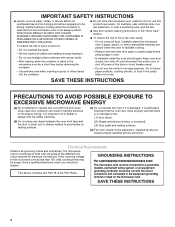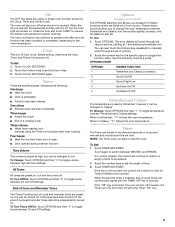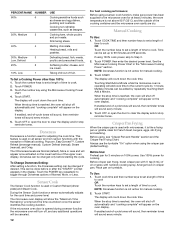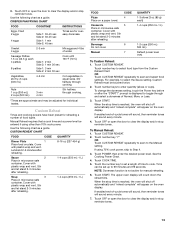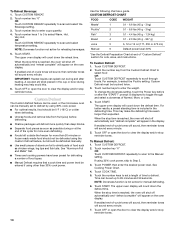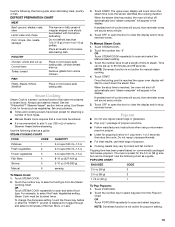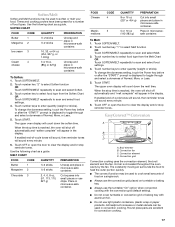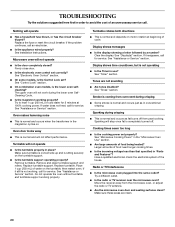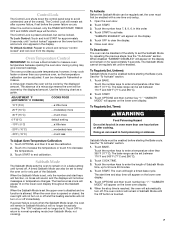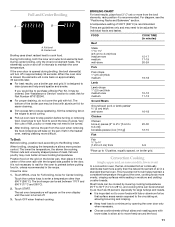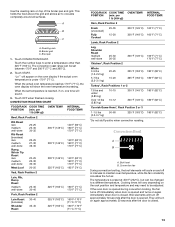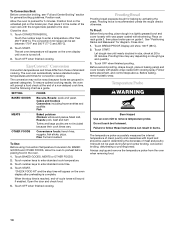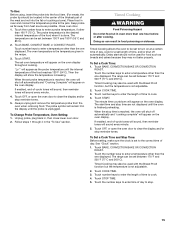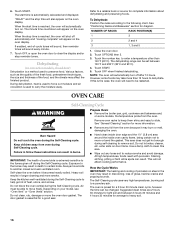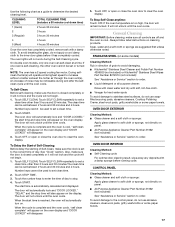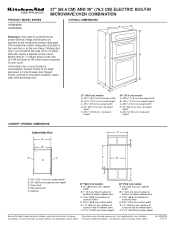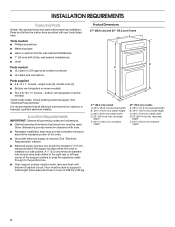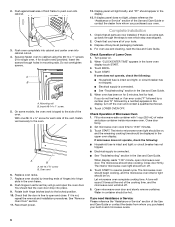KitchenAid KEMS308SSS Support Question
Find answers below for this question about KitchenAid KEMS308SSS - 30"BI M/W COMBO OVEN SS KITCHE.Need a KitchenAid KEMS308SSS manual? We have 4 online manuals for this item!
Question posted by vasiYOYOY on October 27th, 2013
How Do I Change My Hinge Receivers On My Superba Double Oven?
The person who posted this question about this KitchenAid product did not include a detailed explanation. Please use the "Request More Information" button to the right if more details would help you to answer this question.
Current Answers
Related KitchenAid KEMS308SSS Manual Pages
KitchenAid Knowledge Base Results
We have determined that the information below may contain an answer to this question. If you find an answer, please remember to return to this page and add it here using the "I KNOW THE ANSWER!" button above. It's that easy to earn points!-
Changing the oven light bulb - Superba built-in and microwave combination ovens
... maximum halogen bulbs. Architect Series II - gas and electric ranges My microwave oven will not work during the Self-Cleaning cycle. Changing the oven light bulb - To purchase the bulbs, call 1-800-334-6889 and ask for Part No. 4452164. On double oven models, both upper and lower lights will come on or off and... -
Replacing oven light bulbs - Built-in ovens
... combination ovens Changing the oven light bulb - Replace the bulb, using tissue or wearing cotton gloves to the touch. The oven lights are 12-volt, 5-watt maximum halogen bulbs. On double oven models,...does not come on ? Superba built-in oven come on ? Disconnect power. They should come on when the oven door is opened . Changing the oven light bulb - gas and electric ... -
Changing temperature during Sabbath mode
... can make this answer more useful. The heating elements will not change the temperature in my oven during Sabbath mode How do I change . Go Back to 5 years Greater than one -half hour (30 minutes) for a random time, anywhere from the chart. Less than five years The answer describes my issues, but...
Similar Questions
Where Is The Serial # Located On My Kitchenaid Kgrs505xss Double Oven Gas Stove?
Where is the serial # located on my KitchenAid KGRS505XSS double oven gas stove? Is the serial # loc...
Where is the serial # located on my KitchenAid KGRS505XSS double oven gas stove? Is the serial # loc...
(Posted by ardezz 8 years ago)
Kitchenaid Superba Microwave Oven Combo Manual Oven Door Wont Close
(Posted by unmadfor 10 years ago)
I Need To Remove The Light Bulb In Oven Kems308sss
Ther manual says how to do it, but seems vague. How hard should I pull? My light covers appear to ha...
Ther manual says how to do it, but seems vague. How hard should I pull? My light covers appear to ha...
(Posted by dianevoss 12 years ago)
Leveling A Kitchenaid Built-in Double Oven; Kebs208sss.
Insrtallation manual doesn't coverleveling a KitchenAid built-in double oven; KEBS208SSS. Is it pos...
Insrtallation manual doesn't coverleveling a KitchenAid built-in double oven; KEBS208SSS. Is it pos...
(Posted by tcoulter303 12 years ago)
How To Remove Oven Door Of Lower Oven Of An Electric Double Oven Kitchenaid
KitchenAid Superba KEMS308SSS electric double wall oven (microwave on top, convection selfclean in b...
KitchenAid Superba KEMS308SSS electric double wall oven (microwave on top, convection selfclean in b...
(Posted by elawyer8 13 years ago)