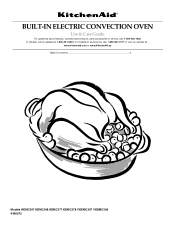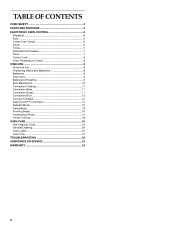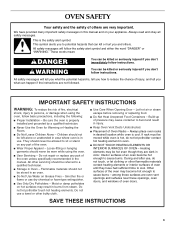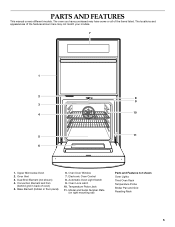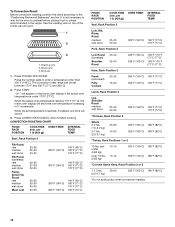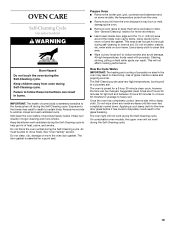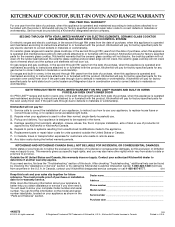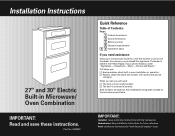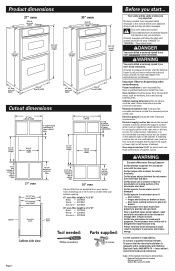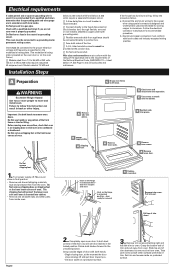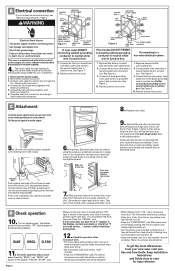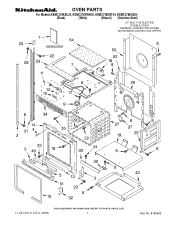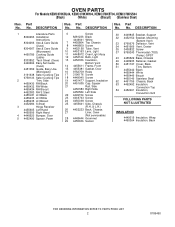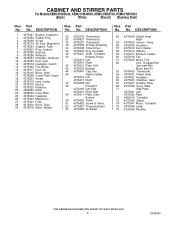KitchenAid KEMC378KSS Support Question
Find answers below for this question about KitchenAid KEMC378KSS - ARCHITECT Series 27'' Microwave Combination Double Wall Oven.Need a KitchenAid KEMC378KSS manual? We have 3 online manuals for this item!
Question posted by Bs4yall on March 12th, 2013
Fuse Locations And Access
a tree limb fell on our electrical service entrance cable, disengaging it fron the splice location at the weather head. After repair, our kitchenaid model kemc378kss0 does not work. There is power to the unit. I suspect a fuse or thermal overload has tripped. Can you describe the location of such and how to access?
Current Answers
Related KitchenAid KEMC378KSS Manual Pages
KitchenAid Knowledge Base Results
We have determined that the information below may contain an answer to this question. If you find an answer, please remember to return to this page and add it here using the "I KNOW THE ANSWER!" button above. It's that easy to earn points!-
Compactor won't operate
... a household fuse blown, or has a circuit breaker tripped? Replace the fuse or reset ...the circuit breaker. If the problem continues, call an electrician. Is the drawer completely closed , you press On before pressing Start (on some models... models). Model Number | Help me locate my model ...information, review your model number. Is the power supply cord unplugged... -
Changing the oven light bulb - Superba built-in and microwave combination ovens
... bulb cover by grasping the front edge and pulling away from the socket. Disconnect power. Architect Series II - The lights will come on when either door is opened . Replacing oven light bulbs - Built-in and microwave combination ovens How do I change the oven light bulb? On double oven models, both upper and lower lights will come on when the... -
Using the Options selection pad - Architect Series II
...Architect Series II How do not have an Architect Series II range, enter your model number. These special functions allow you to on convection models, closed door) Dehydration is the default setting, but can be turned off. Model Number | Help me locate my model...selection pad? The oven display will link you to access special functions within the Electronic Oven Control that indicate...
Similar Questions
Need Specs For Kemc378kss
(Posted by johnjaz3 2 years ago)
Microwave Timer Starts But The Microwave Does Not.
When I enter the amount of time on the microwave and press Start, the timer begins but the microwave...
When I enter the amount of time on the microwave and press Start, the timer begins but the microwave...
(Posted by Jimair1js 2 years ago)
Cutout Dimensions For The Kemc308kss01
What are the cutout dimensions for the KEMCKSS01 microwave and oven wallunit combo?
What are the cutout dimensions for the KEMCKSS01 microwave and oven wallunit combo?
(Posted by glenmaney 3 years ago)
Where Is The Fuse Located
Where is the fuse located on a Kitchenaid model khhc2090sss microwave oven
Where is the fuse located on a Kitchenaid model khhc2090sss microwave oven
(Posted by Rlwalker2 5 years ago)