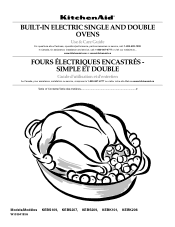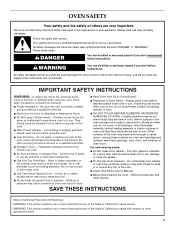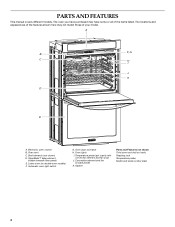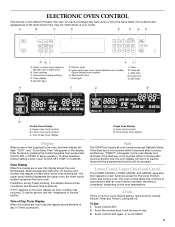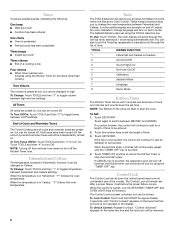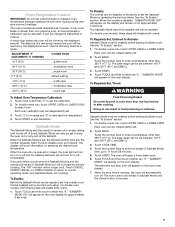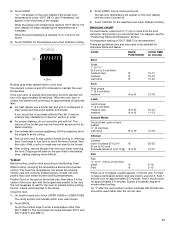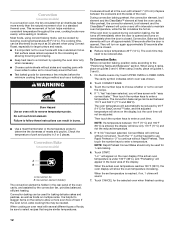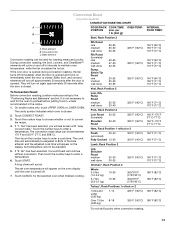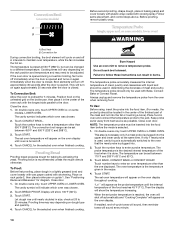KitchenAid KEBS209BSS Support Question
Find answers below for this question about KitchenAid KEBS209BSS.Need a KitchenAid KEBS209BSS manual? We have 3 online manuals for this item!
Question posted by troon1golf on December 13th, 2012
Fan
Does the fan in the rear of the oven compartment run for bake and convection cooking?
Current Answers
Related KitchenAid KEBS209BSS Manual Pages
KitchenAid Knowledge Base Results
We have determined that the information below may contain an answer to this question. If you find an answer, please remember to return to this page and add it here using the "I KNOW THE ANSWER!" button above. It's that easy to earn points!-
The under-counter refrigerator runs too much
... it will not close all the way see Controls. Is the control correctly set for the motor to run continuously. Is the door completely closed? Is the evaporator fan running? It is easy to find, and close completely. In order to conserve energy, try to get everything you need... -
Using the Control Lock feature
... to 5 years Greater than one year 1 to unlock, and "Control Lock" will function. Built-in ovens My gas oven won't operate << To lock/unlock control: Before locking, make this answer more useful. Rate ... five years The answer describes my issues, but it can make sure the oven, the timer, and Timed Cooking are off (for example, during cleaning). The Control Lock is in use of... -
Temperature probe - Architect Series II - gas and electric ranges
... Options selection pad - The probe temperature can be used in oven and connect the temperature probe to clear the display. Press Bake, Convect Bake or Convect Roast. When the set probe temperature is unplugged from the probe jack. Temperature probe (on the oven display throughout cooking. Always unplug and remove the temperature probe from fat or bone...
Similar Questions
Squeaking Noise
The oven makes a squeaking noise sometimes when oven is turned off after cooking. Then on occasion i...
The oven makes a squeaking noise sometimes when oven is turned off after cooking. Then on occasion i...
(Posted by Gregrr17 2 years ago)
Oven Buzzing Sound.
When oven is in Bake Mode (not convection mode), it makes a buzzing sound
When oven is in Bake Mode (not convection mode), it makes a buzzing sound
(Posted by cmudie 4 years ago)
Loud Fan Noise In Oven When You Turn On And Does Not Shut Off Until Cool
(Posted by tomnrox 11 years ago)
How Do You Set The Temperature For The Temperature Probe?
We have a turkey in the oven and have inserted and plugged in the temperature probe as instructed in...
We have a turkey in the oven and have inserted and plugged in the temperature probe as instructed in...
(Posted by dreynolds81 11 years ago)
How To Remove Oven Door Of Lower Oven Of An Electric Double Oven Kitchenaid
KitchenAid Superba KEMS308SSS electric double wall oven (microwave on top, convection selfclean in b...
KitchenAid Superba KEMS308SSS electric double wall oven (microwave on top, convection selfclean in b...
(Posted by elawyer8 13 years ago)