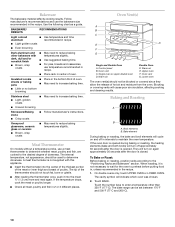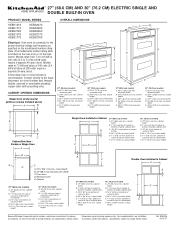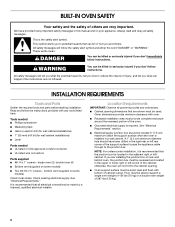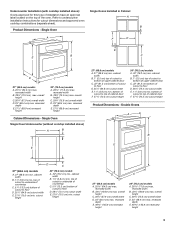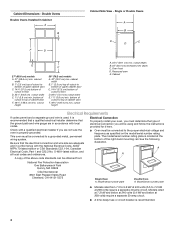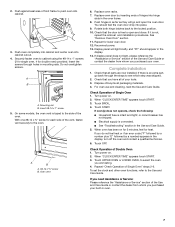KitchenAid KEBS208SSS Support Question
Find answers below for this question about KitchenAid KEBS208SSS - 30" Double Wall Oven.Need a KitchenAid KEBS208SSS manual? We have 3 online manuals for this item!
Question posted by jagg3903 on August 12th, 2011
Display On Mine Kebs208ss02
My display on my kitchen aid oven has totally gone dim, where it very difficult to read. The oven still works ok display just hard to see. Was wondering what was wrong with it
Current Answers
Related KitchenAid KEBS208SSS Manual Pages
KitchenAid Knowledge Base Results
We have determined that the information below may contain an answer to this question. If you find an answer, please remember to return to this page and add it here using the "I KNOW THE ANSWER!" button above. It's that easy to earn points!-
Temperature calibration - built-in ovens
...the temperature? It is normal for the temperature showing on the oven display. however, it may give incorrect readings. Use the following chart as yeast, baking powder, baking...Food 10°F (5°C) ...a little more 20°F (10°C) ...moderately more 30°F (15°C) ...much more 0°F (0°C) default setting -10°F (-5°C) ...a ... -
Temperature adjustment
...readings. Press Start to set the calibration. built-in Fahrenheit or Celsius. It can be changed in ovens... 30...oven temperature because opening the oven door during cycling may cook faster or slower than your product. A minus (-) sign means the oven will be cooler by the displayed amount. The absence of a minus (-) sign means the oven will be warmer by the displayed... -
Unable to upload photos to the display, French Door with Ice Bin in the Door
...while uploading photos, the display will return to continue the uploading process or stop uploading?' The USB reads only LPEG (*.jpg, ...characters. NOTE: Some cameras, iPods, cell phones, external hard memory, etc. will not be stored in the file ...to the display? Uploading photos to the display. A USB flash drive USB 1.1 or 2.0 standards has been used. kitchen.aid.jpg). Pictures...
Similar Questions
Kitchenaid Kebs208sss04
Hi there, I just want to know the exact dimensions of Kitchenaid double wall oven??
Hi there, I just want to know the exact dimensions of Kitchenaid double wall oven??
(Posted by bainsn21 3 years ago)
How To Re Attach The Door On A Kitchen Aid Wall Oven
(Posted by Stoweon 9 years ago)
No Heat
oven temp quits over 350 temp. top oven. works ok under 350 an below .model # kebs208sss04
oven temp quits over 350 temp. top oven. works ok under 350 an below .model # kebs208sss04
(Posted by flybynite15 11 years ago)
I Have A 1994 Kitchenaid Wall Oven Model 27 Selectra. How Do You Calibrate?
(Posted by Ricksuem 11 years ago)
I Have A 20 Year Old Kitchen Aid Superba 27 Double Oven Convection
Oven
put the lower oven on self clean and the slide knob is stuck to the right and i can not open it up
put the lower oven on self clean and the slide knob is stuck to the right and i can not open it up
(Posted by michele60081 12 years ago)