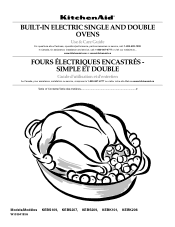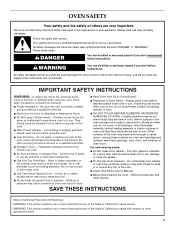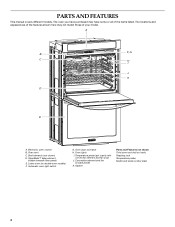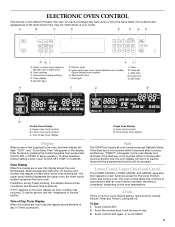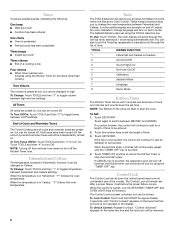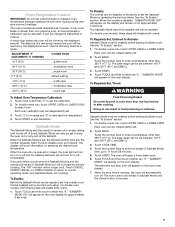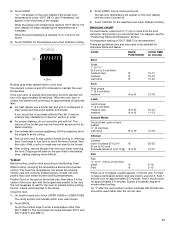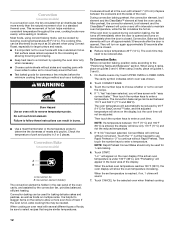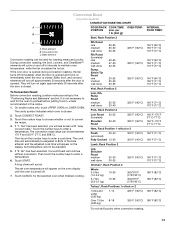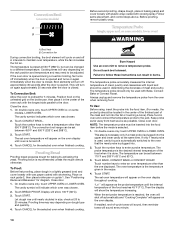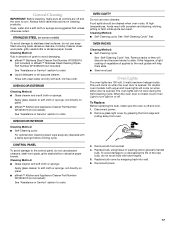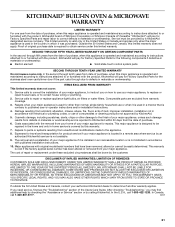KitchenAid KEBS207BSS Support Question
Find answers below for this question about KitchenAid KEBS207BSS.Need a KitchenAid KEBS207BSS manual? We have 3 online manuals for this item!
Question posted by Anonymous-114730 on June 25th, 2013
Can Top Part Be Detacted
can top part be dettached
Current Answers
Related KitchenAid KEBS207BSS Manual Pages
KitchenAid Knowledge Base Results
We have determined that the information below may contain an answer to this question. If you find an answer, please remember to return to this page and add it here using the "I KNOW THE ANSWER!" button above. It's that easy to earn points!-
Uneven cooking/browning - Ranges and built-in ovens
... me locate my model number Please enter at least 6 characters of your model number in your oven review your owmner's manual by entering your model number. Did you have either a bake element ... Hidden elements offer a buffered heat. Reposition the rack closer to the bottom of the oven or hidden under the liner is the Hidden Bake element. Care Guides, Installation Instructions and... -
Changing the oven light bulb - Superba built-in and microwave combination ovens
... the bulb cover by grasping the front edge and pulling away from the socket. Replacing oven light bulbs - The oven lights are 12-volt, 5-watt maximum halogen bulbs. Disconnect power. gas and electric ranges My microwave oven will come on or off and cool. Remove the glass light cover by snapping it back... -
Sabbath Mode
...or off . no longer be set to remain on the oven display throughout the Sabbath Mode. The Sabbath Mode sets the oven to keep the oven on or off. The heat sources icons will appear lit on ...Lock feature Using timed or untimed Sabbath Mode options My gas oven won't operate << When the oven door is opened or closed, the oven light will function; When the Sabbath Mode is set , only...
Similar Questions
Oven Will Not Heat.
Oven turns on says it's preheating was taking longer than normal to preheat now it won't preheat at ...
Oven turns on says it's preheating was taking longer than normal to preheat now it won't preheat at ...
(Posted by rdtdw 7 years ago)
Kitchenaid Oven Kebs207bss Meat Probe
Directions on installing Meat Probe
Directions on installing Meat Probe
(Posted by Earlwright2 9 years ago)
Lower Oven Not Working
Just got this stove and the lower oven will not heat up. Is there a way to reset the lower oven
Just got this stove and the lower oven will not heat up. Is there a way to reset the lower oven
(Posted by J2007hhr 9 years ago)
Oven Wont Heat
the microwave works fine. the oven says preheating and the display works fine but the bake element n...
the microwave works fine. the oven says preheating and the display works fine but the bake element n...
(Posted by neildwyer 9 years ago)