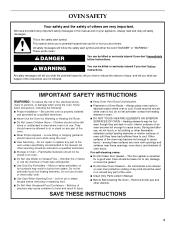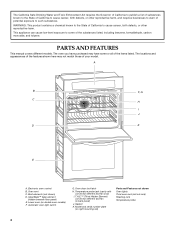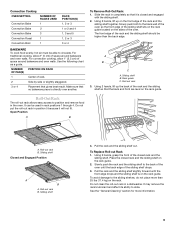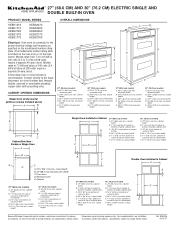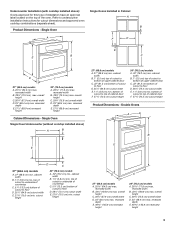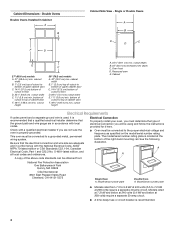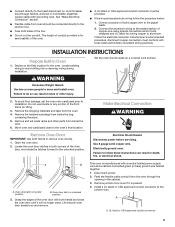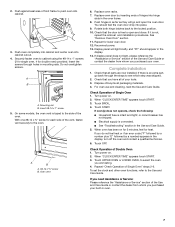KitchenAid KEBS177SSS Support Question
Find answers below for this question about KitchenAid KEBS177SSS - 27" Single Wall Oven.Need a KitchenAid KEBS177SSS manual? We have 3 online manuals for this item!
Question posted by kkkourtessis on February 22nd, 2014
Emergency Having Family Over And Oven Won't Work
I cleaned the oven and now it wont work. FSES (approx) was in the message screen The clock wont set either
Current Answers
Related KitchenAid KEBS177SSS Manual Pages
KitchenAid Knowledge Base Results
We have determined that the information below may contain an answer to this question. If you find an answer, please remember to return to this page and add it here using the "I KNOW THE ANSWER!" button above. It's that easy to earn points!-
Setting the Self-Clean cycle
...-Cleaning: Before delaying the start of Self-Clean, make sure the clock is reached, "Locking Door" will appear in ovens "Delay" will not work during the Self-Cleaning cycle. When the start time is Cleaning"...for using the Self-Cleaning feature - Press Self Clean. To set to the correct time of day to clear the oven display. Do not wipe any pad or open the oven door to stop. Press... -
Temperature adjustment
... Knowledgebase search tips Temperature calibration - Use the following chart as a guide. Press Start to set the calibration. Press 3 to increase the temperature, or press 6 to measure oven temperature because opening the oven door during cycling may cook faster or slower than your product. Using the Options selection pad - Temperature... -
Using the air filter or freshener - Fully integrated style compactor
... odor in the compactor depends on the type of time before the filter needs to On. The charcoal air filter works only when the key-knob is in the compactor for odor removal. See Using the air filter or freshener with ...the air freshener? The fully integrated control styling hides the controls to turn off the fan. Set the Air Filter switch to Off to create a clean look in it.
Similar Questions
Oven Wont Heat
the microwave works fine. the oven says preheating and the display works fine but the bake element n...
the microwave works fine. the oven says preheating and the display works fine but the bake element n...
(Posted by neildwyer 9 years ago)
My Kebs177sss04 Will Not Heat. Fan And Controls Work But No Heat...
I was using my oven on HIGH for cooking and the next day it would not turn on. HELP?
I was using my oven on HIGH for cooking and the next day it would not turn on. HELP?
(Posted by mairead 10 years ago)
What Is The Interior Dementions Of Kitchenaid Kebc147vss 24' Single Wall Oven
(Posted by DCinti 11 years ago)
Setting The Oven
How do I set the clock, start and cancel timer. I'm not sure if the concrols are working properly be...
How do I set the clock, start and cancel timer. I'm not sure if the concrols are working properly be...
(Posted by simplydocs 12 years ago)
Wall Oven Kebs177ss Warm Air From Vent
You have reached the 80-character limit. Please use the Question Details box for any additional det...
You have reached the 80-character limit. Please use the Question Details box for any additional det...
(Posted by WilmaCreighton 12 years ago)