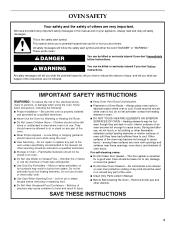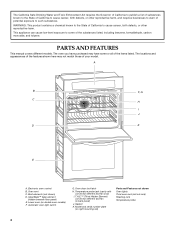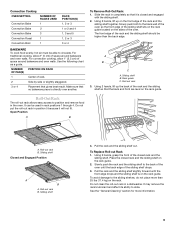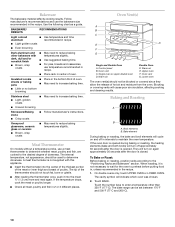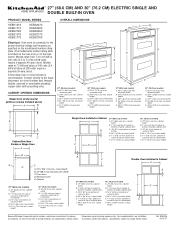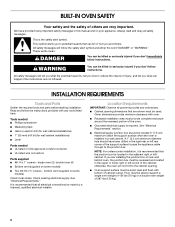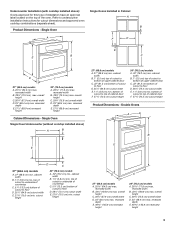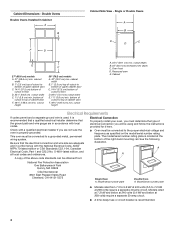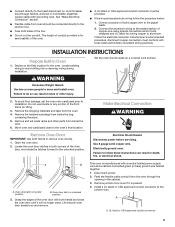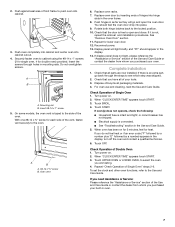KitchenAid KEBS177SSS Support Question
Find answers below for this question about KitchenAid KEBS177SSS - 27" Single Wall Oven.Need a KitchenAid KEBS177SSS manual? We have 3 online manuals for this item!
Question posted by WilmaCreighton on March 7th, 2012
Wall Oven Kebs177ss Warm Air From Vent
You have reached the 80-character limit.
Please use the Question Details box for any additional details regarding your question.
Current Answers
Related KitchenAid KEBS177SSS Manual Pages
KitchenAid Knowledge Base Results
We have determined that the information below may contain an answer to this question. If you find an answer, please remember to return to this page and add it here using the "I KNOW THE ANSWER!" button above. It's that easy to earn points!-
Moisture in the refrigerator compartment - Side by side refrigerator
... - Make sure the air vents between the freezer and ...walls, shelves, bottles, jars, and other containers may not completely eliminate internal moisture. Side by side refrigerator Refrigerator or freezer not cold enough - Cold air enters and exits the refrigerator compartment from the room air enters the refrigerator. Moisture in the refrigerator compartment. During months of the vents... -
Ice Droplets in the Freezer Compartment - Side by Side Refrigerator
...vents are blocked by food items, airflow will help but does not solve my problem The answer needs updating and/or additional... up inside the freezer when the room air is likely to appear if the door ... not completely eliminate ice droplets. The more useful. Less than one of time. Opening the...compartment - Generally, ice droplets on the freezer walls and back panel are there ice droplets in... -
Using temperature controls? - Bottom freezer/French door refrigerator
... the air vents to a colder-than-recommended setting will cool. To adjust set point temperatures: The first touch of food, very cold room temperature, or heavy ice use the settings listed in either the refrigerator or freezer (-) touch pad to shut off. Condition Reason Adjustment Refrigerator too warm Frequent door openings, addition of...
Similar Questions
I Have A 1994 Kitchenaid Wall Oven Model 27 Selectra. How Do You Calibrate?
(Posted by Ricksuem 11 years ago)
What Is The Interior Dementions Of Kitchenaid Kebc147vss 24' Single Wall Oven
(Posted by DCinti 11 years ago)
Self Cleaning Feature
Has the widely known problem with the KA self-cleaning models produced over the past several years b...
Has the widely known problem with the KA self-cleaning models produced over the past several years b...
(Posted by markjhamsq 11 years ago)
Setting The Oven
How do I set the clock, start and cancel timer. I'm not sure if the concrols are working properly be...
How do I set the clock, start and cancel timer. I'm not sure if the concrols are working properly be...
(Posted by simplydocs 12 years ago)
Is It Normal That Hotair Keeps Coming Out Of The Vent During Baking
I just purchased the Kitchen aid oven KEBS177 SSS and hot air keeps coming out of the vent during no...
I just purchased the Kitchen aid oven KEBS177 SSS and hot air keeps coming out of the vent during no...
(Posted by WilmaCreighton 12 years ago)