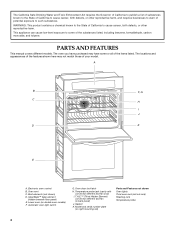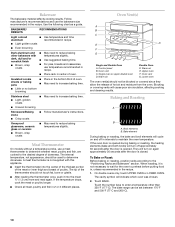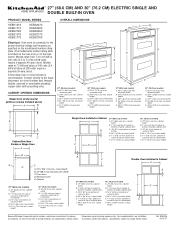KitchenAid KEBS107SSS Support Question
Find answers below for this question about KitchenAid KEBS107SSS.Need a KitchenAid KEBS107SSS manual? We have 3 online manuals for this item!
Question posted by Danlandmeier on January 12th, 2015
Kitchen Aid Model Kebs107 Change Of The Lightbulb
The person who posted this question about this KitchenAid product did not include a detailed explanation. Please use the "Request More Information" button to the right if more details would help you to answer this question.
Current Answers
Answer #1: Posted by zzed41 on January 12th, 2015 11:43 PM
Hi! The instructions are in the link below which is a scan of the actual manual for your oven.
http://www.manualslib.com/manual/287504/Kitchenaid-Architect-Series-Ii-Kebs107s.html?page=19
Hope this helps! If it does, please click on the Accept Answer button. I will greatly appreciate it! :)
Related KitchenAid KEBS107SSS Manual Pages
KitchenAid Knowledge Base Results
We have determined that the information below may contain an answer to this question. If you find an answer, please remember to return to this page and add it here using the "I KNOW THE ANSWER!" button above. It's that easy to earn points!-
My microwave oven will not run
... Customer eXperience Center toll free: 1-800-334-6889. Changing the oven light bulb - On some models) The Child Lock shuts down the control panel pads to the...display. Care Guides, Installation Instructions and Warranty Information. My microwave oven will function. Model Number | Help me locate my model number Please enter at 100% cooking power. Download available Owners ... -
Changing the oven light bulb - Superba built-in and microwave combination ovens
.... The lights will come on when the oven door is off . The oven lights will not run Superba built-in ovens Hidden Options - The oven lights are 12-volt, 5-watt maximum halogen bulbs. Architect Series II - Changing the oven light bulb - Remove the bulb from the oven. On double oven models, both upper and lower lights will come... -
Unable to upload photos to the display, French Door with Ice Bin in the Door
A USB flash drive USB 1.1 or 2.0 standards is used for the extension (i.e. The USB reads only LPEG (*.jpg, *.jpeg) photos. kitchen.aid.jpg). A USB flash drive USB 1.1 or 2.0 standards has been used . The following messages may appear resulting in pictures being unable to be uploaded. ...
Similar Questions
Kitchen Aid Dbl Oven Model Kebc247vwh03
clock will not reset. time "blinks" and start? stays on then after several minutes both go blank Wha...
clock will not reset. time "blinks" and start? stays on then after several minutes both go blank Wha...
(Posted by jerrypatsy 8 years ago)
How Much Does Kitchenaid Wall Oven Kebs107sss Weigh
(Posted by hodoml 10 years ago)
How To Remove Roll-out Rack From Kitchenaid Kebs107
We have repeatedly attempted to remove the roll-out rack from the bottom rack position, following th...
We have repeatedly attempted to remove the roll-out rack from the bottom rack position, following th...
(Posted by realestate63070 10 years ago)
What Parts Do I Need To Repair A Kitchenaid Kebs107sss And Where Can I Get Them?
After self-cleaning the over, the over will not heat up? After reading some of the forums about this...
After self-cleaning the over, the over will not heat up? After reading some of the forums about this...
(Posted by glayers1 12 years ago)
I Have A 20 Year Old Kitchen Aid Superba 27 Double Oven Convection
Oven
put the lower oven on self clean and the slide knob is stuck to the right and i can not open it up
put the lower oven on self clean and the slide knob is stuck to the right and i can not open it up
(Posted by michele60081 12 years ago)