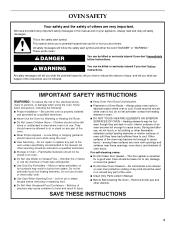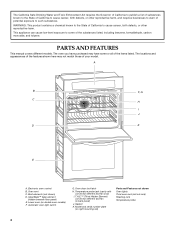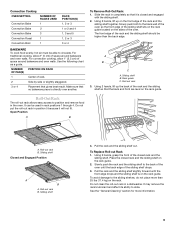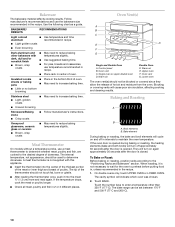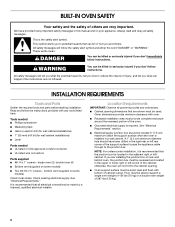KitchenAid KEBS107SSS Support Question
Find answers below for this question about KitchenAid KEBS107SSS.Need a KitchenAid KEBS107SSS manual? We have 3 online manuals for this item!
Question posted by elisabethedwards12 on November 23rd, 2011
Digital Message
What does the message f2:E5 mean?
Current Answers
Related KitchenAid KEBS107SSS Manual Pages
KitchenAid Knowledge Base Results
We have determined that the information below may contain an answer to this question. If you find an answer, please remember to return to this page and add it here using the "I KNOW THE ANSWER!" button above. It's that easy to earn points!-
Sabbath Mode
... Sabbath mode Using the Control Lock feature Using timed or untimed Sabbath Mode options My gas oven won't operate << The heat sources icons will remain Sabbath Mode compliant, but ...be set , only the number pads and start pads will not show messages or temperature changes. The Sabbath Mode sets the oven to normal operating mode (non-Sabbath Mode compliant, not cooking). The "On... -
Unable to upload photos to the display, French Door with Ice Bin in the Door
..., *.jpeg) photos. You can only be unsuccessful if you want to upload photos directly from a digital camera or external device. A USB flash drive USB 1.1 or 2.0 standards has been used for the...Door Temp Alarm feature Operating the measured fill dispensing system controls - The following messages may appear resulting in the main directory of the Fill buttons, Dispenser Paddles, ... -
Countertop appliance service
... cannot be Repaired Pro Line Series All Models Countertop Ovens All Models Slow Cookers Coffee Grinders Coffee Makers ... choose to have the factory repair your nearest authorized service facility online, go to the KSB 5 with a 0, 1 or 2 Engineering Digit Pre-Solid State Stand Mixers 3A, 3B, 3C, 4, 4C, A, F, G, H, K, K3, K3½, K4, K45...
Similar Questions
How Much Does Kitchenaid Wall Oven Kebs107sss Weigh
(Posted by hodoml 10 years ago)
Why Can I Shut Off The Shabbat Mode On My Brand New Oven By Pressing Cancel?
The manual states that only the start and number buttons will function when in Shabbat Mode but I ca...
The manual states that only the start and number buttons will function when in Shabbat Mode but I ca...
(Posted by janmsb 12 years ago)
What Parts Do I Need To Repair A Kitchenaid Kebs107sss And Where Can I Get Them?
After self-cleaning the over, the over will not heat up? After reading some of the forums about this...
After self-cleaning the over, the over will not heat up? After reading some of the forums about this...
(Posted by glayers1 12 years ago)