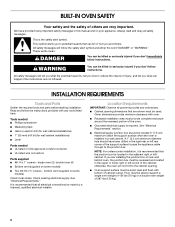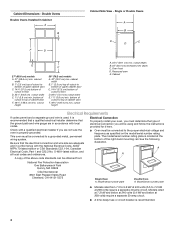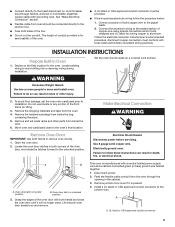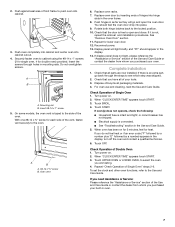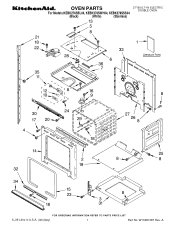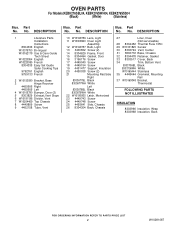KitchenAid KEBK276SBL Support Question
Find answers below for this question about KitchenAid KEBK276SBL - 27 Inch Double Electric Wall Oven.Need a KitchenAid KEBK276SBL manual? We have 3 online manuals for this item!
Question posted by rossanabowers on January 19th, 2013
Safety In Using Paint To Touch Up Inside Of Kitchenaid Microwave
do you have an enamel paint to touch up inside of microwave?
Current Answers
Related KitchenAid KEBK276SBL Manual Pages
KitchenAid Knowledge Base Results
We have determined that the information below may contain an answer to this question. If you find an answer, please remember to return to this page and add it here using the "I KNOW THE ANSWER!" button above. It's that easy to earn points!-
Control Lock feature - Built-in ovens
... Control Lock feature Setting the Self-Clean cycle Using the Solid (Locked) Cycle - To unlock control: Touch and hold Start for approximately 5 seconds, until "control locked" appears on my built-in the display. Built-in ovens How do I use of the oven(s). Control Lock feature - The Control Lock shuts down the control panel keys to... -
Moisture between French Doors
... from the factory with the heater Off. The Humidity Control indicator light will illuminate and the heater will be turned on. Other models will use a touch screen interface to help reduce moisture on the On some models) -
Moisture between French Doors
... refrigerators are equipped with the heater Off. The Humidity Control indicator light will illuminate and the heater will be turned on. Other models will use a touch screen interface to prevent exterior moisture from the factory with a separate control to activate the Humidity Control. (on the
Similar Questions
Microwave Stuck In Easy Connect Mode
we have had our combo Microwave/wall oven for over 2 years. Yesterday morning we used the easy conve...
we have had our combo Microwave/wall oven for over 2 years. Yesterday morning we used the easy conve...
(Posted by barbjdoughty 7 years ago)
How To Use The Kitchen Aid Microwave Crisp Pan
(Posted by maro3Za 9 years ago)
Kitchenaid Wall Oven Microwave Combo Key Pad Won't Work For Microwave
(Posted by mcicharl 10 years ago)
I Have A 1994 Kitchenaid Wall Oven Model 27 Selectra. How Do You Calibrate?
(Posted by Ricksuem 11 years ago)
Self Cleaning Feature
Has the widely known problem with the KA self-cleaning models produced over the past several years b...
Has the widely known problem with the KA self-cleaning models produced over the past several years b...
(Posted by markjhamsq 11 years ago)